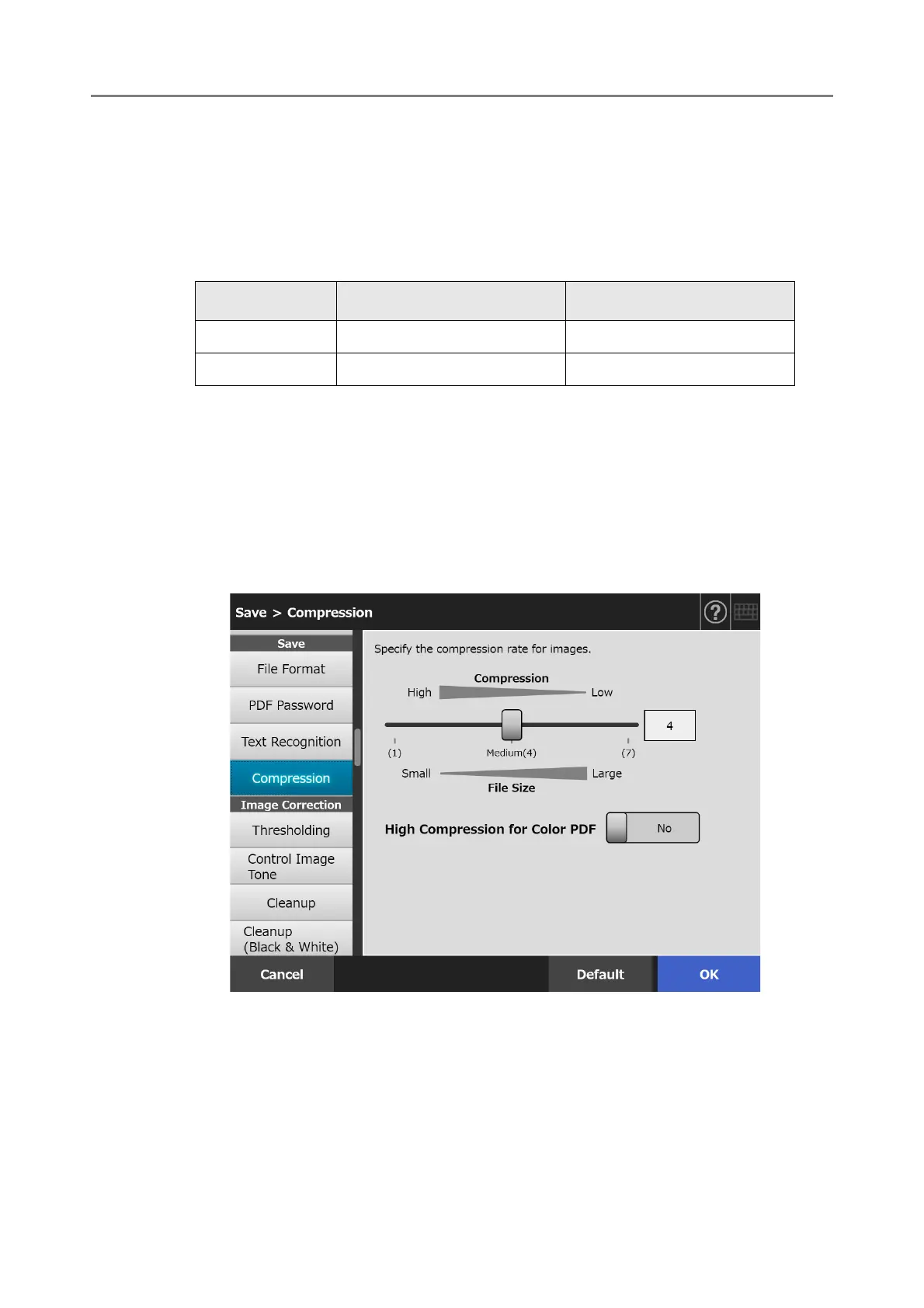5.9 Setting the Scan Options
295
5.9.10 Compression
When [Automatic], [Grayscale], or [Color] is selected in "5.9.2 Setting Image Mode" (page
283), the compression rate for scanned data can be set.
For photographs and graphics, their file sizes can be decreased by increasing the
compression rate.
Changing the compression rate affects the scanned data in the following ways.
1. Select [Compression] under [Save] on the scan settings window.
The [Compression] window appears.
2. Select a compression rate.
Lowering the compression rate makes the file size larger, and increases the quality
of the scanned data.
When PDF format is selected in "5.9.6 File Format" (page 287), [High Compression
for Color PDF] can be used.
3. Press the [OK] button.
The information entered is set.
High compression Low compression
Quality Low High
File size Small Large
