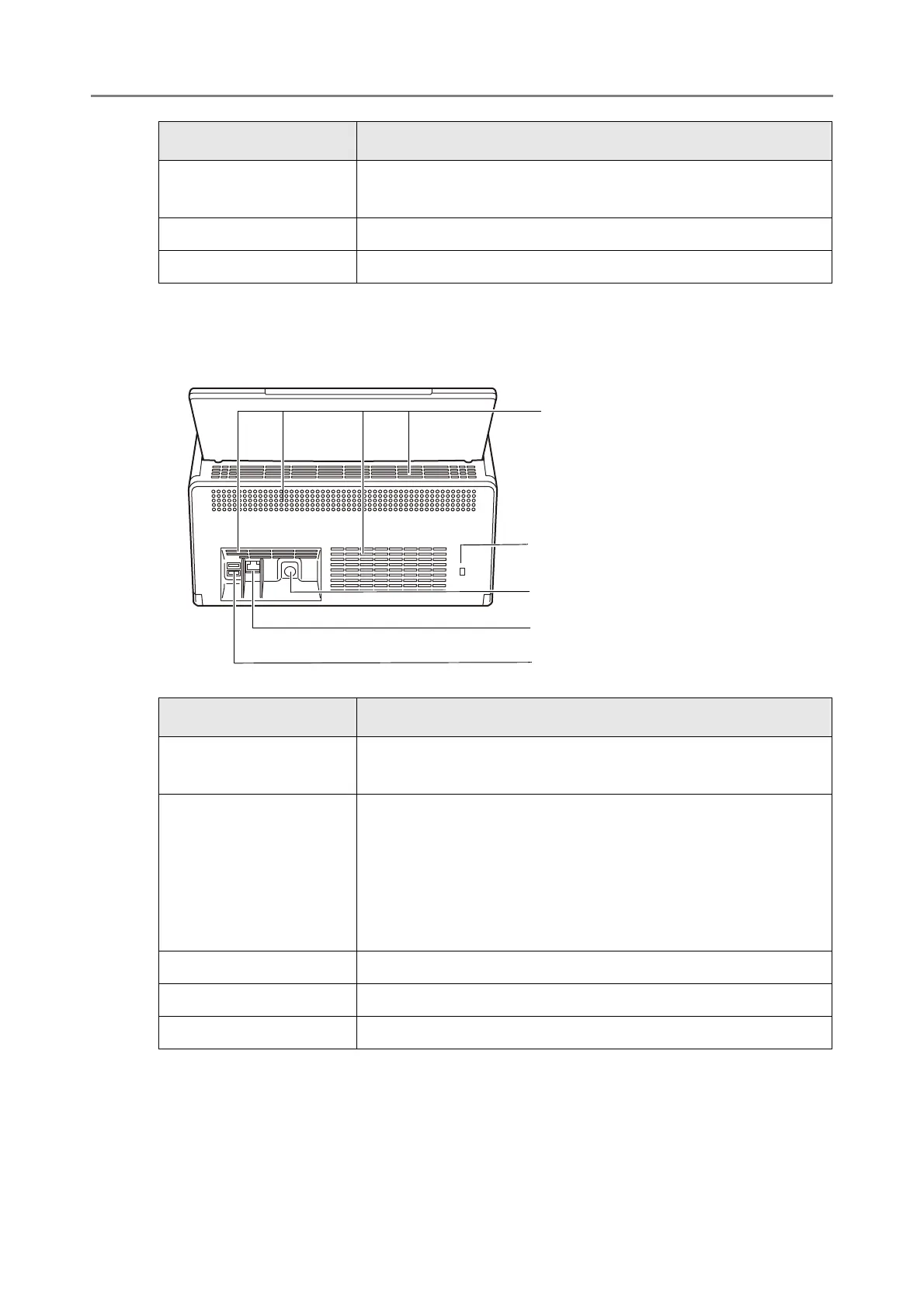1.2 Part Names and Functions
28
■ Rear View
Stacker Pull out before scanning. Scanned documents are ejected
on the stacker.
Stacker extension 1 Lift up towards you to adjust to the document length.
Stacker extension 2 Lift up towards you to adjust to the document length.
Part Name Function
Ventilation ports Lets out the heated air from the inside of the scanner to the
outside.
Security cable slot Slot for commercially available security cable to prevent
against theft.
The following security cable is recommended:
Cylindrical part: diameter 25 mm (max), length 50 mm (max)
Type: Right angle
(includes bent part if a straight cable is used)
Power connector Connects the power cable to the scanner.
LAN connector Connects the LAN cable to the scanner.
USB connector Connects a USB device to the scanner.
Part Name Function
Power connector
Security cable slot
LAN connector
Ventilation ports
USB connector