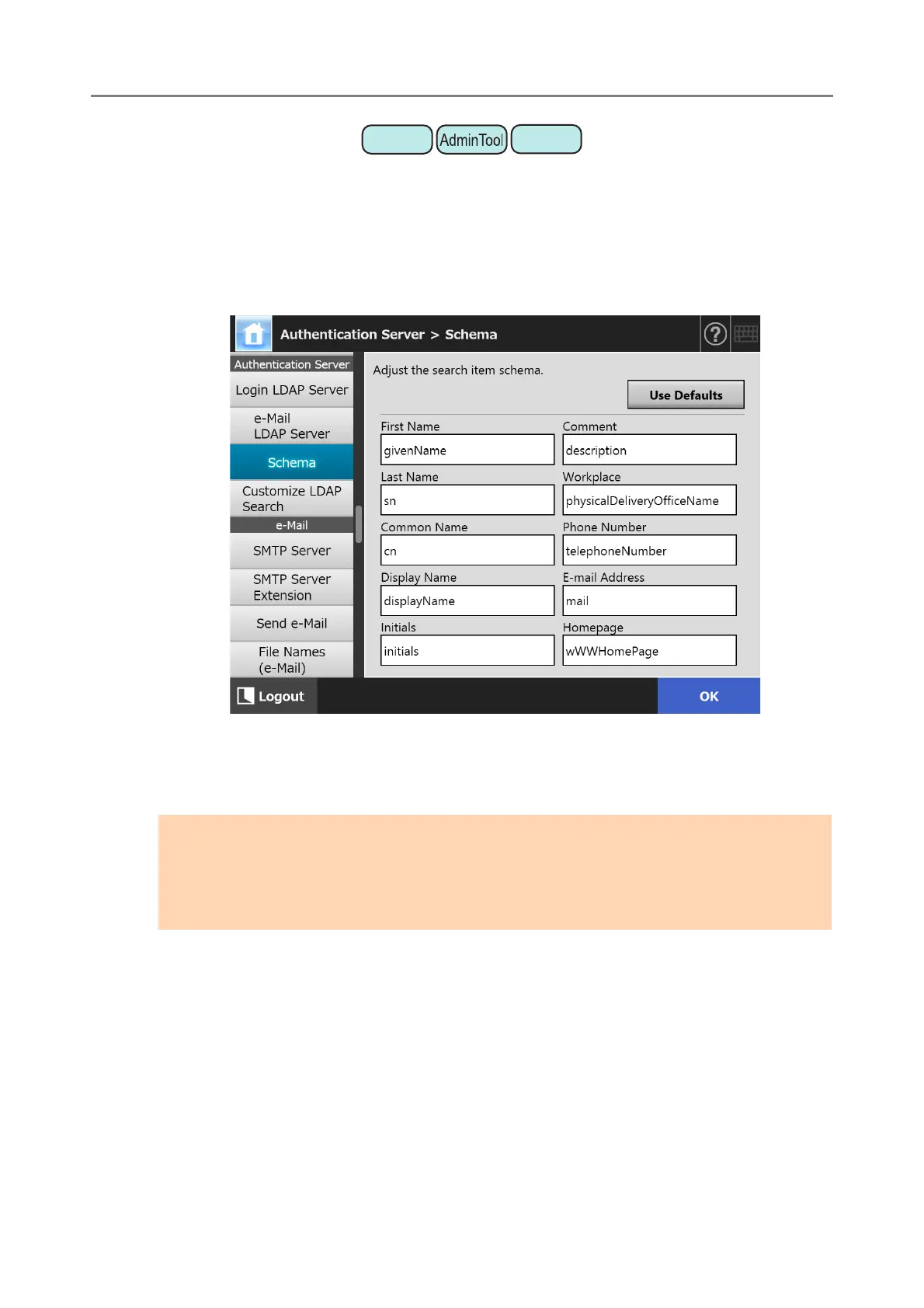4.10 Setting the Authentication Server
123
4.10.3 Setting the Schema
Associate the search item with the LDAP server schema for LDAP search in an e-Mail
address book.
1. Select [Schema] under [Authentication Server].
The [Schema] window appears.
2. Associate the search items and schema.
3. Press the [OK] button.
The information entered is set.
ATTENTION
To use the e-mail LDAP server, use a login user account. If the login LDAP server and e-mail
LDAP server are different, according to the domain configuration or login name format, it may
not be possible to use the e-mail LDAP server. For details, refer to "LDAP Search Target"
(page 117).
