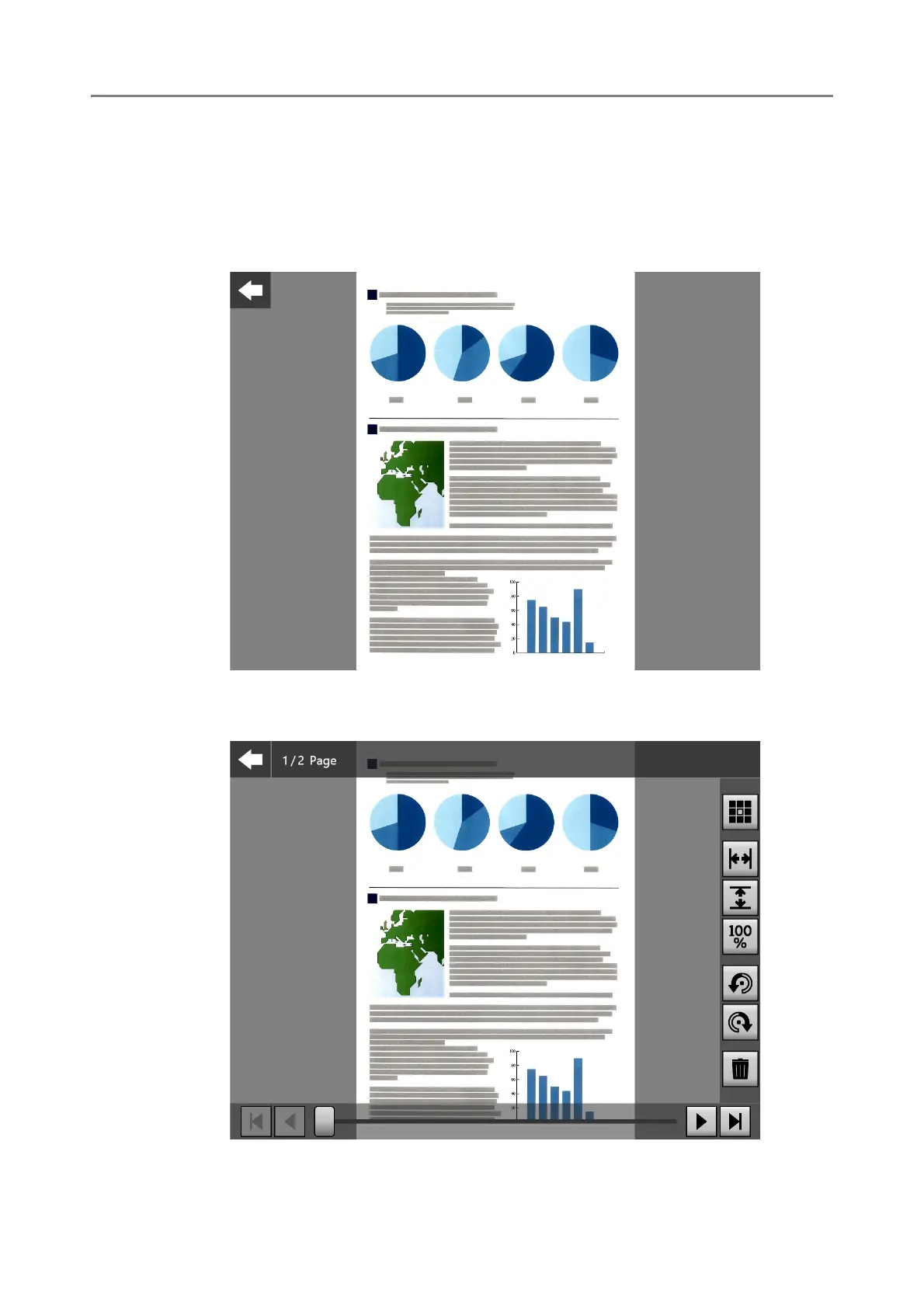5.11 Editing the Scanned Data in the Scan Viewer
318
5.11.2 Viewing the Scanned Data
The scanned data can be viewed one by one on the scan viewer details window.
1. Select scanned data on the [Scan Viewer] window.
The scan viewer details window appears.
2. Touch the scanned data again.
Buttons for viewing and editing are shown on the scan viewer details window.
