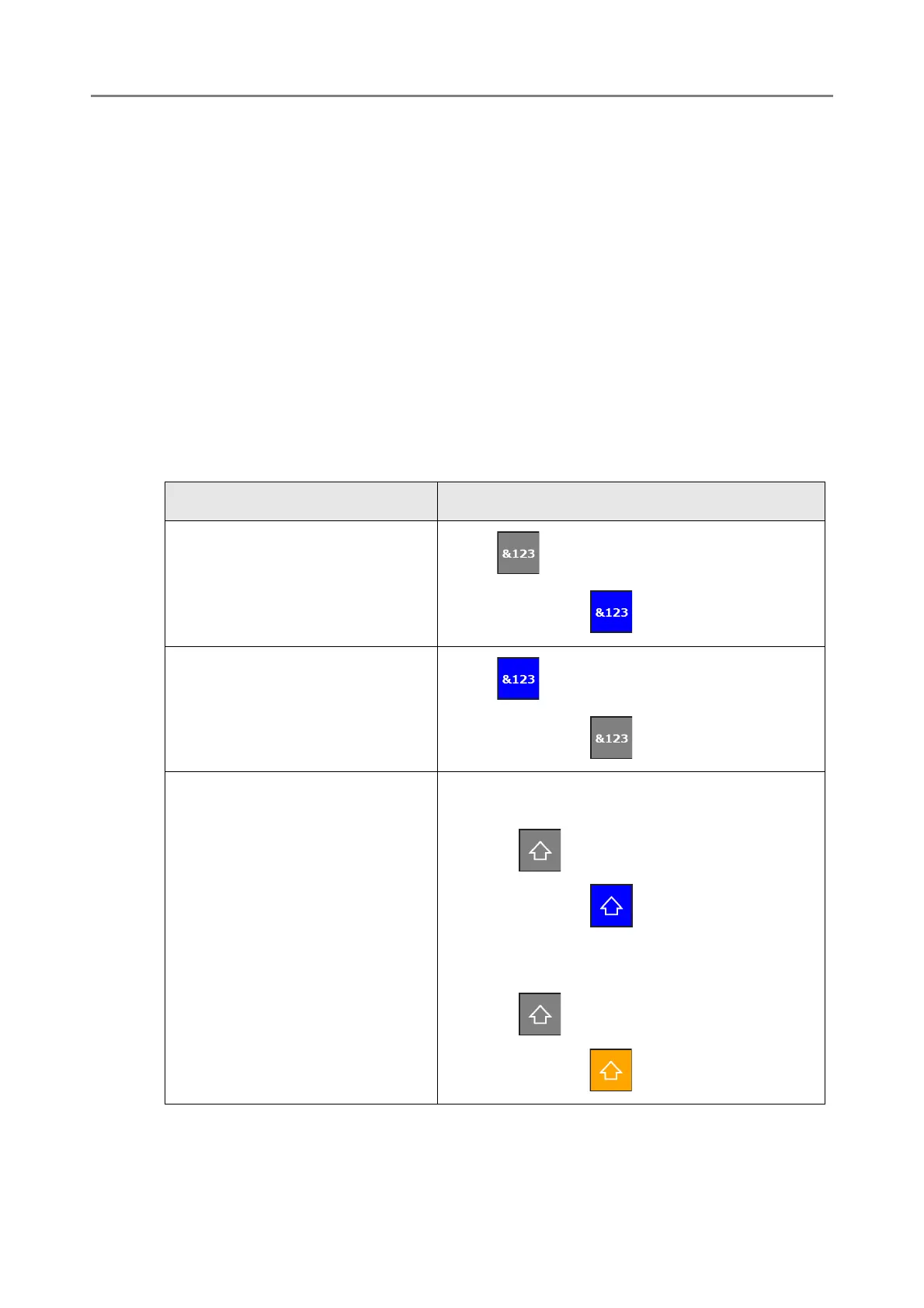D.4 Changing the Functions on the On-Screen Keyboard
424
D.4 Changing the Functions on the On-Screen
Keyboard
The scanner supports the on-screen keyboard that enables entering characters on the
touch panel.
For details on how to show/hide the on-screen keyboard, refer to "2.4 Using the On-
Screen Keyboard" (page 57).
D.4.1 Switching the Keyboard Layout
There are two types of keyboard layouts on the on-screen keyboard: alphabetic layout
and numeric and symbols layout.
The keyboard layout can be switched in the following ways.
Keyboard Layout Operation
Numeric and symbols layout
Press .
Becomes .
Alphabetic layout
Press .
Becomes .
Switching the upper/lower case Switching upper/lower cases after entering a
character
Press .
Becomes .
Entering characters continuously without
switching upper/lower cases
Press twice (tap it twice).
Becomes (with alphabetic layout).
