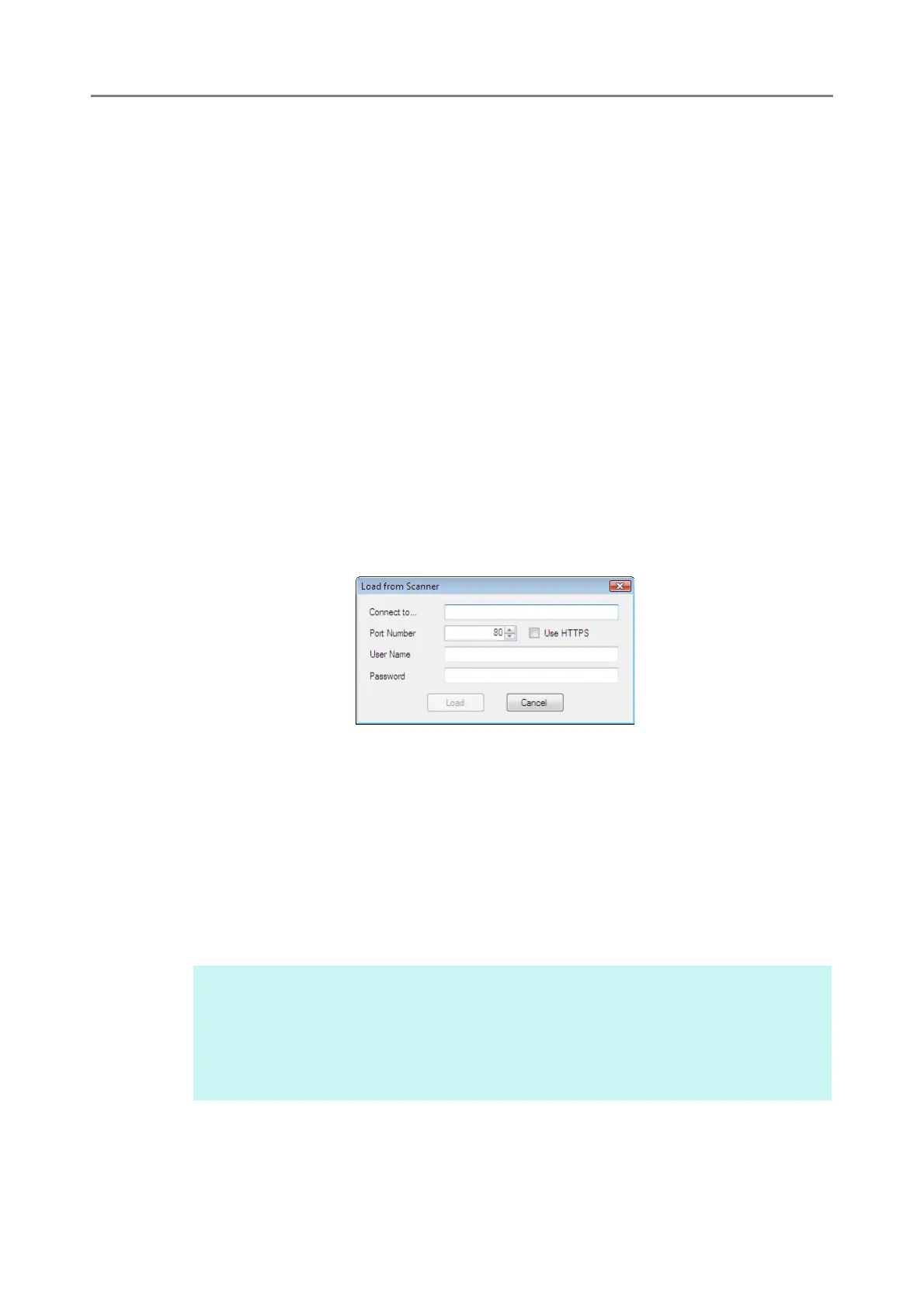F.5 Viewing the e-Mail Address Book/Local Accounts
440
F.5 Viewing the e-Mail Address Book/Local
Accounts
Load and view e-mail address books or local accounts.
■ Loading from a Scanner
Load e-mail address books or local accounts from a scanner in the following ways.
1. Select the [Address Book] tab to load e-mail address books.
Select the [Local Account] tab to load local accounts.
2. Perform either of following operations:
Select the [File] menu [Load from Scanner].
Press the [Load from Scanner] button on the toolbar.
The [Load from Scanner] dialog box appears.
3. Enter the information to connect to the scanner.
Enter the scanner IP address, host name, or FQDN for [Connect to].
To enter an IP address, use the "xxx.xxx.xxx.xxx" format, where xxx is a value
from 0 to 255.
For a host name or FQDN, up to 255 characters can be entered.
For [Port Number], enter the number of the port to be used for communication with
the scanner, within the range of 1 to 65535. The default value is "80".
Select the [Use HTTPS] check box to use HTTPS for communication from the
scanner.
For [User Name], enter the name of the user to login to the scanner.
For [Password], enter the password for the user to login to the scanner.
4. Select the [Open] button.
e-Mail address books or local accounts appear.
HINT
Connect to the scanner as a user who can log in to it.
To edit an e-mail address book, login as a regular user.
To edit local accounts, login as an administrator (admin) or an administrator of a local
account created with User Editor. For a new local account, login as an administrator
(admin).
