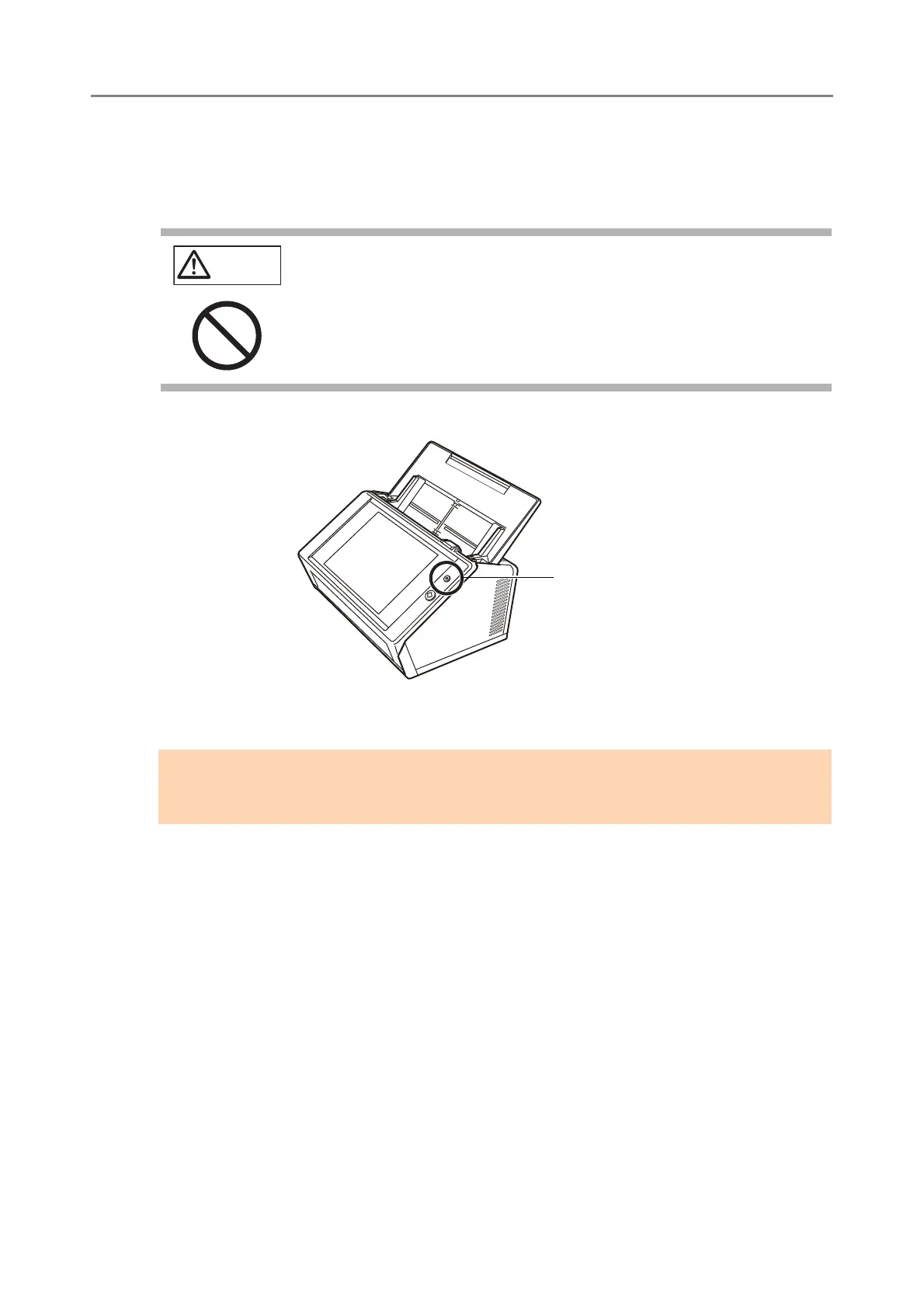2.1 Turning the Power On/Off
51
2.1 Turning the Power On/Off
2.1.1 Turning the Power On
1. Press the power button.
After the scanner starts up, the [Login] window appears.
The Installation Wizard may be shown depending on the settings.
CAUTION
Do not move or shake the scanner when it is turned on.
This may damage components in the scanner and cause data to be lost.
ATTENTION
After turning the power off, wait for at least 10 seconds before turning the power back on
again.
