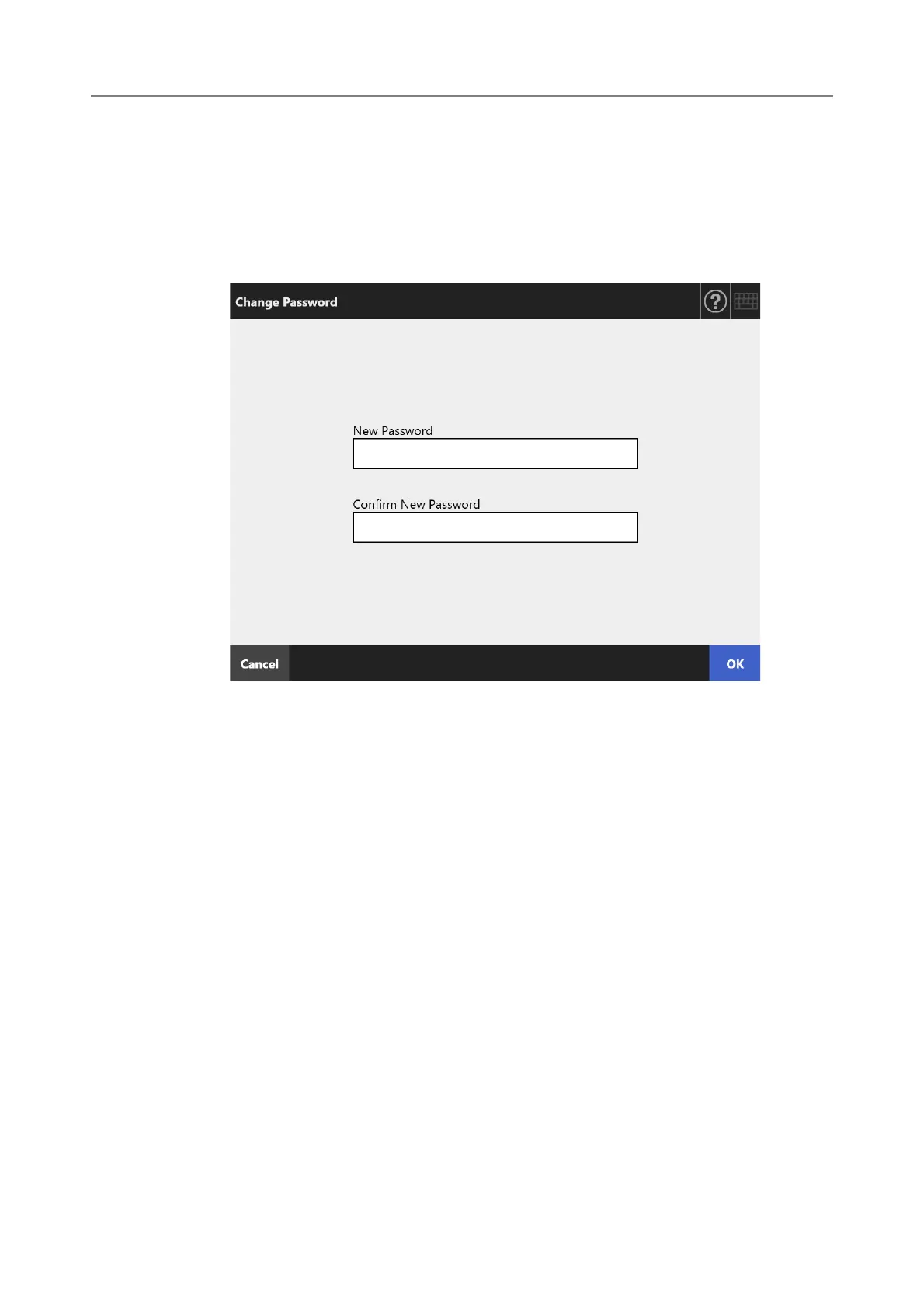5.15 Changing a User Password
340
5.15 Changing a User Password
A user password can be changed when logged in as a user registered in a local account.
1. On the [Maintenance] window, press the [Change Password] button.
The [Change Password] window appears.
2. Enter a new password in [New Password] and [Confirm New Password].
3. Press the [OK] button.
The user password is changed.
