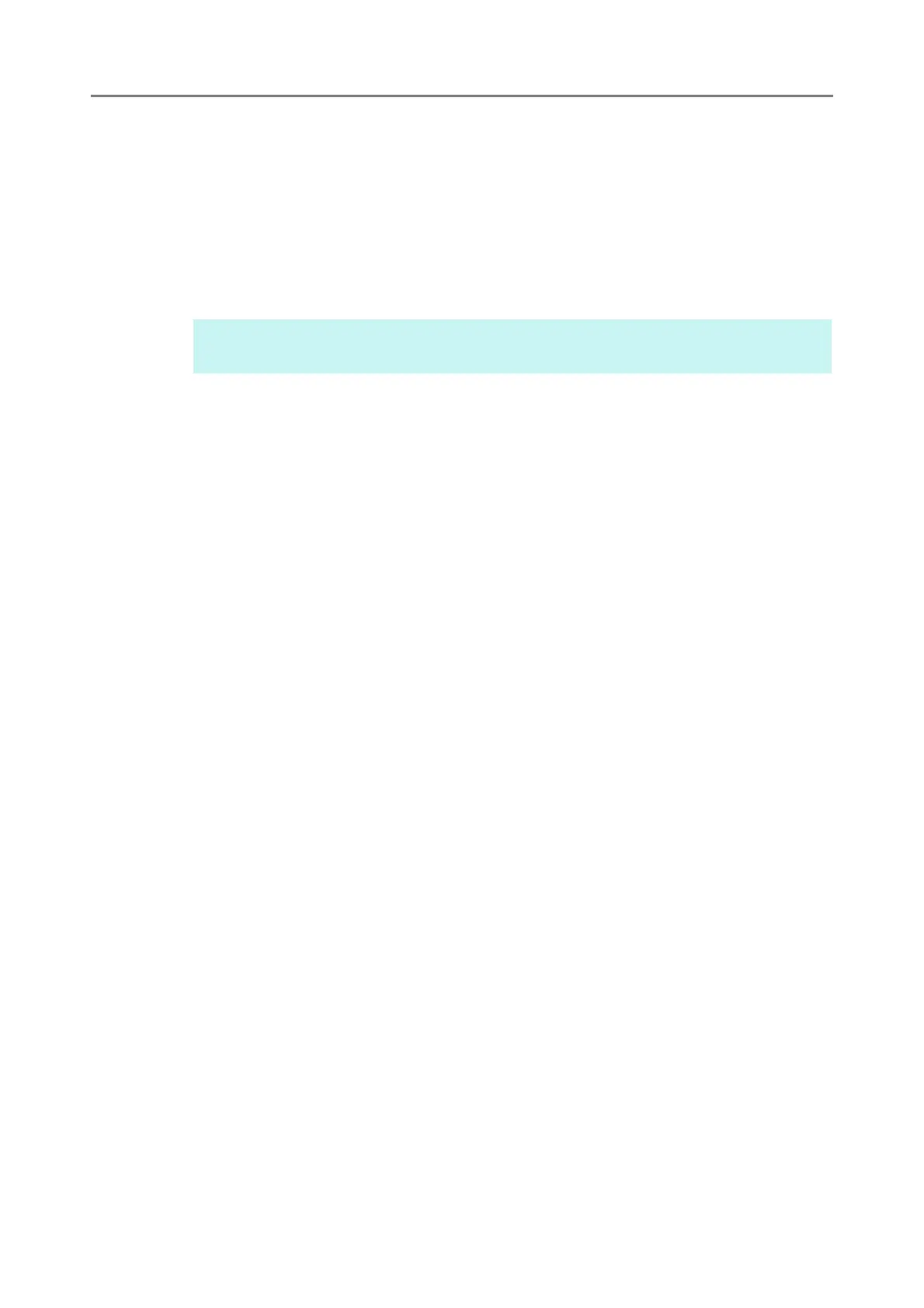4.17 Maintaining the System
178
■ Checking for Updates at Scanner Startup
You can set the function for automatically checking for updates each time the scanner is
started.
1. Select [System Update] under [Maintenance].
The [System Update] window appears.
2. Select the [Check for updates at scanner startup.] check box.
■ Requesting e-Mail Notification When a New Update is
Available
The administrator can set to receive an e-mail notification if a new update is released.
1. Select [System Update] under [Maintenance].
The [System Update] window appears.
2. Select the [Check for updates at scanner startup.] check box.
3. Select the [Request e-mail notification when a new update is released]
check box.
When a new update is released, an e-mail entitled "Event notification from
Network Scanner Scanner_Name" is sent to the e-mail address that is set in the
[Alert Notification] window. For details about the e-mail address settings for alert
notification, refer to "4.17.6 Setting the Destination for Alert Notifications" (page
184).
HINT
Checking for new updates is also performed when the scanner enters standby mode.
