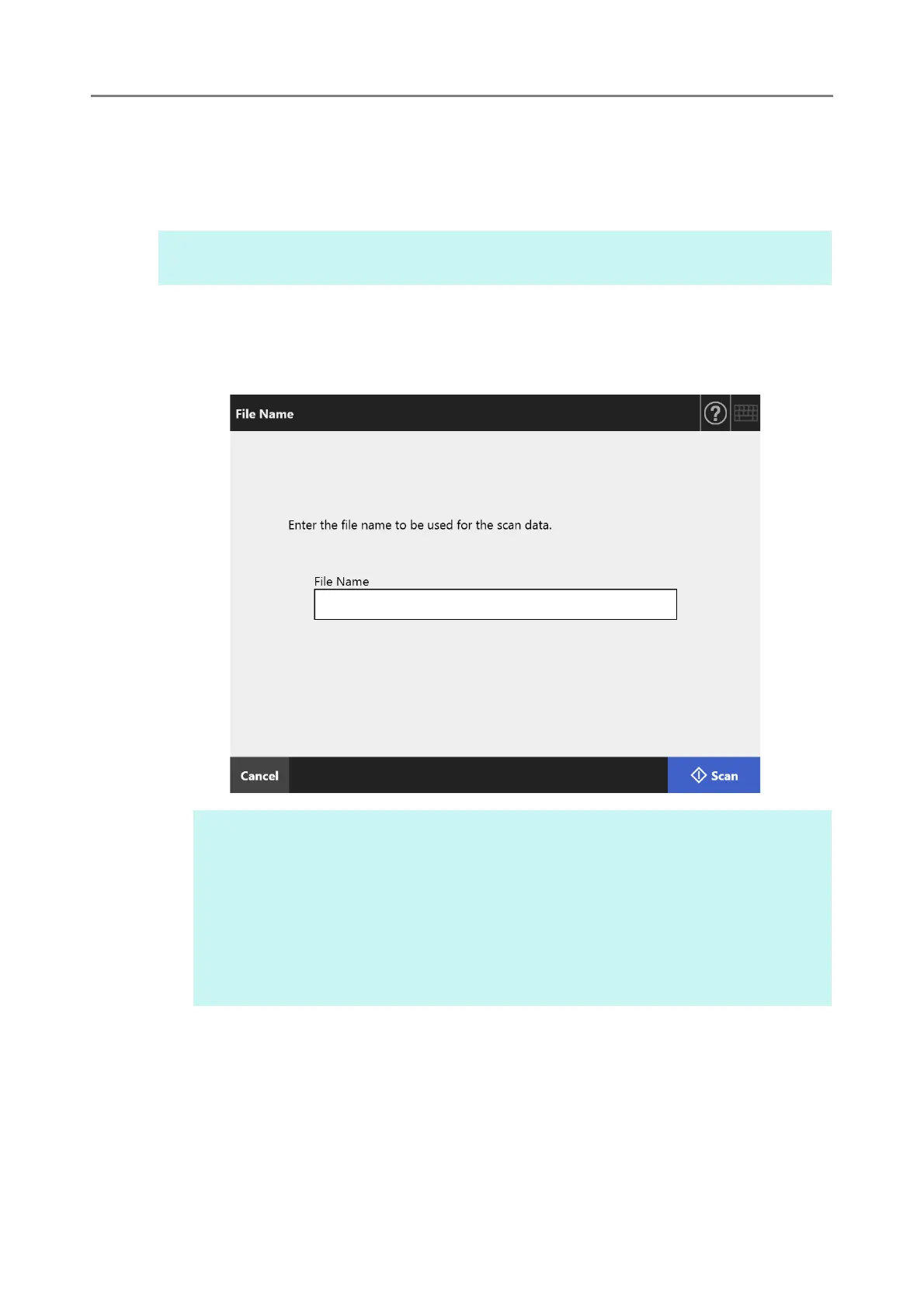5.14 Processing a Job
334
5.14.2 Changing a File Name (for Save/e-Mail Attachment)
When a job is processed, file names to be used when saving or attaching scanned data to
an e-mail can be changed.
1. On the [Job Menu] window, press a Job button.
2. On the [File Name] window, enter a file name for the scanned data to be
saved or sent by e-mail.
HINT
It is not possible to change a file name when the [File Name] window is set not to be shown.
HINT
When sequence numbers are set to be appended to file names or file splitting is
enabled, a sequence number is appended to the end of the default file name. The
guidance message, "Document counter/separator string will be appended to the file
name." or "A sequence number will be appended to the file name." is shown on the
window.
A sequence number will not be appended to a file name that has been edited.
After entering the file name, press the [Scan] button to start the scan. If any further job
setup steps are required, press the [OK] button that appears instead.