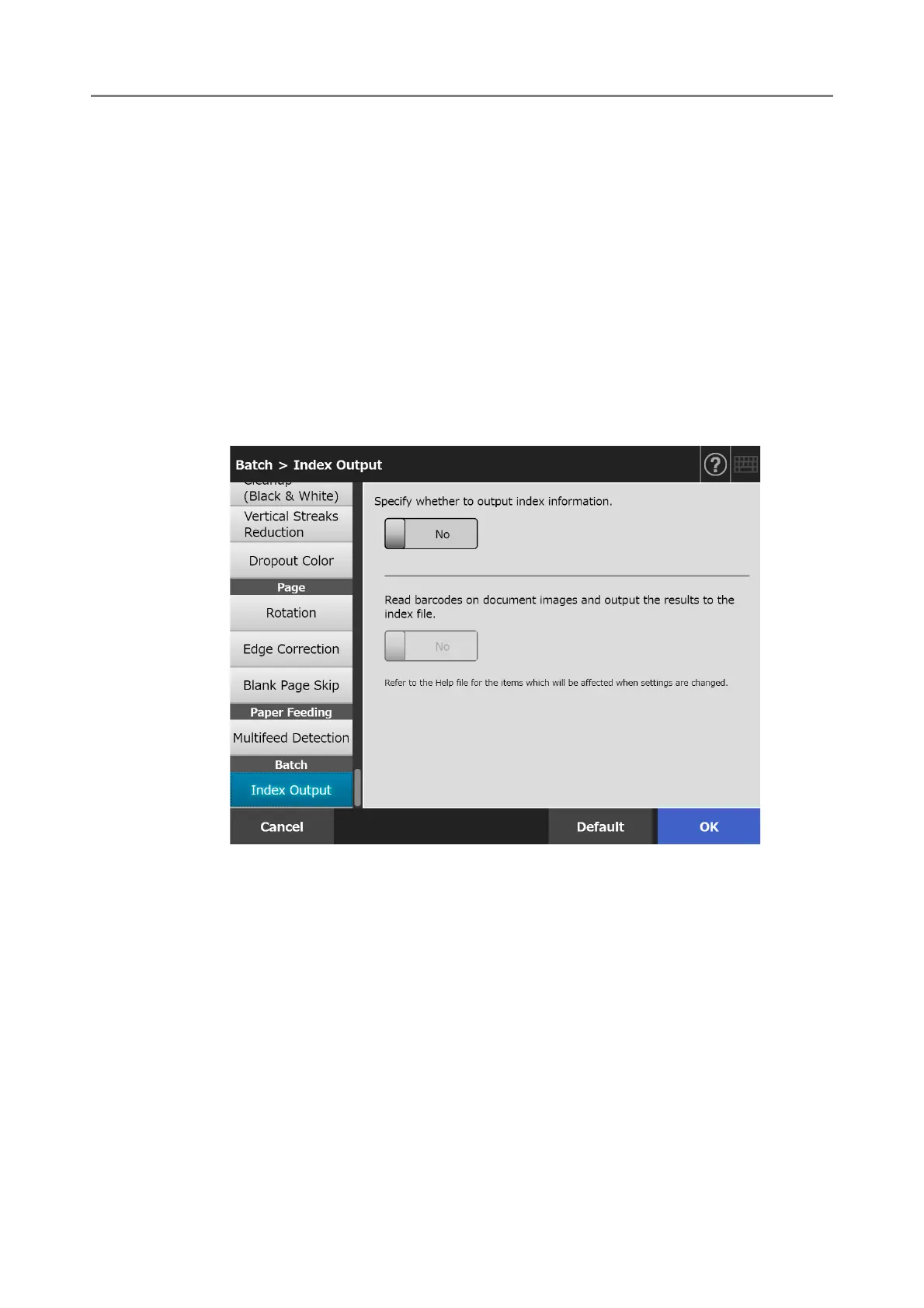5.9 Setting the Scan Options
309
5.9.20 Outputting Index Information
Index information refers to a file in which the scanned results were output.
Specify whether to output the index information.
This option reads an on-document barcode and outputs the results to the index
information file.
One barcode can be detected per page. To make multiple barcodes on one page to be
detected at once, use SDK (developer tool) to create an add-in application.
For details about barcode types that can be used and detection conditions, refer to
"D.5
Barcode Types and Detection Conditions" (page 426)
.
1. Select [Index Output] under [Batch] on the scan settings window.
The [Index Output] window appears.
2. Specify each item.
3. Press the [OK] button.
The information entered is set.
