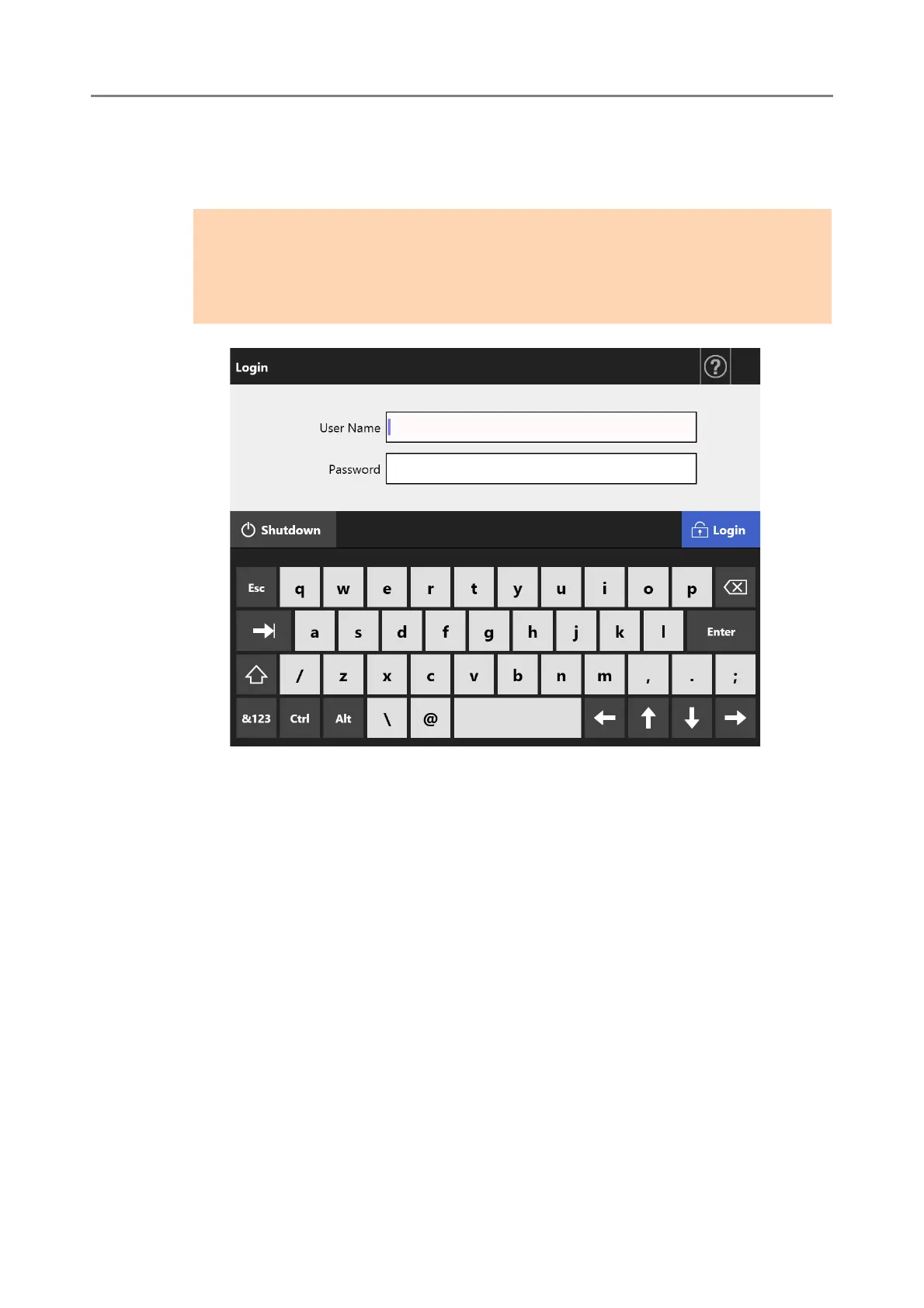2.1 Turning the Power On/Off
52
2.1.2 Turning the Power Off
1. Press the [Shutdown] button on the [Login] window.
A confirmation window appears.
2. Press the [OK] button.
The scanner power is turned off.
ATTENTION
To turn the scanner off, make sure to press the [Shutdown] button.
Do not force the scanner to turn off by holding down the power button for 4 seconds or
longer.
It may cause the scanner to function abnormally.