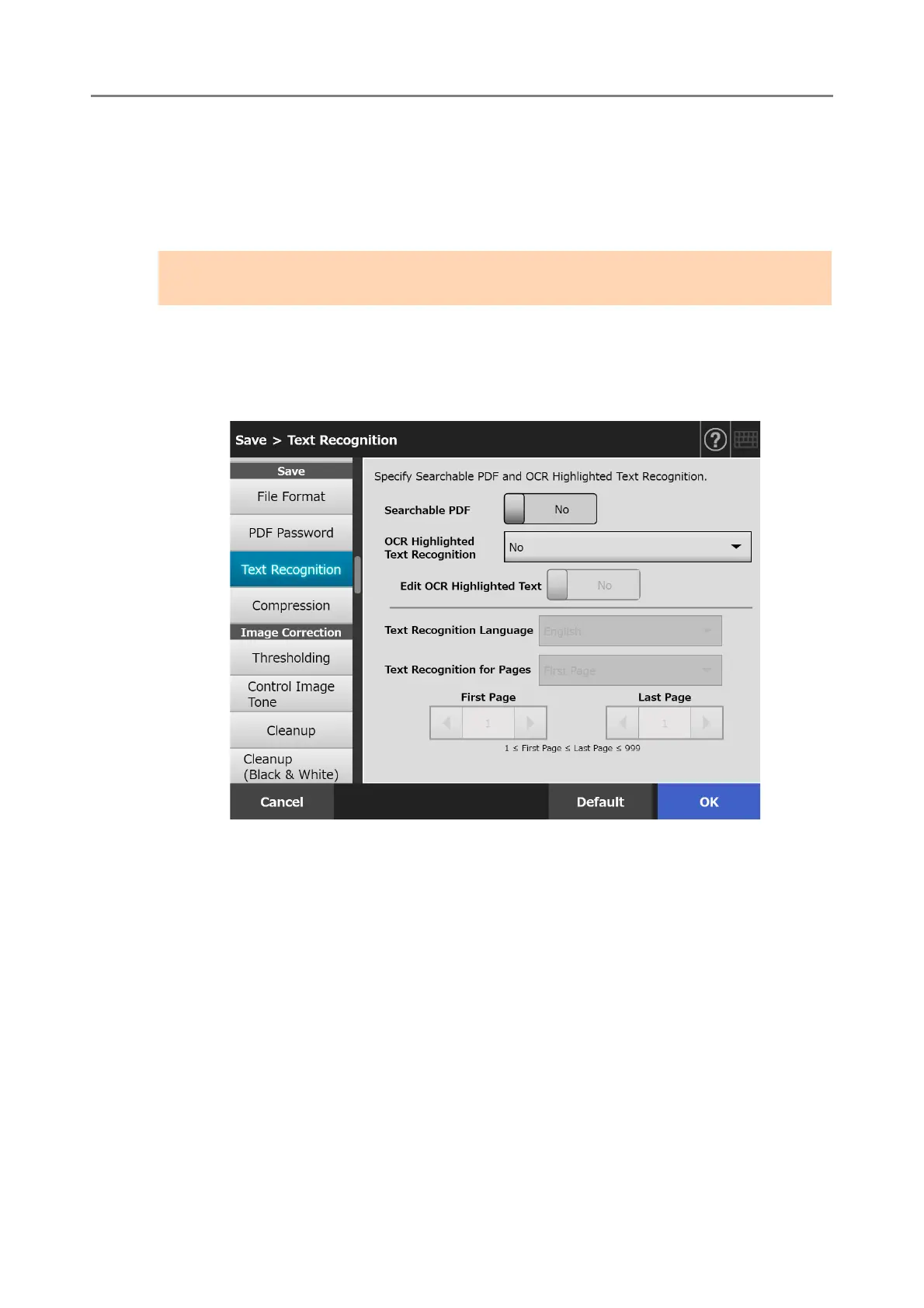5.9 Setting the Scan Options
290
5.9.8 Searchable PDF
When the file format is [PDF] or [PDF/A], the scanned data can be converted to a
searchable PDF by automatically recognizing character strings contained in the document
to be scanned.
1. Select [Text Recognition] under [Save] on the scan settings window.
The [Text Recognition] window appears.
2. For [Searchable PDF], select [Yes].
3. For [Text Recognition Language], select a language used when text is to
be recognized in the document.
4. Under [Text Recognition for Pages], specify the pages to be output in
searchable PDF.
5. Press the [OK] button.
The information entered is set.
ATTENTION
Conversion to searchable PDF may take extra time.
