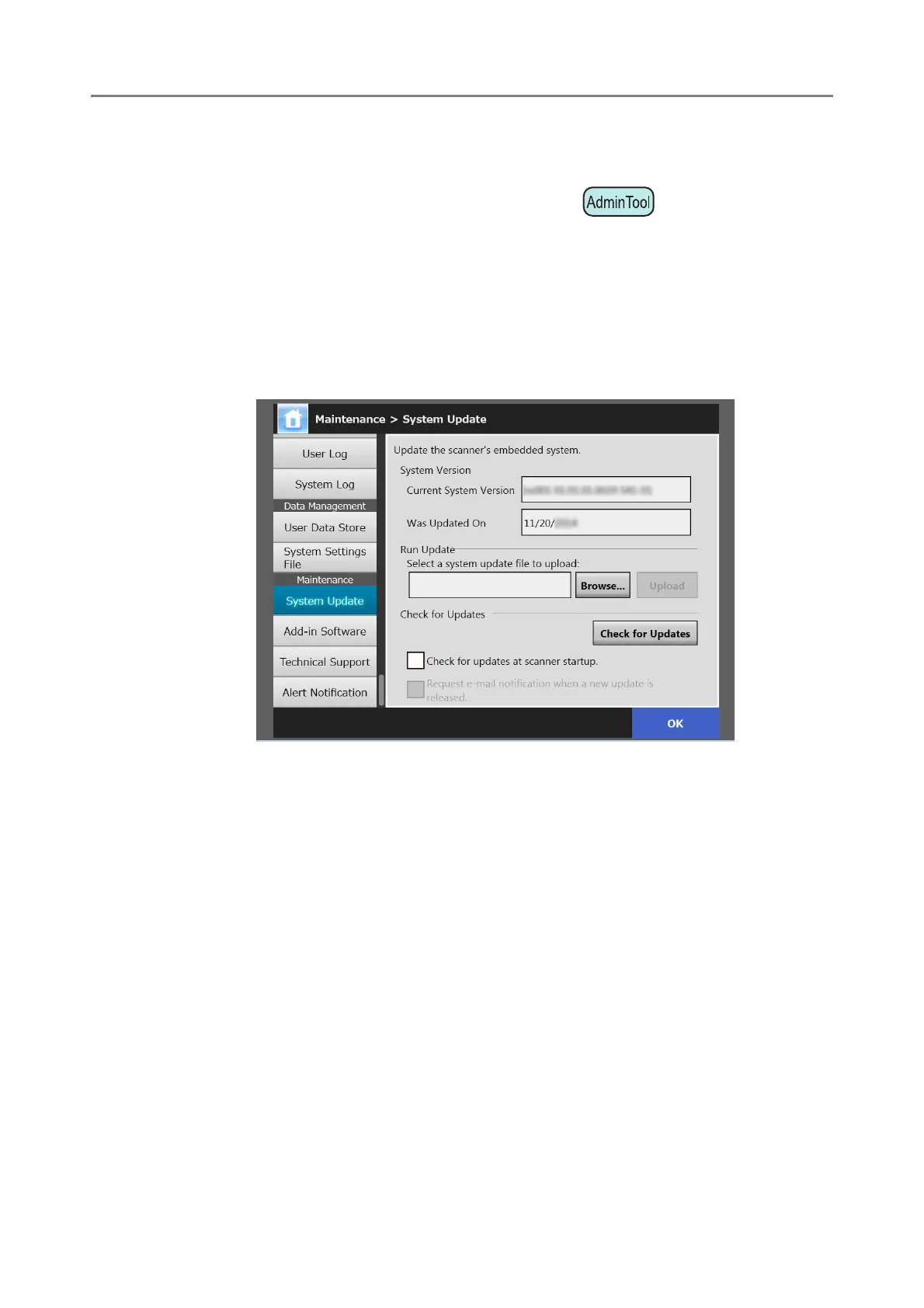4.17 Maintaining the System
175
4.17 Maintaining the System
4.17.1 Updating the Scanner's System Software
The scanner system, security system, and installed options can be updated as follows.
Download the update file on a computer from the following web page:
http://www.fujitsu.com/global/support/products/computing/peripheral/scanners/fi/software/
1. Select [System Update] under [Maintenance].
The [System Update] window appears.
2. Press the [Browse] button and select a system update file.
3. Press the [Upload] button.
The [Current System Version] and [New System Version] values are displayed.
