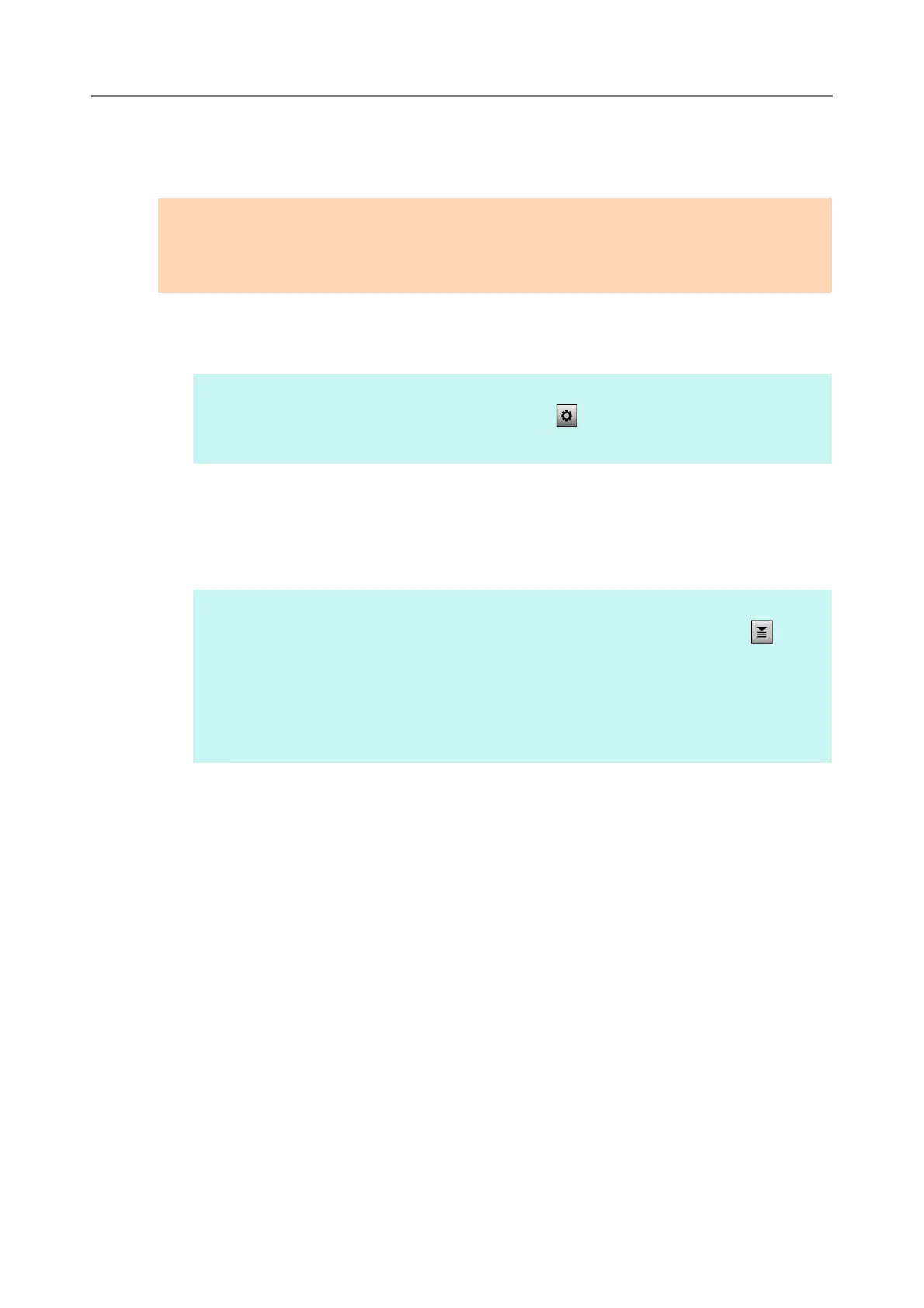5.4 Sending the Scanned Data by e-Mail
230
5.4 Sending the Scanned Data by e-Mail
1. On the [Main Menu] window, press the [e-Mail] button.
The [Send e-Mail] window appears.
2. Enter e-mail addresses, distribution list names, or groups in [To], [Cc],
and [Bcc] fields.
For more details about distribution list settings, refer to "5.4.2 Adding an e-Mail
Target to the e-Mail Address Book" (page 237).
ATTENTION
If an LDAP server is set, register the user e-mail address with the LDAP server. If a local
account is set, register the user e-mail address.
If the user e-mail address is not registered, e-mails cannot be sent.
HINT
The scan information can be changed by pressing of [Scan Settings]. For details,
refer to "5.9 Setting the Scan Options" (page 271).
HINT
e-Mail addresses can be selected from the e-mail address book by pressing . For
details, refer to "5.4.1 Selecting an e-Mail Target from the e-Mail Address Book" (page
233).
If the e-mail address book cannot be used, contact the administrator.
Groups can be edited using User Editor. Distribution lists can also be edited. For details,
refer to "Appendix F Editing Using User Editor" (page 433).
