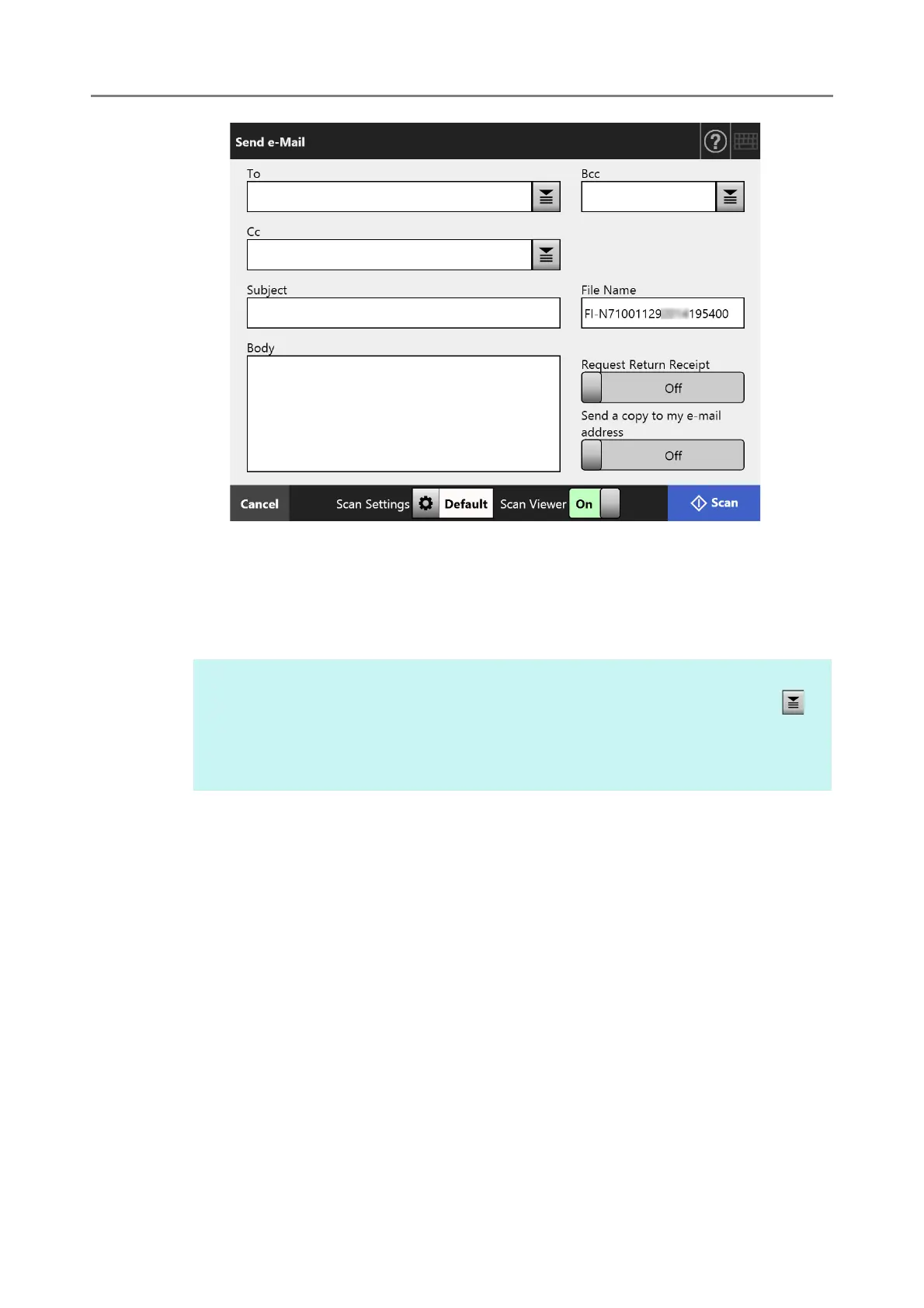5.4 Sending the Scanned Data by e-Mail
231
3. Enter an e-mail address in the [From] field.
This field can be entered if logged in with the guest account, that has no set e-mail
address.
For details about e-mail address settings values, refer to "B.1 e-Mail Address
Setting Values" (page 408).
4. Specify the rest of the items.
5. Press the [Scan] button.
When [Scan Viewer] is [Off], this will be a [Scan & Send] button.
Scanning starts.
When [Off] is set for [Scan Viewer], the display for the scan settings and the
scanning status (preview) can be switched during the scan.
The maximum number of pages that can be scanned is 999.
When the blank page skip function is enabled, the number of scanned pages
excluding skipped blank pages is shown.
Additional pages can be scanned in place of skipped blank pages, until the
maximum number of scanned pages is reached.
When the scanning has completed, the [Scan Viewer] window appears.
HINT
[From] e-mail addresses can be selected from the e-mail address book by pressing .
For details, refer to "5.4.1 Selecting an e-Mail Target from the e-Mail Address Book"
(page 233).
If the e-mail address book cannot be used, contact the administrator.