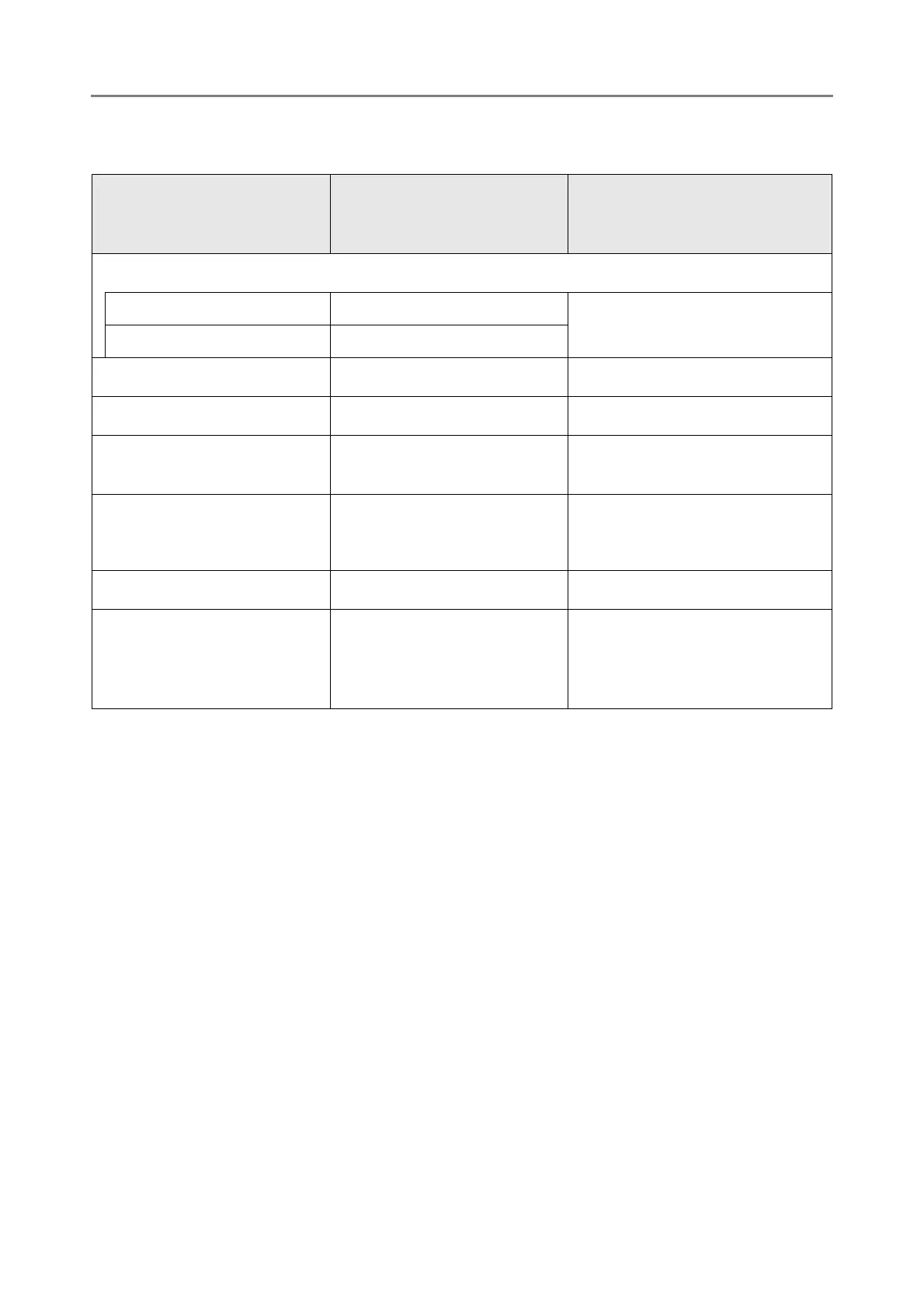5.9 Setting the Scan Options
280
■ Image Correction
Item
Settings which become
invalid when an item in the
Item column is set
Conditions which make an
item in the Item column invalid
Thresholding
Sensitivity — Image Mode, [Grayscale]
Image Mode, [Color]
Thresholding (background) —
Control Image Tone
— Image Mode, [Black & White]
Cleanup
— Image Mode, [Black & White]
Cleanup
(Black & White)
— Image Mode, [Grayscale]
Image Mode, [Color]
Vertical Streaks
Reduction
— Paper Size, other than
[Automatic], and Carrier
Sheet, [Off]
Dropout Color
— Image Mode, [Color]
sRGB Output
(when setting a job
sequence (configuring the
scan settings))
Assisted Scan Image Mode, [Black & White]
Image Mode, [Grayscale]