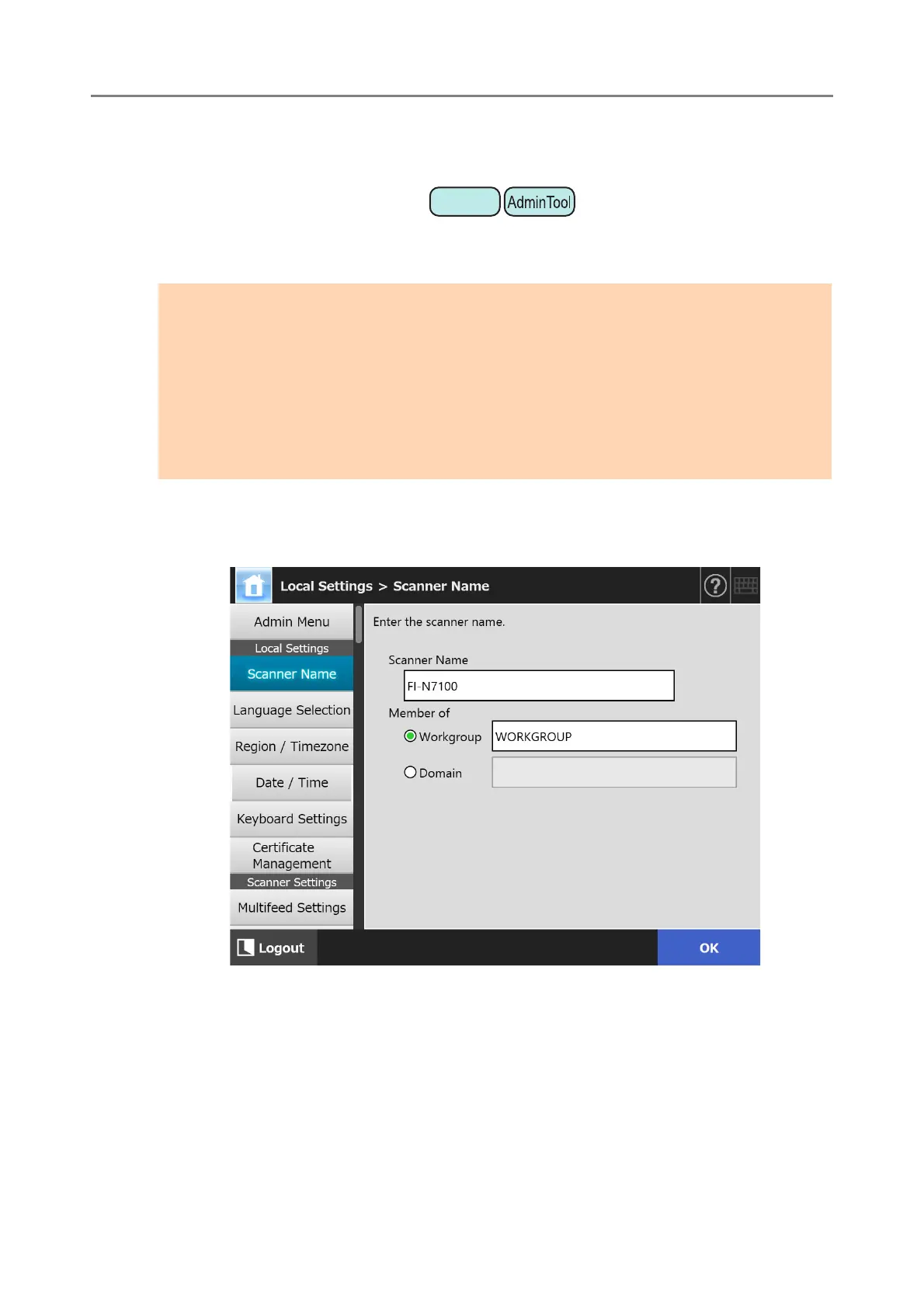4.4 Configuring the System
80
4.4 Configuring the System
4.4.1 Setting the Scanner Name
Set a scanner name to provide a network alias for the scanner.
1. Select [Scanner Name] under [Local Settings].
The [Scanner Name] window appears.
2. Specify each item.
ATTENTION
Do not use a name already being used in the network.
Name duplication will cause a network connection error. In this case, try the following steps:
1. Disconnect the LAN cable.
2. Press the [Shutdown] button on the touch panel to turn the scanner off.
3. Press the power button to start the scanner with the LAN cable disconnected.
4. Enter a non-duplicated scanner name.
5. Reboot the scanner.
6. Re-connect the LAN cable to the scanner.