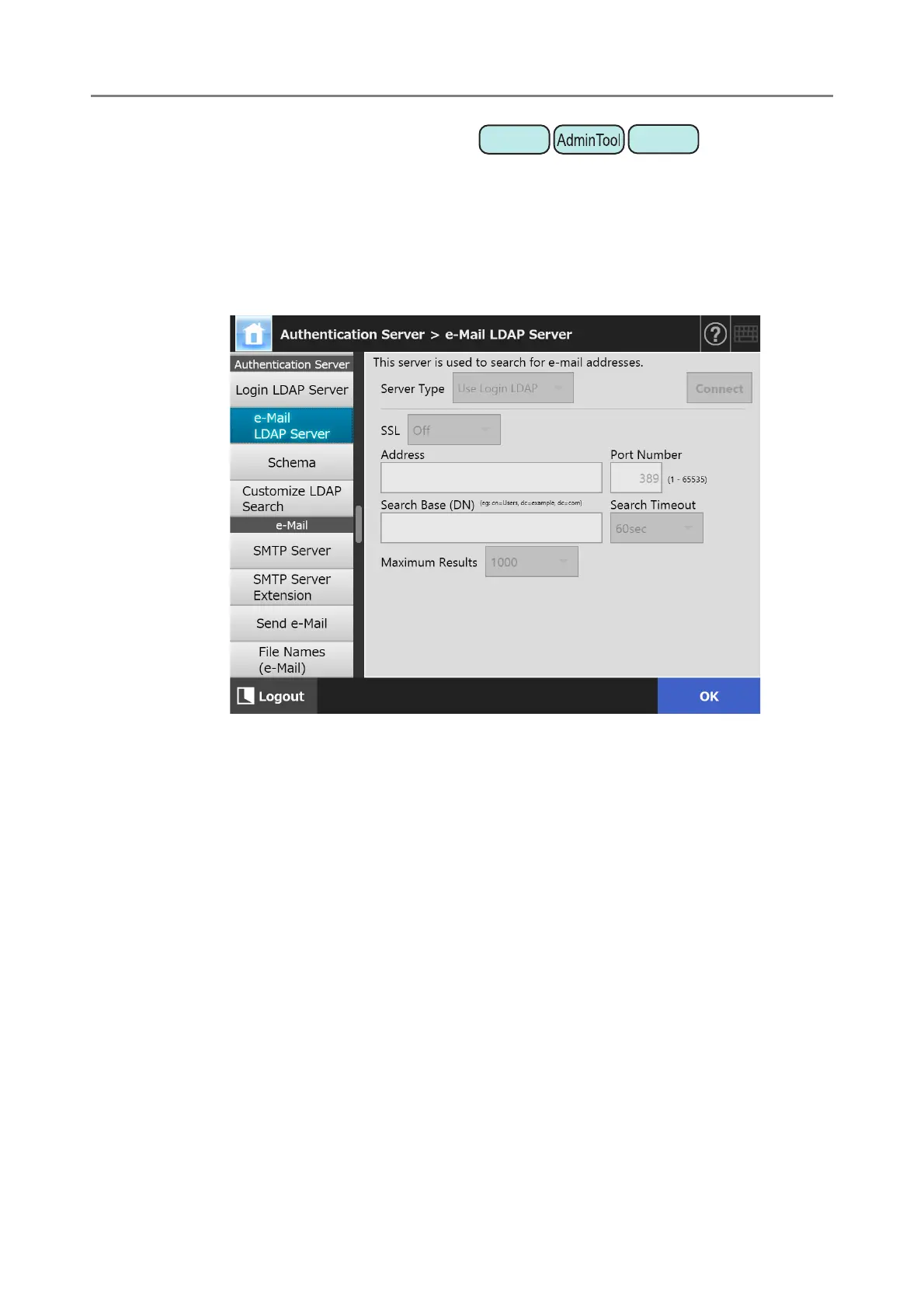4.10 Setting the Authentication Server
122
4.10.2 Setting the e-Mail LDAP Server
If an e-mail LDAP server is set, the searches within the LDAP LIST on the [e-Mail Address
Book] window can be performed.
1. Select [e-Mail LDAP Server] under [Authentication Server].
The [e-Mail LDAP Server] window appears.
2. Specify each item.
When [Off] is selected for [Server Type]:
The LDAP server is not used. Press the [OK] button to confirm the setting.
When [Other LDAP Server] is selected for [Server Type]:
For [LDAP Server Access Authorization], enter an authorized user name and
password when searching for users to be logged in to the LDAP server.
When [Active Directory] or [Active Directory Global Catalog] is selected for [Server
Type]:
For [LDAP Server Access Authorization], enter the authentication information for
Active Directory.
For details about the relation between character strings to be entered in [Search
Base (DN)] and the target of the LDAP search, refer to "LDAP Search Target"
(page 117).
3. Press the [OK] button.
The information entered is set.
