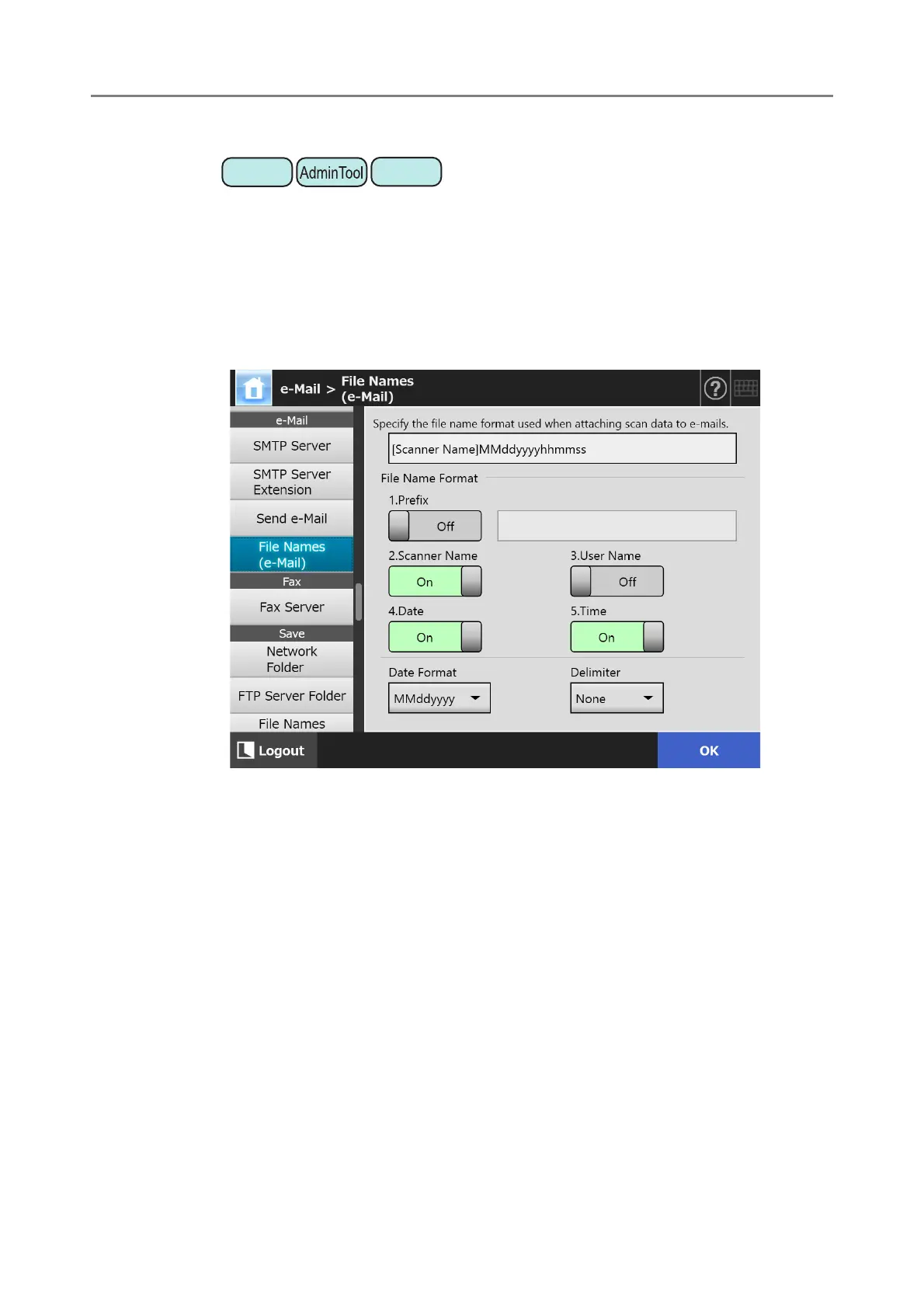4.11 Configuring the e-Mail-Related Settings
129
4.11.4 Setting a File Name Format for When Attaching Scanned Data to
e-Mail
Set a file name format for when attaching scanned data to an e-mail.
The file name specified here is displayed in the [File Name] input field on the [Send e-
Mail] window as the default value.
1. Select [File Names (e-Mail)] under [e-Mail].
The [File Names (e-Mail)] window appears.
2. Specify each item.
3. Check the file name format.
4. Press the [OK] button.
The information entered is set.
