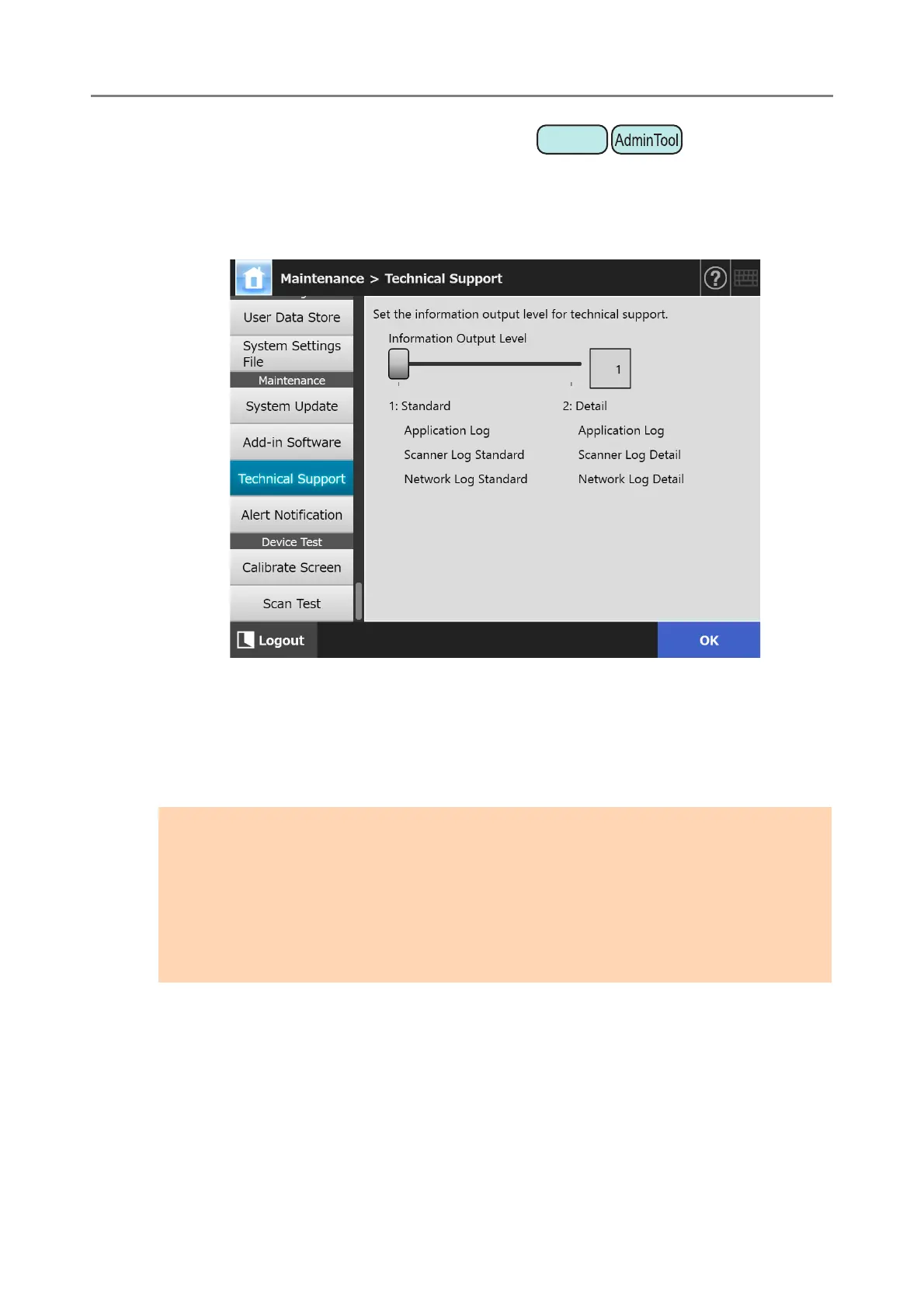4.17 Maintaining the System
182
4.17.4 Setting the Information Output Level
1. Select [Technical Support] under [Maintenance].
The [Technical Support] window appears.
2. Set the desired information output level.
Set the level requested by your FUJITSU scanner dealer or an authorized FUJITSU
scanner service provider.
3. Press the [OK] button.
The information entered is set.
ATTENTION
If the [Information Output Level] is set to [2: Detail], the output data may contain private user
information such as e-mail addresses, so care should be taken when managing such data.
Information that is appropriate for the selected level is applied to technical support
information after [Information Output Level] is changed.
Obtain technical support information after an error of which you want to find out the cause
occurs. For details about how to obtain technical support information, refer to "4.17.5
Obtaining Technical Support" (page 183).
