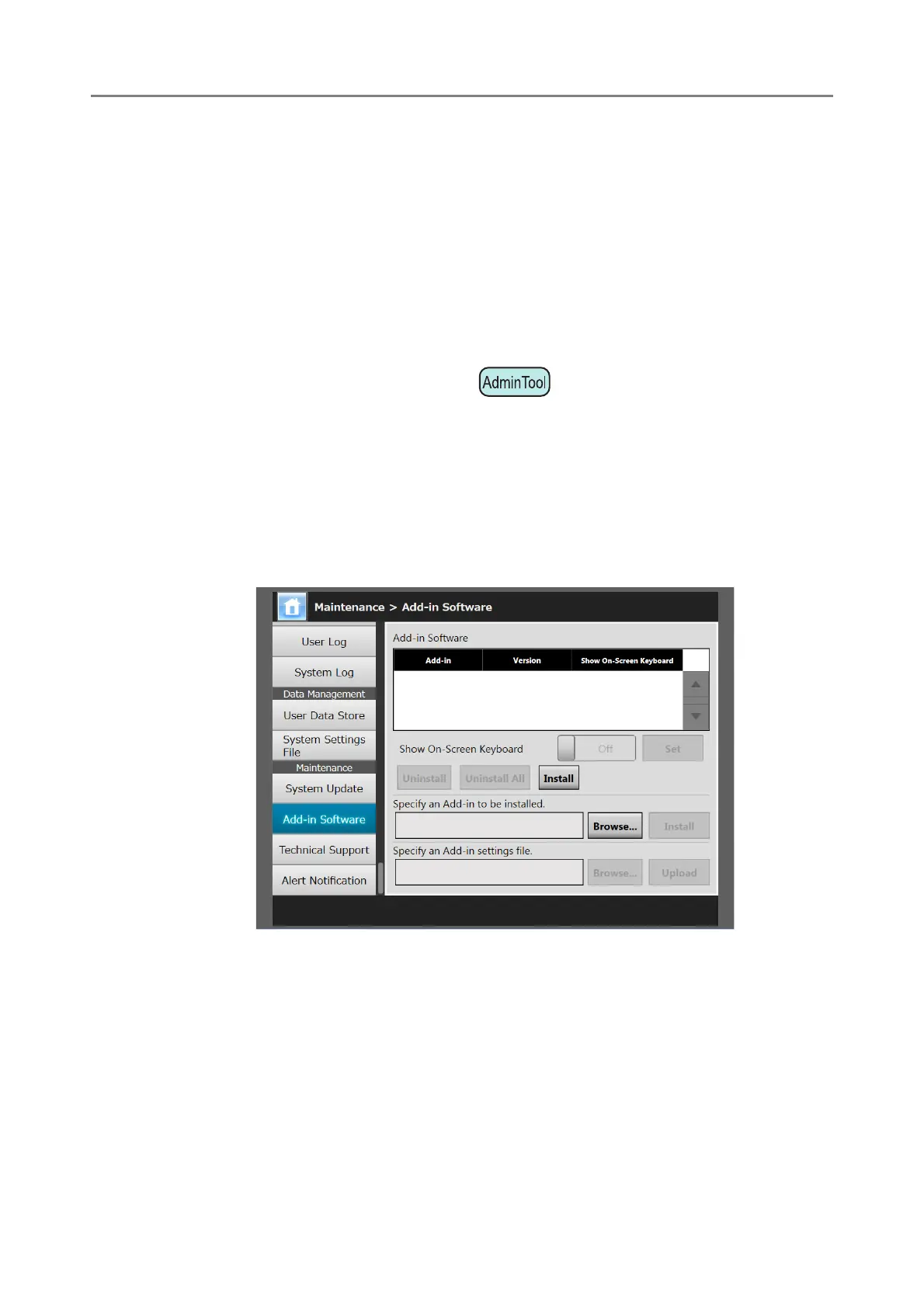4.17 Maintaining the System
179
4.17.3 Maintaining Add-in Modules
An "Add-in" is an application created by using the SDK (development kit).
In the [Add-in Software] window, the following operations are available:
Installing an Add-in module
Uninstalling an Add-in module
Viewing the Add-in status
Uploading an Add-in settings file
Setting whether to show the keyboard icon when running an Add-in
■ Installing an Add-in Module
Up to six Add-in modules can be installed.
1. Select [Add-in Software] under [Maintenance].
The [Add-in Software] window appears.
2. Press the [Install] button.
The window for specifying an Add-in appears.
3. Press the [Browse] button for [Specify an Add-in to be installed.] and
specify an Add-in installation file.
4. Press the [Install] button.
The Add-in module is installed, and the Add-in name is displayed in the list.
