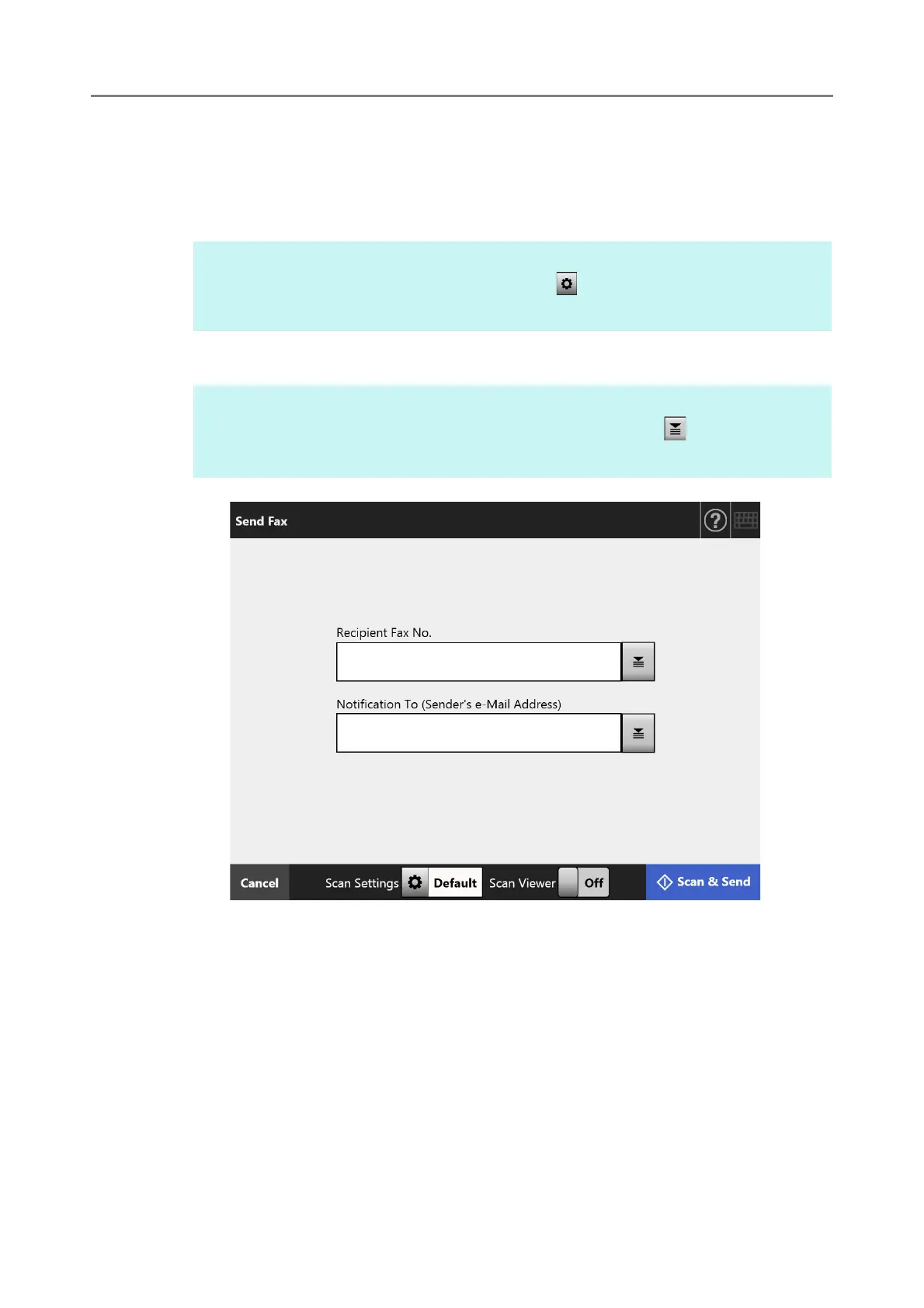5.5 Sending the Scanned Data by Fax
244
5.5 Sending the Scanned Data by Fax
1. On the [Main Menu] window, press the [Fax] button.
The [Send Fax] window appears.
2. Enter a fax number into the [Recipient Fax No.] field.
3. Enter the e-mail address that is used to notify the result of fax sent or the
sender's e-mail address in [Notification To (Sender's e-Mail Address)].
If nothing is specified for [From] in the pane that is displayed when [Fax Server] is
selected under [Fax] on the administrator window, enter an e-mail address.
For details about e-mail address settings values, refer to "B.1 e-Mail Address
Setting Values" (page 408).
HINT
The scan information can be changed by pressing of [Scan Settings]. For details,
refer to "5.9 Setting the Scan Options" (page 271).
HINT
Fax numbers can be selected from the fax number list by pressing . For details, refer
to "5.5.1 Selecting a Fax Number from the Fax Number List" (page 246).