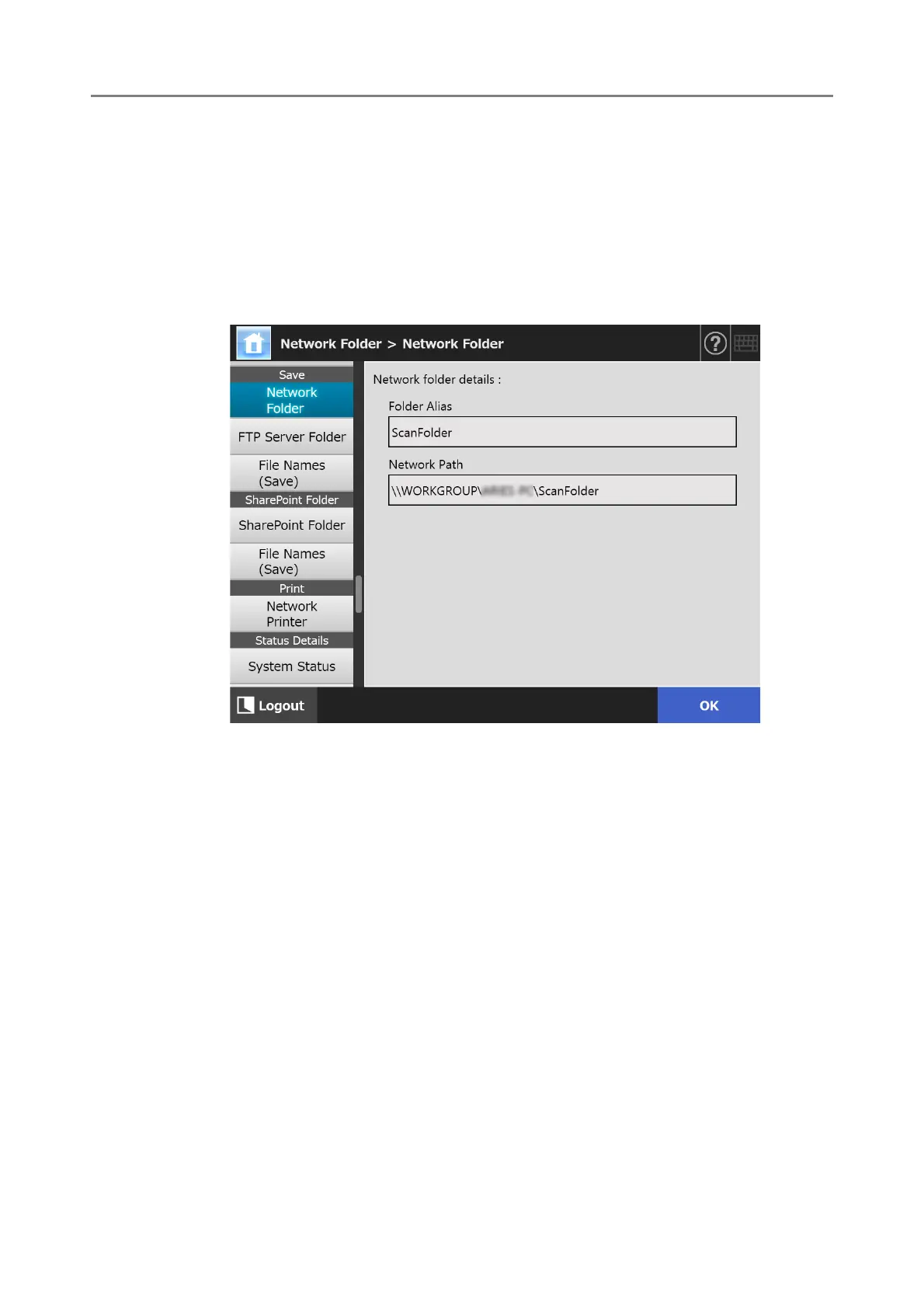4.13 Setting Folders for Saving Scanned Data
136
■ Viewing the Network Folder Details
1. Select [Network Folder] under [Save].
The [Network Folder] window appears.
2. Select the desired network folder from the folder list.
3. Press the [Details] button.
The information for the selected network folder is displayed.