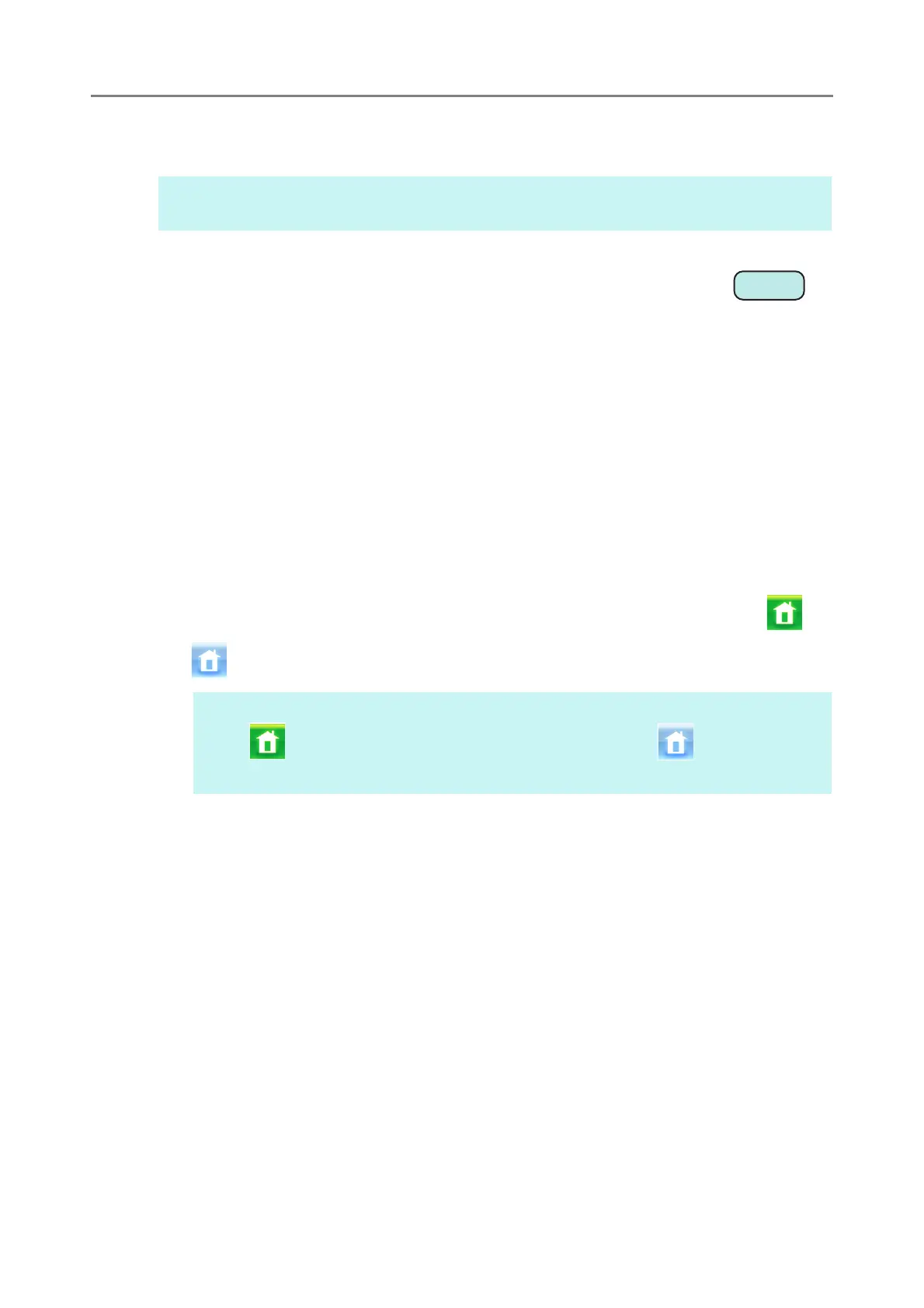4.3 Setting the System Settings
78
4. Press the [OK] button.
The setting mode is set.
4.3.2 Setting the System Settings with the Installation Wizard
Using the Installation Wizard allows you to configure the minimum scanner settings
required to operate the scanner.
The following items can be set.
Scanner Name
Region/Timezone
Date/Time
Login Settings
Admin Password
IP Address
DNS Server
Scanner Central Admin Server
1. On the administrator window, select [Admin Menu], or press or
.
The [Admin Menu] window appears.
2. Press the [Installation Wizard] button.
The [Installation Wizard] window appears.
HINT
When you use the FAX function, enable the e-Mail function as well.
HINT
Press when [Basic] is selected for the setting mode. Press when
[Advanced] is selected.