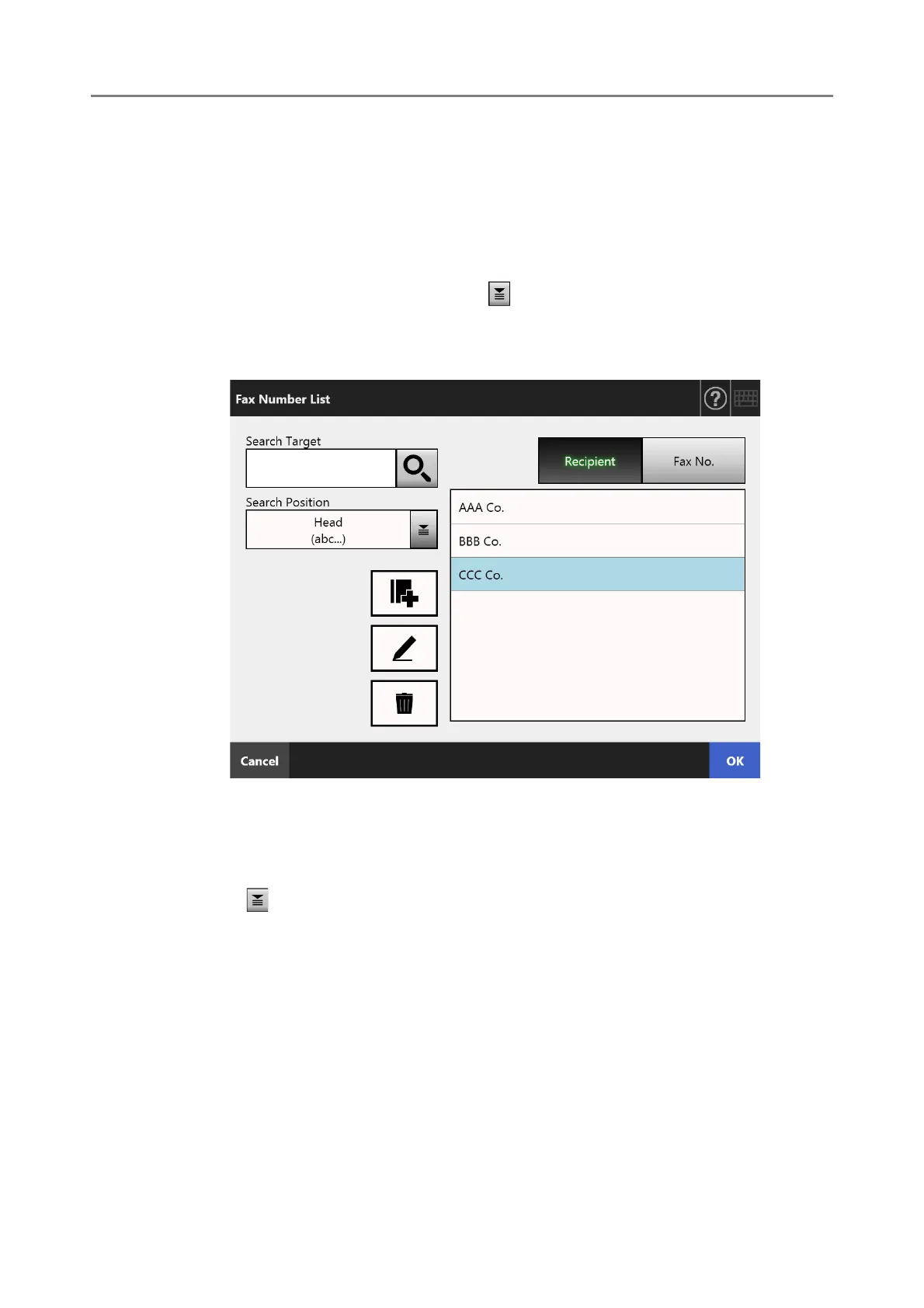5.5 Sending the Scanned Data by Fax
246
5.5.1 Selecting a Fax Number from the Fax Number List
When sending a fax, instead of directly entering a fax number with keyboard, fax numbers
may be selected from a fax number list.
To enter a fax number using the fax number list, refer to Step 2 of "5.5 Sending the
Scanned Data by Fax" (page 244).
1. On the [Send Fax] window, press on the right side of the recipient fax
No. field.
The [Fax Number List] window appears.
2. Press a search parameter button (either the [Recipient] or [Fax No.]
button) to select a search item.
3. In [Search Target], enter a search string.
4. Press in [Search Position].
The [Search Position] window appears.