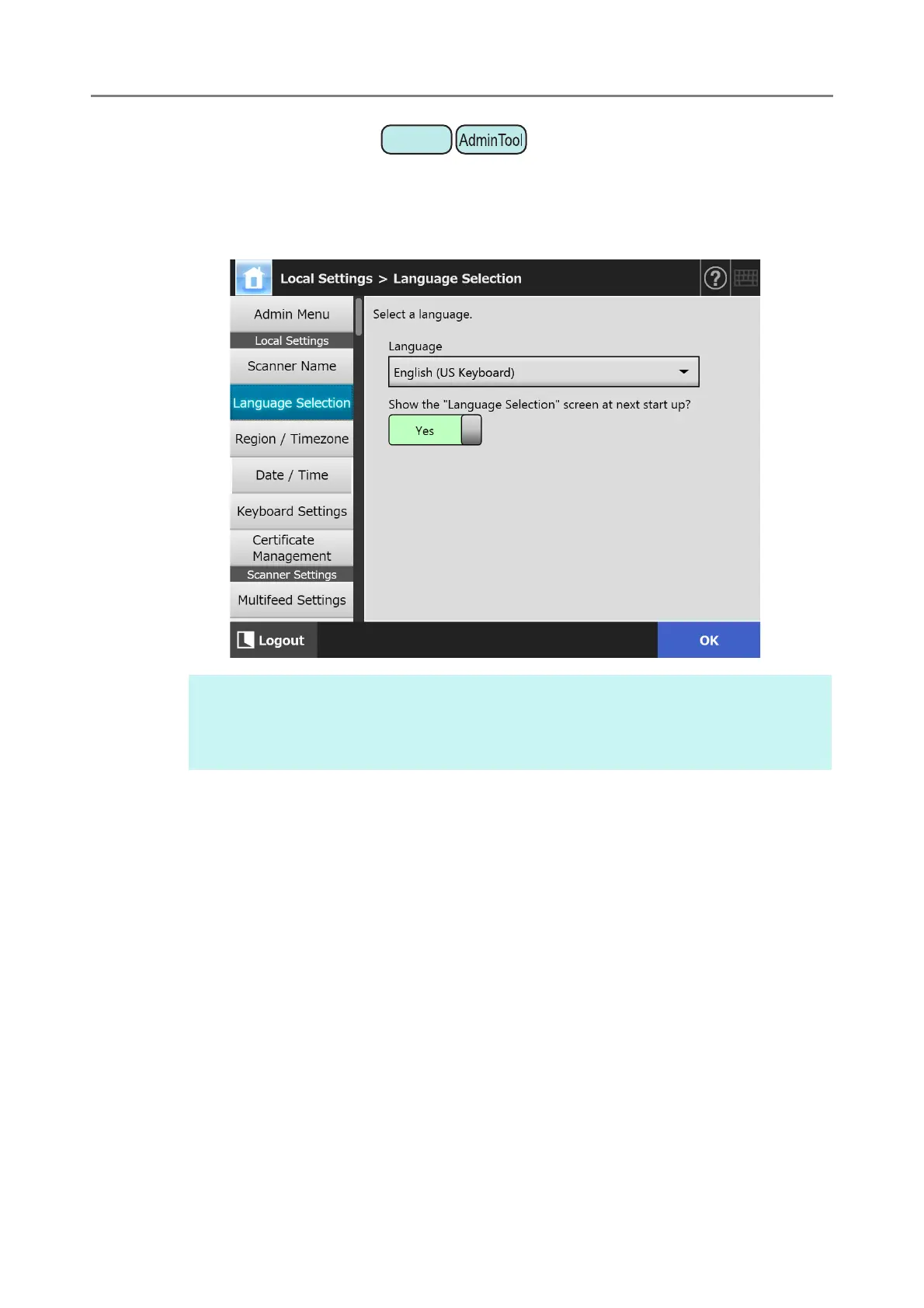4.4 Configuring the System
82
4.4.2 Setting the Language
1. Select [Language Selection] under [Local Settings].
The [Language Selection] window appears.
2. Specify each item.
3. Press the [OK] button.
The information entered is set.
HINT
You can select whether or not to display this window again at the next scanner startup.
To display the window again, for "Show the "Language Selection" screen at next start
up?", select [Yes]. To not display this window at next start up, select [No].