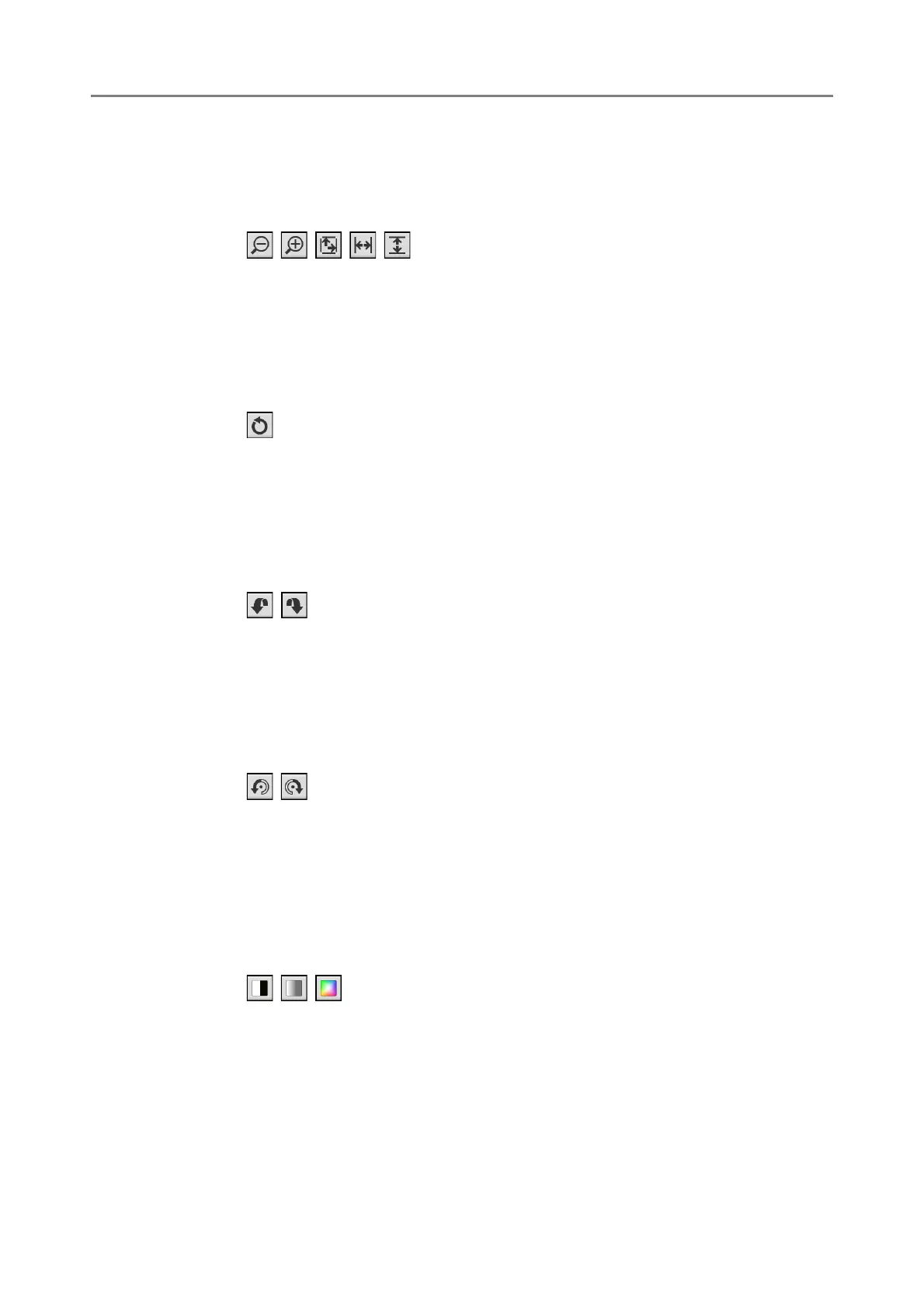5.11 Editing the Scanned Data in the Scan Viewer
322
■ Changing the Display Size of Scanned Data
The scanned data shown for [Original] and [Current] on the [Assisted Scan] window can
be zoomed in and out or can be fitted in the preview window.
1. Press to change the display size.
■ Resetting a Processed Image
The processed image shown on the [Assisted Scan] window can be re-set to the original
image.
1. Press to reset the processed image to the original image.
■ Undoing and Redoing a Process
An adjustment made to the scanned data shown on the [Assisted Scan] window can be
undone or redone.
1. Press to change the scanned data to the previous state or redo a
process.
■ Rotating Scanned Data
The scanned data shown on the [Assisted Scan] window can be rotated by 90 degrees.
1. Press to rotate the scanned data.
■ Changing the Image Mode of Scanned Data
When the image mode is [Automatic], the image mode of the scanned data shown on the
[Assisted Scan] window can be changed.
If this process is performed, the image returns to the original scanned data.
1. Press to change the image mode.
