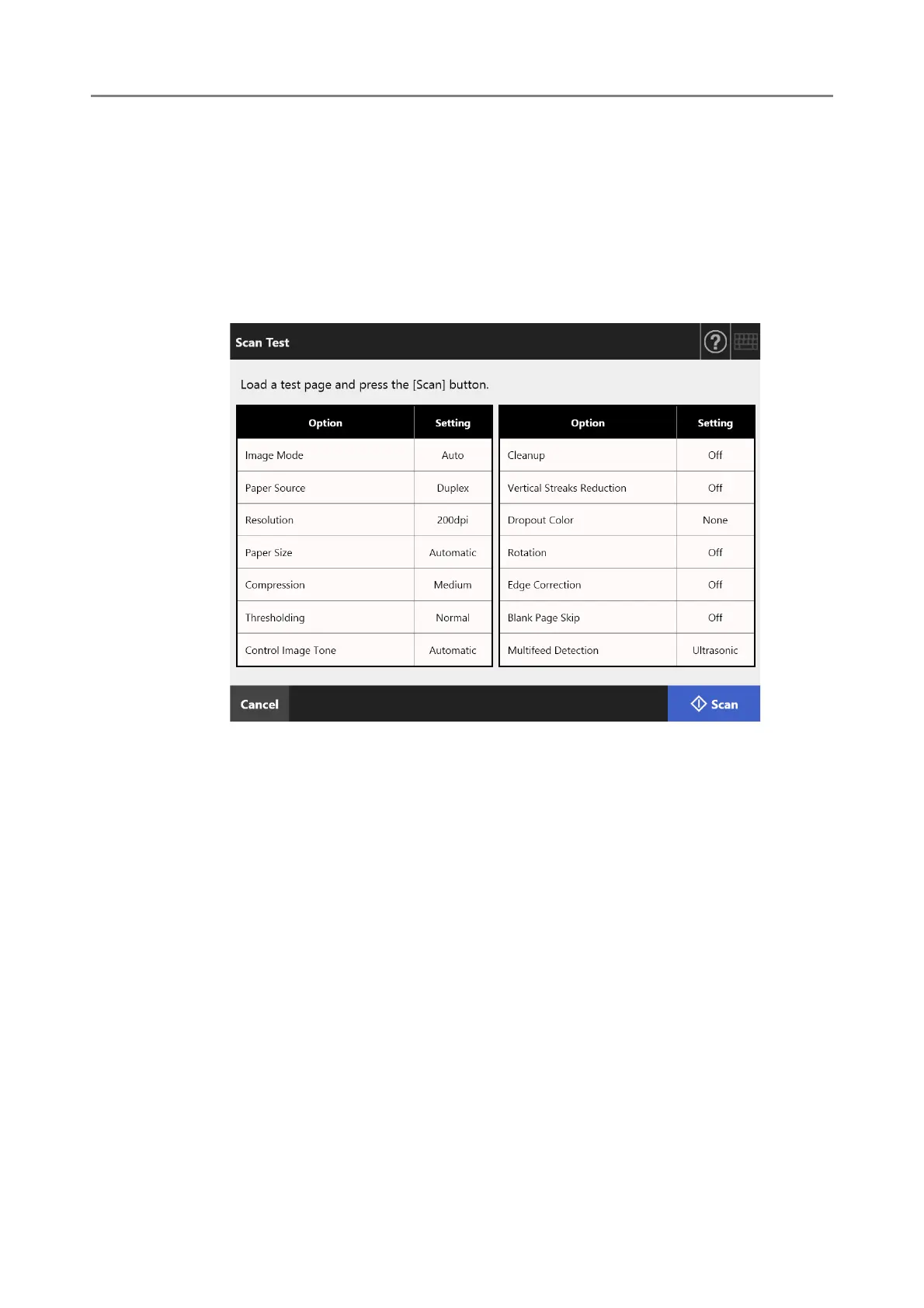6.6 Performing a Scan Test
364
■ Administrator
1. On the administrator window, select [Scan Test] under [Device Test].
The [Scan Test] window appears.
2. Press the [Start] button.
3. Load the document into the ADF paper chute for the scan test.
4. Press the [Scan] button.
The scan test starts.
When the scan test has completed, the [Scan Viewer] window appears.
If the scanner fails to scan correctly, an error message is displayed. Deal with
errors as required.
5. Check the scanned data.
For more details about [Scan Viewer], refer to the following:
"5.11 Editing the Scanned Data in the Scan Viewer" (page 316)
6. Press the [OK] button.
This returns you to the [Admin Menu] window.
