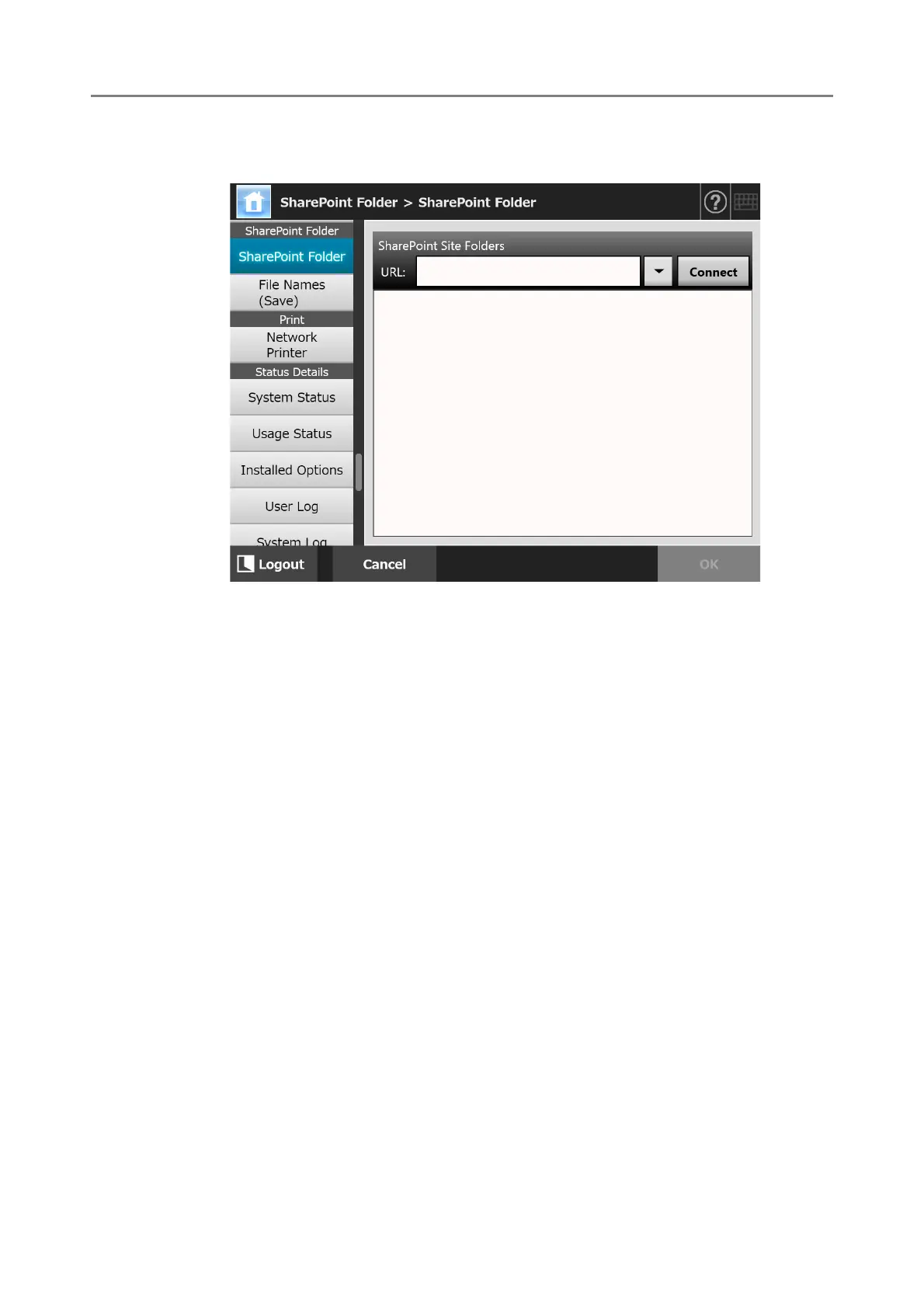4.13 Setting Folders for Saving Scanned Data
142
3. Press the [Add] button.
A list of the SharePoint sites appears.
4. Specify a SharePoint server site URL in the [URL] field.
You can also press the list button to select a URL from the recently specified URLs.
5. Press the [Connect] button.
A [Sign In] window appears.
Enter the user name, password, and domain name for signing in the SharePoint
server, and then press the [OK] button.
User names may be up to 256 characters long.
Passwords may be up to 256 characters long. [User Name] and
[Password] are case sensitive.
Domain names may be up to 64 characters long.
If the sign in is successful, the available SharePoint server sites and folders are
shown in the SharePoint site list area.