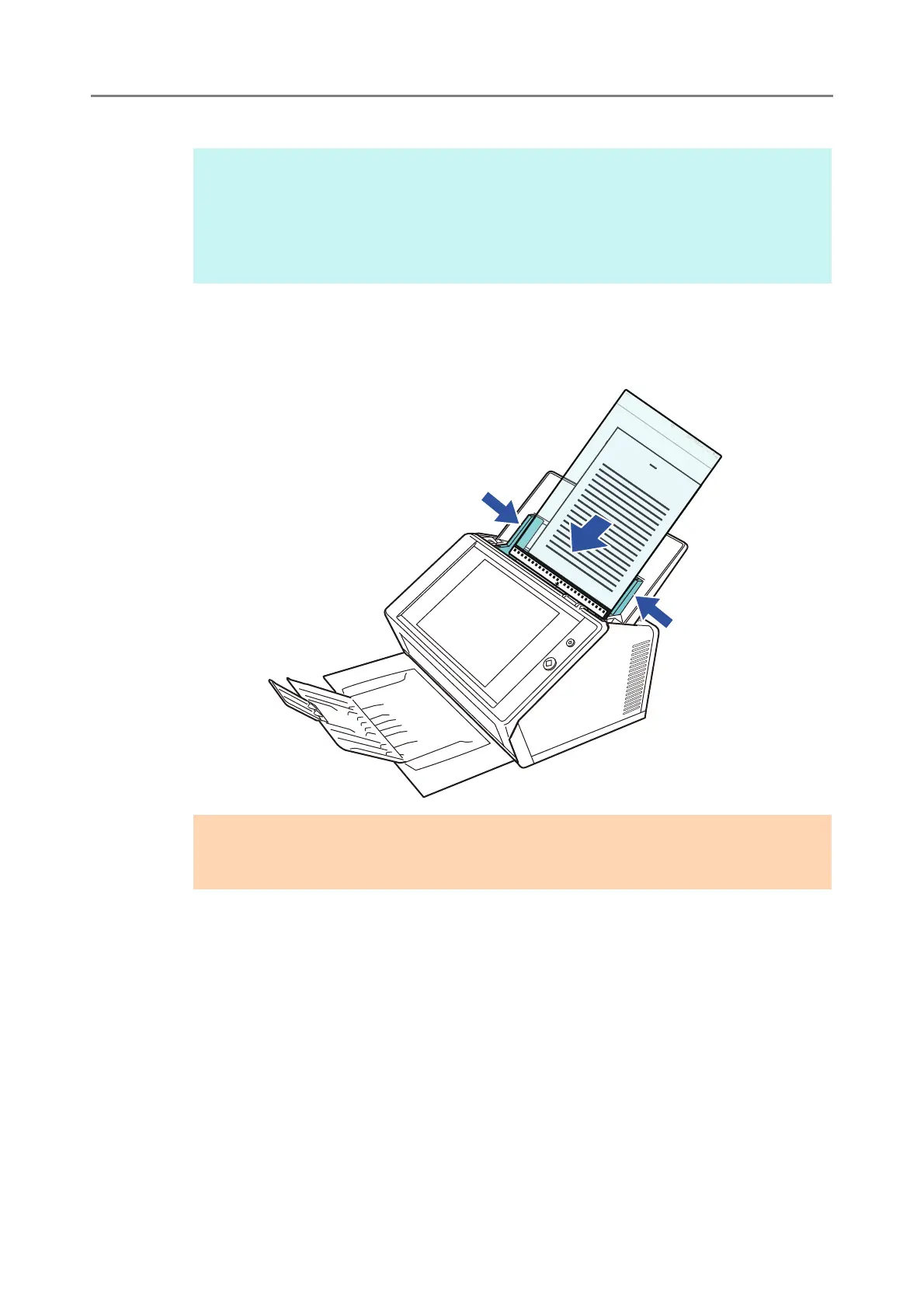5.1 Loading Documents
222
3. With the Carrier Sheet face-down, place the black and white pattern
section downward, and load it in the ADF paper chute.
After loading the Carrier Sheet, align the side guides with the Carrier Sheet.
HINT
When placing the Carrier Sheet with the printed black and white pattern to be at the top,
the front of the Carrier Sheet has the thick vertical line at the right side.
If [Face-up] is selected for [Document Feed Direction] on the [Paper] window, align the
fold side with the right edge of the Carrier Sheet so that the document fits into the
Carrier Sheet at the lower corner.
ATTENTION
The ADF paper chute needs to be put all the way back to be used. Documents cannot
be fed if it is folded.
