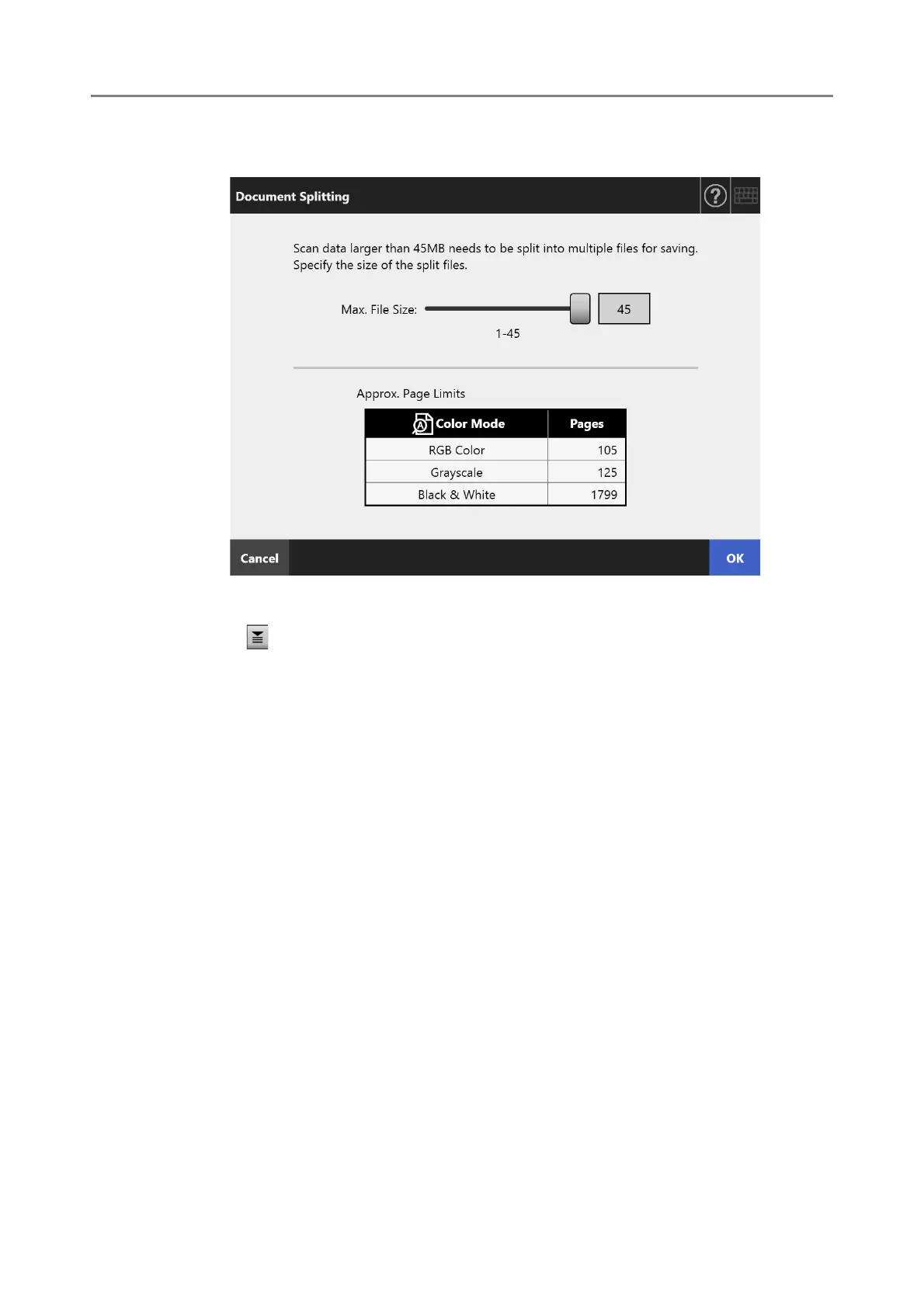5.8 Saving the Scanned Data to a SharePoint Folder
267
7. In the [Max. File Size] field, enter the maximum file size at which a file is
to be split into multiple files, and press the [OK] button.
The [Scan to SharePoint] window is shown again.
8. Press of the [Content Type] field.
The [Content Type] window appears.
