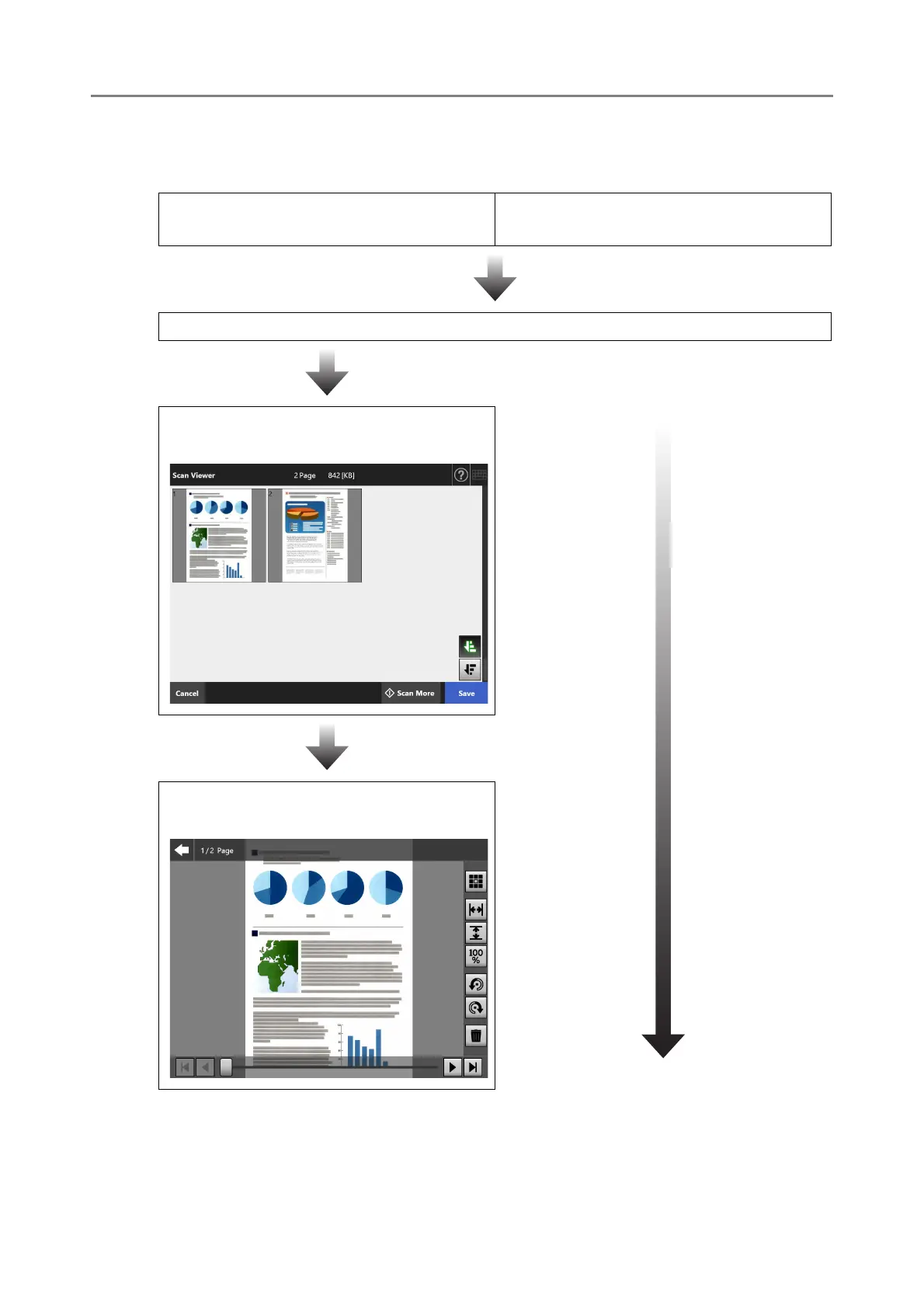5.10 Enabling/Disabling the Scan Viewer
314
When sending an e-mail with [Scan
Viewer] set to [On]
When sending an e-mail with [Scan
Viewer] set to [Off]
On the [Send e-Mail] window, press the
[Scan] button.
On the [Send e-Mail] window, press the
[Scan & Send] button.
Scanning starts.
The scanned data is shown on the [Scan
Viewer] window.
View and edit the scanned data on the
scan viewer details window.
