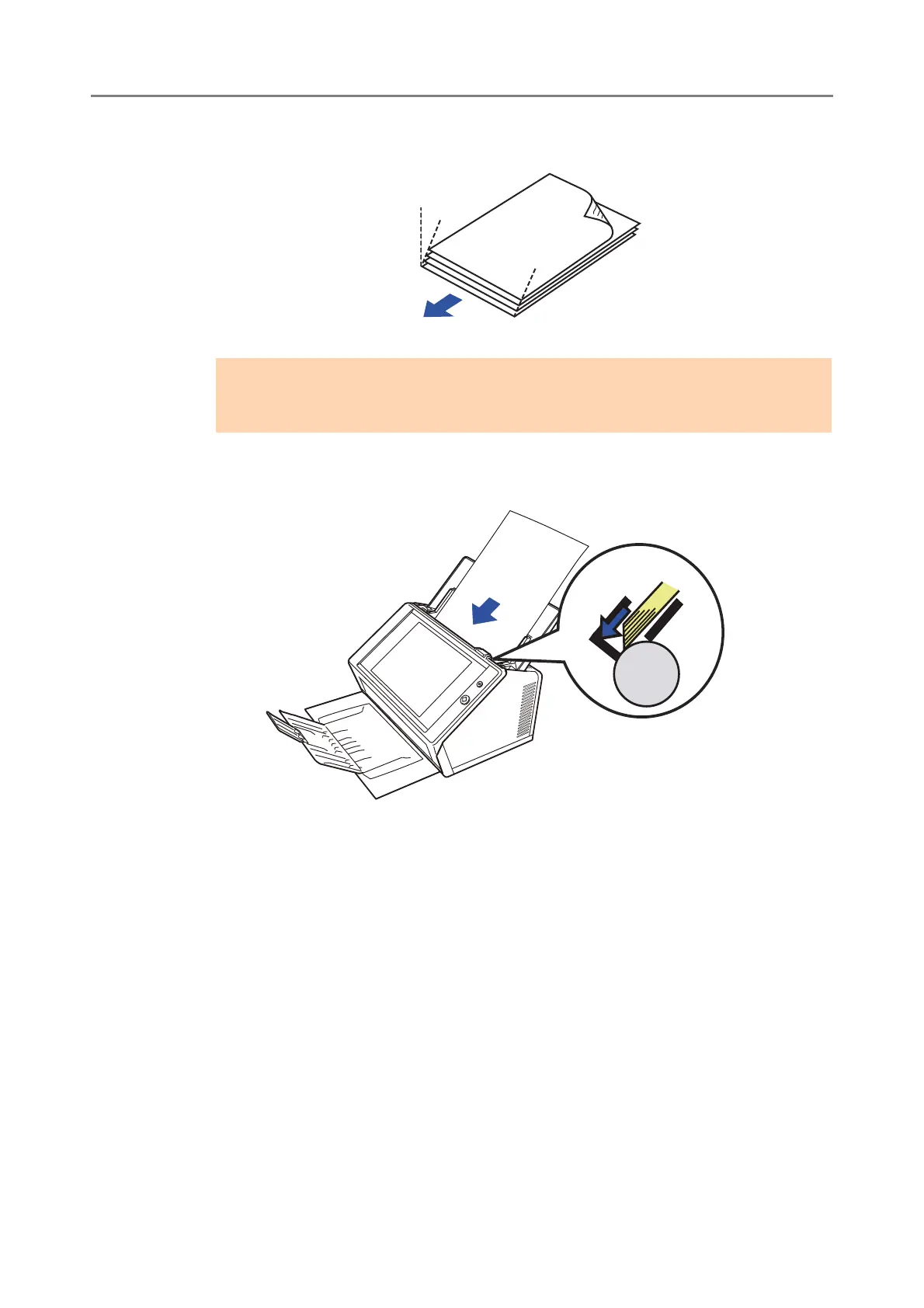7.1 Removing Jammed Documents
369
3. Align the edges of the document sheets to be loaded, and slightly skew the
leading edge of the document.
3. Load the documents into the ADF paper chute, as shown in the following
diagram.
ATTENTION
Scanning the document sheets whose edges are not aligned might cause paper jams
or damage to the document.
Back
Slightly skew
Feed direction
Pick roller
Documents
Cross section
