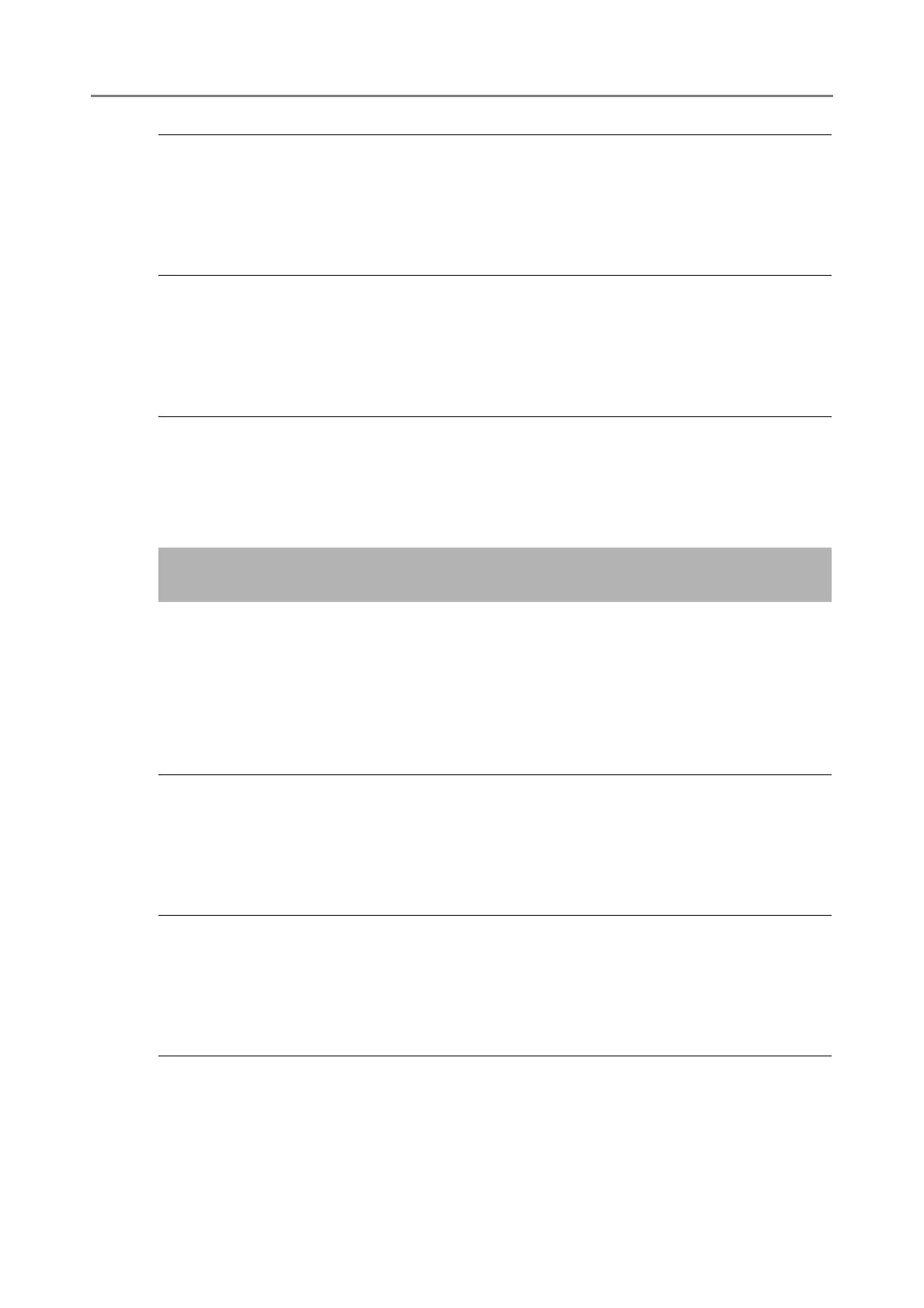7.3 Other Troubleshooting
389
■ Check item
Is the brake roller or the pick roller dirty?
■ Action
Clean the brake roller and the pick roller.
For more details, refer to "6.3 Cleaning Inside the Scanner" (P.345).
■ Check item
Is the brake roller or the pick roller worn out?
■ Action
Replace the brake roller or the pick roller.
For more details, refer to "6.5 Replacing Parts" (P.352).
■ Check item
Is the scanner used at 2,000 m or higher altitudes?
■ Action
Enable the [High Altitude Mode] in the [Multifeed Settings] window in the administrator settings.
For more details, refer to "4.5.1 Setting the Multifeed Detection Method" (page 88).
■ Check item
Do the documents satisfy the conditions given in "A.2 Paper Quality"
(P.401)?
■ Action
Use documents which satisfy the conditions described in "A.2 Paper Quality" (P.401).
■ Check item
Is the brake roller or the pick roller dirty?
■ Action
Clean the brake roller and the pick roller.
For more details, refer to "6.3 Cleaning Inside the Scanner" (P.345).
■ Check item
Is the brake roller or the pick roller worn out?
■ Action
Replace the brake roller or the pick roller.
For more details, refer to "6.5 Replacing Parts" (P.352).
■ Check item
Is there any foreign matter in the document feed path?
■ Action
Clean the document feed path.
Document is not fed into the scanner (pick error occurs frequently or
document feed stops halfway).
