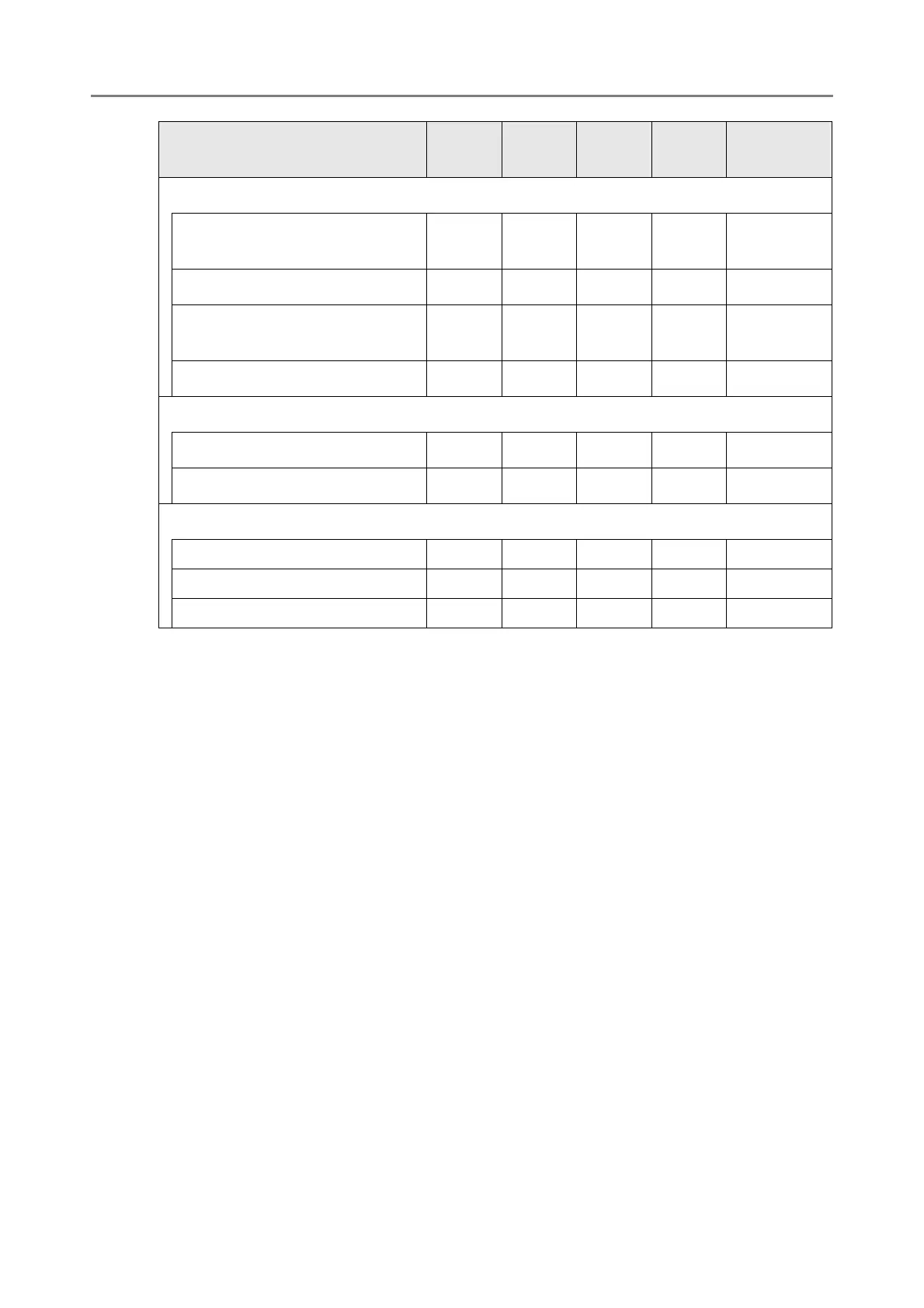1.4 Required Scanner Function Settings (Administrator)
40
N: Necessary A: Advisable —: Not required
Maintenance
System Update
(P.175) (P.177)
———— —
Add-in Software (P.179)
———— —
Technical Support
(P.182) (P.183)
———— —
Alert Notification (P.184)
———— —
Device Test
Calibrate Screen (P.365)
———— —
Scan Test (P.362)
———— —
Job Menu Settings
Job Sequences
(P.192) AAAA A
Job Menus
(P.202) AAAA A
Job Groups
(P.207) AAAA A
(*1): For the operations, refer to the Scanner Central Admin User's Guide.
(*2): If you set [IPv6 Function] to [On] on the window that is displayed when
[Network Advanced Settings] under [Network Settings] is selected, the menu
that is displayed on the window is switched to the menu that supports the
enabled IPv6 function.
(*3): Set either an IPv4 address, an IPv6 address, or both.
(*4): Required to link with a LDAP server.
Item e-Mail Fax Print Save
Scan to
SharePoint