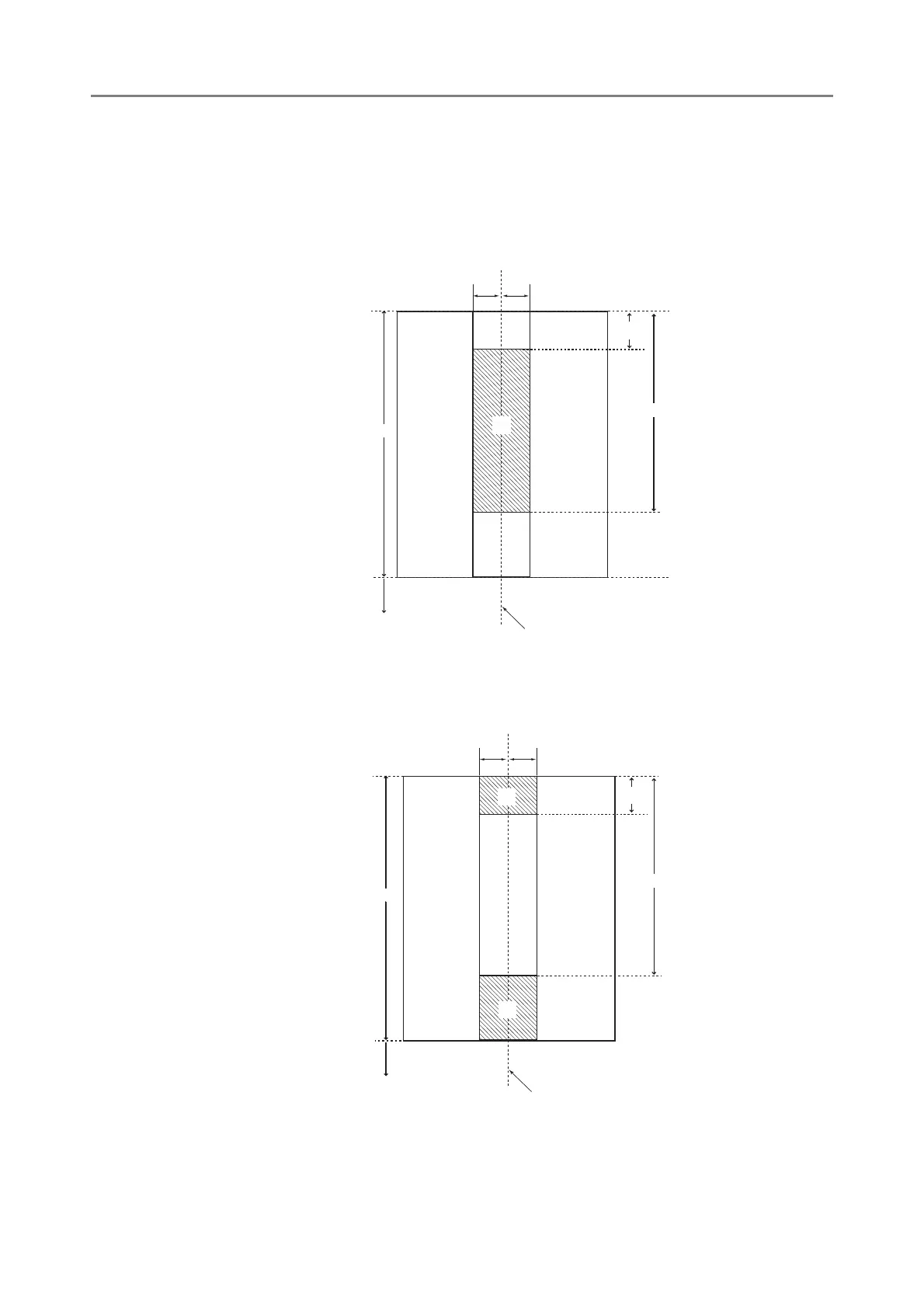4.5 Setting the Scan Options
89
2. Specify each item.
If [Middle] or [Top & Bottom] is selected, enter both "#1" (upper limit) and "#2" (lower
limit).
Middle
Multifeeds will be detected in the shaded (a) area between "#1" (upper limit) and
"#2" (lower limit).
Top & Bottom
Multifeeds will be detected from the top of the page to "#1" (upper limit), and from
"#2" (lower limit) to the bottom of the page. (b)
3. Press the [OK] button.
The information entered is set.
25 mm
25 mm
Center of paper
Up to 510 mm
Outside of multifeed
detection area
(a)
#2
#1
25 mm 25 mm
#1
#2
Center of paper
Up to 510 mm
Outside of multifeed
detection area
(b)
(b)