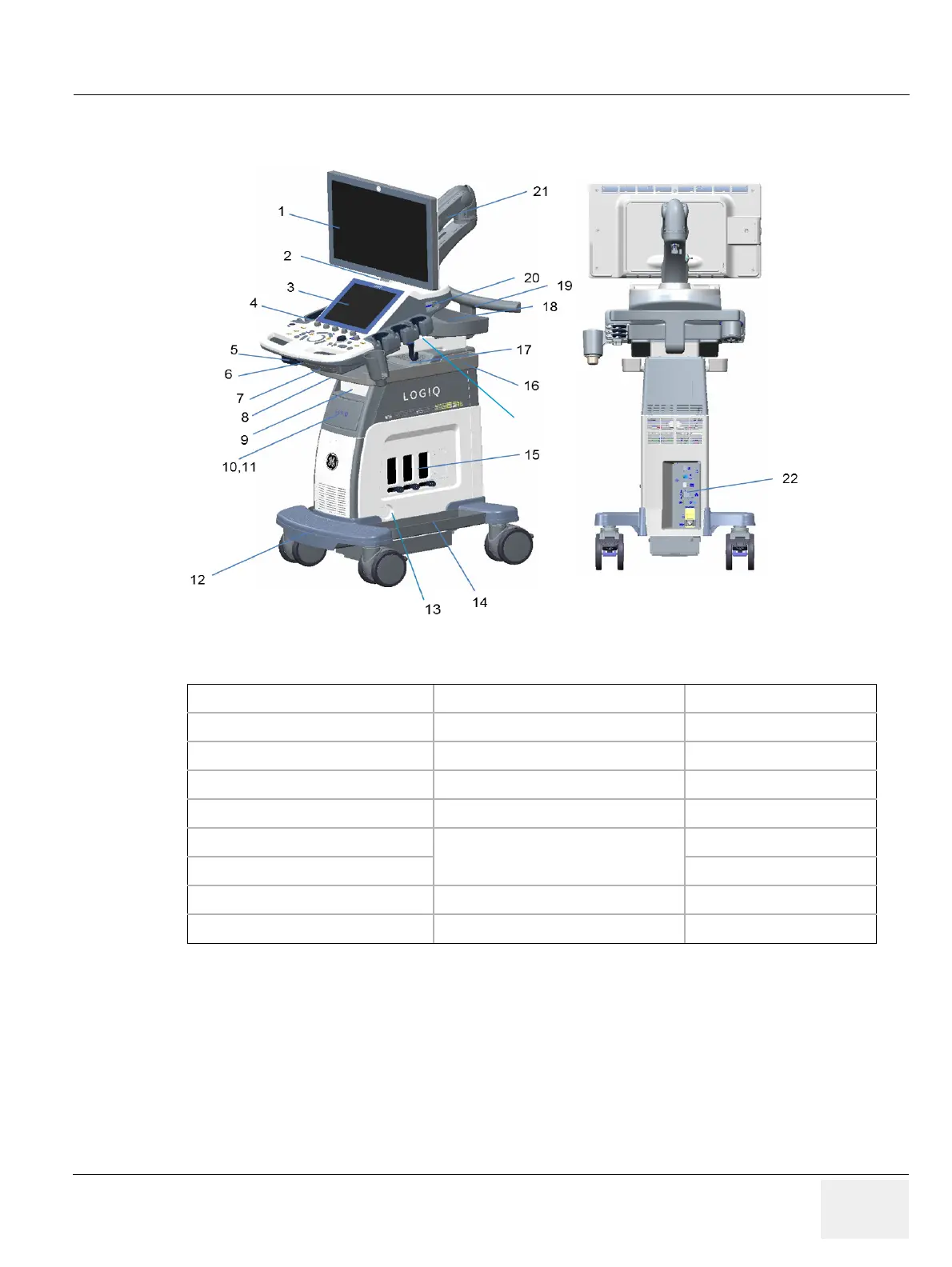GEDRAFT LOGIQ P9/P7
D
IRECTION 5604324, REVISION 11 DRAFT (JANUARY 24, 2019) SERVICE MANUAL
Chapter 4 - Functional Checks 4-4
4-3-1 System Exterior Visual Check
4-3-1-1 Physical Abnormalities
Figure 4-1 System Exterior
1) Check for no loose or cracked parts on above locations. (see: Figure 4-1)
1. LCD MONITOR 10. BW printer 18. OPIO tray (option)
2. TOUCH PANEL 11. Drawer 19. Rear Handle (option)
3. USB port 12. Foot rest 20. ECG connector (option)
4. Probe Holder 13. CW pencil probe port (option) 21. Articulating arm (option)
5. Control Panel Swivel button 14. SIDE tray (option) 22. External I/O panel
6. Control Panel Up_down button 15. Probe ports - 3 active probe ports
4 active probe ports (option)
7. A/N keyboard (option)
8. Multi Purpose Holder (option) 16. Paper tray (option)
9. DVD Drive 17. Audio speaker
