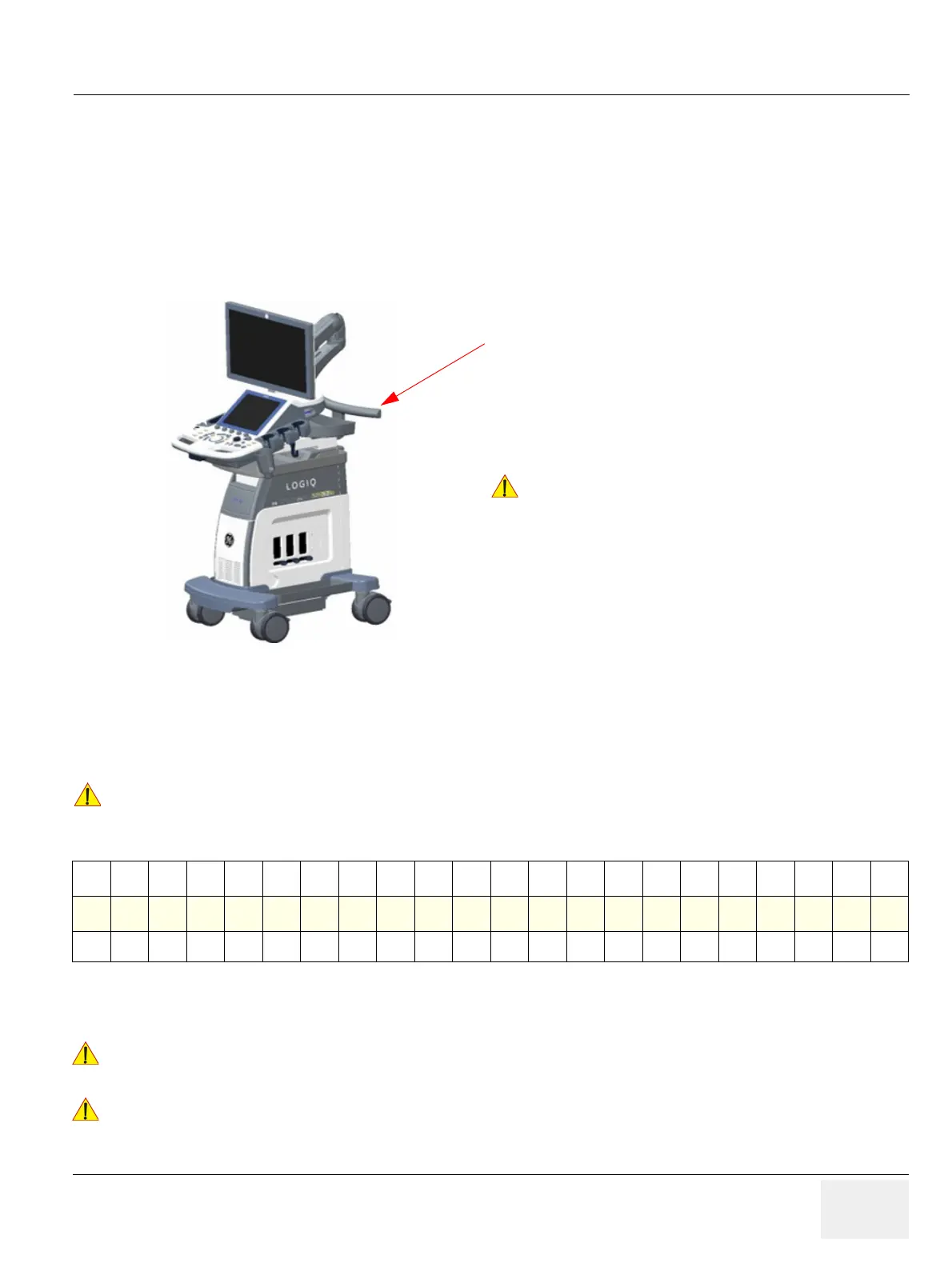GEDRAFT LOGIQ P9/P7
D
IRECTION 5604324, REVISION 11 DRAFT (JANUARY 24, 2019) SERVICE MANUAL
Chapter 3 - Setup Instructions 3-3
3-2-2 Installation Warnings
1) Since the LOGIQ P9/P7 weighs approximately 90 kg (200 lbs.) without peripherals, two people are
required to unpack it.
2) There are no operator serviceable components. To prevent shock, do not remove any covers or
panels. Should problems or malfunctions occur, unplug the power cord.
Only qualified service personnel should carry out servicing and troubleshooting.
3-2-2-1 Moving/Lifting the System
3-2-2-2 System Acclimation Time
After being transported, the LOGIQ P9/P7 system may be very cold or hot.
It requires one hour for each 2.5C increment if it's temperature is below 10C or above 40C.
3-2-2-3 OPIO Position
If weight is placed on the OPIO (User Interface) in it’s extended position the console could tip over.
Figure 3-1 moving or lifting the system
!! CAUTION:
Equipment damage possibility. Turning the system on without acclimation after arriving at site
may cause the system to be damaged.
Table 3-3 Acclimation Time
°C
60 55 50 45 40 35 30 25 20 15 10 5 0 -5 -10 -15 -20 -25 -30 -35 -40
°F
140 131 122 113 104 96 86 77 68 59 50 41 32 23 14 5 -4 -13 -22 -31 -40
hrs
1086420000002468101214161820
!! WARNING:
The system should NOT be moved with the OPIO (User Interface) extended. Move the
OPIO to it’s centered and locked position.
!! WARNING:
Monitor mounting mechanism may break if not properly supported (e.g., with packing
foam) during transportation.
When moving or lifting the system, grasp it only at the rear
handle.
Do NOT pull or lift the system with the front handle
of the user interface (operator panel).
