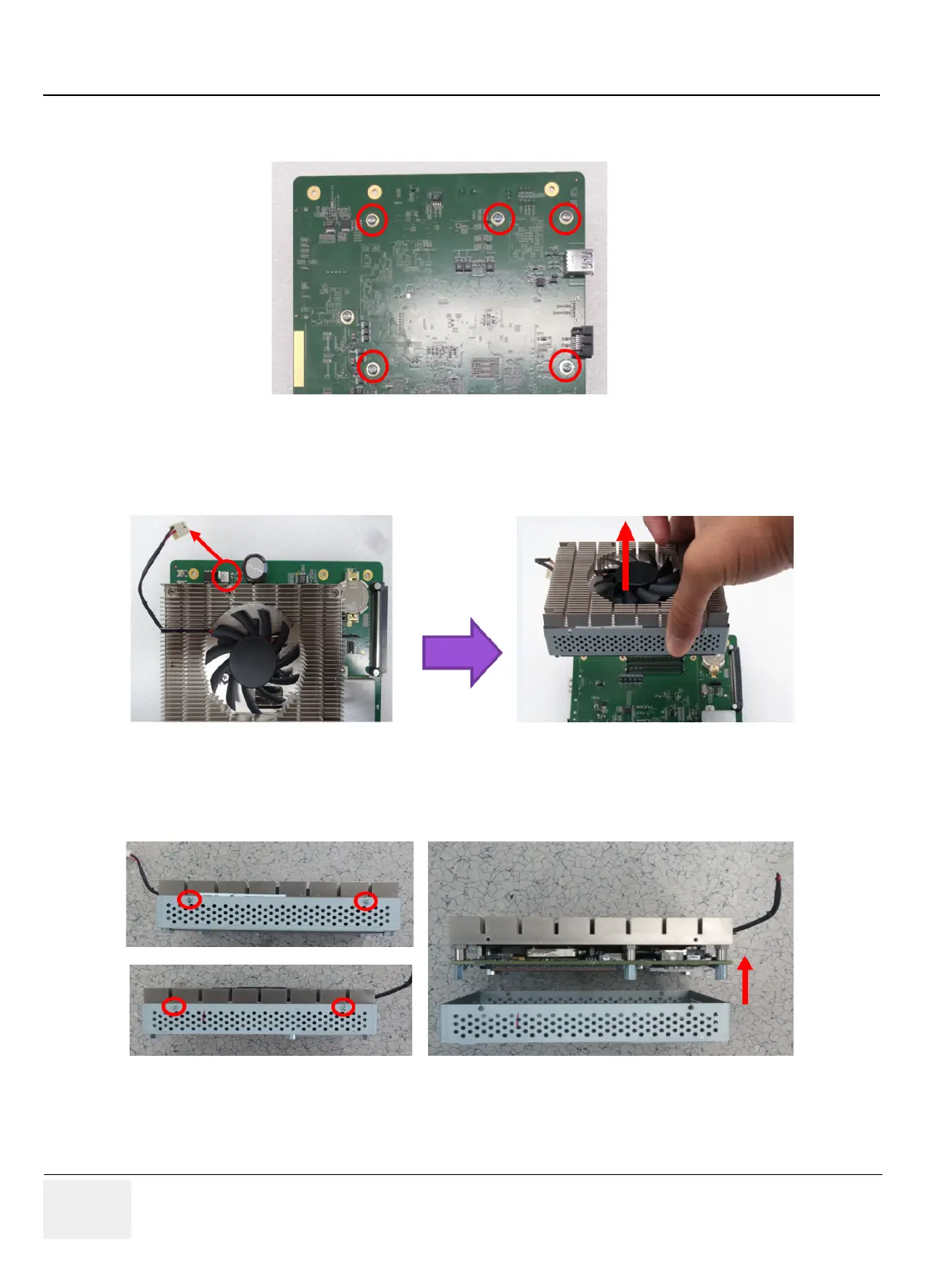GERAFT LOGIQ P9/P7
D
IRECTION 5604324, REVISION 11 DRAFT (JANUARY 24, 2019) SERVICE MANUAL
8-116 Section 8-17 - Replacement around Nest Box
8-17-16 Separating COM Express
1) Unscrew 5 screws on bottom side of MCB board assy. Refer to following figure.
Figure 8-133 Screw points for removal of COM Express.
2) Disconnect fan cable and carefully detach COM Express module. Refer to following figure.
NOTE: Be careful not to damage COM Express connector
Figure 8-134 Detaching COM Express.
3) Unscrew 4 screws in the side of COM Express to remove SOM bracket and carefully lift up the COM
express from the bracket. Refer to following figure
Figure 8-135 Removal COM Express Bracket.
