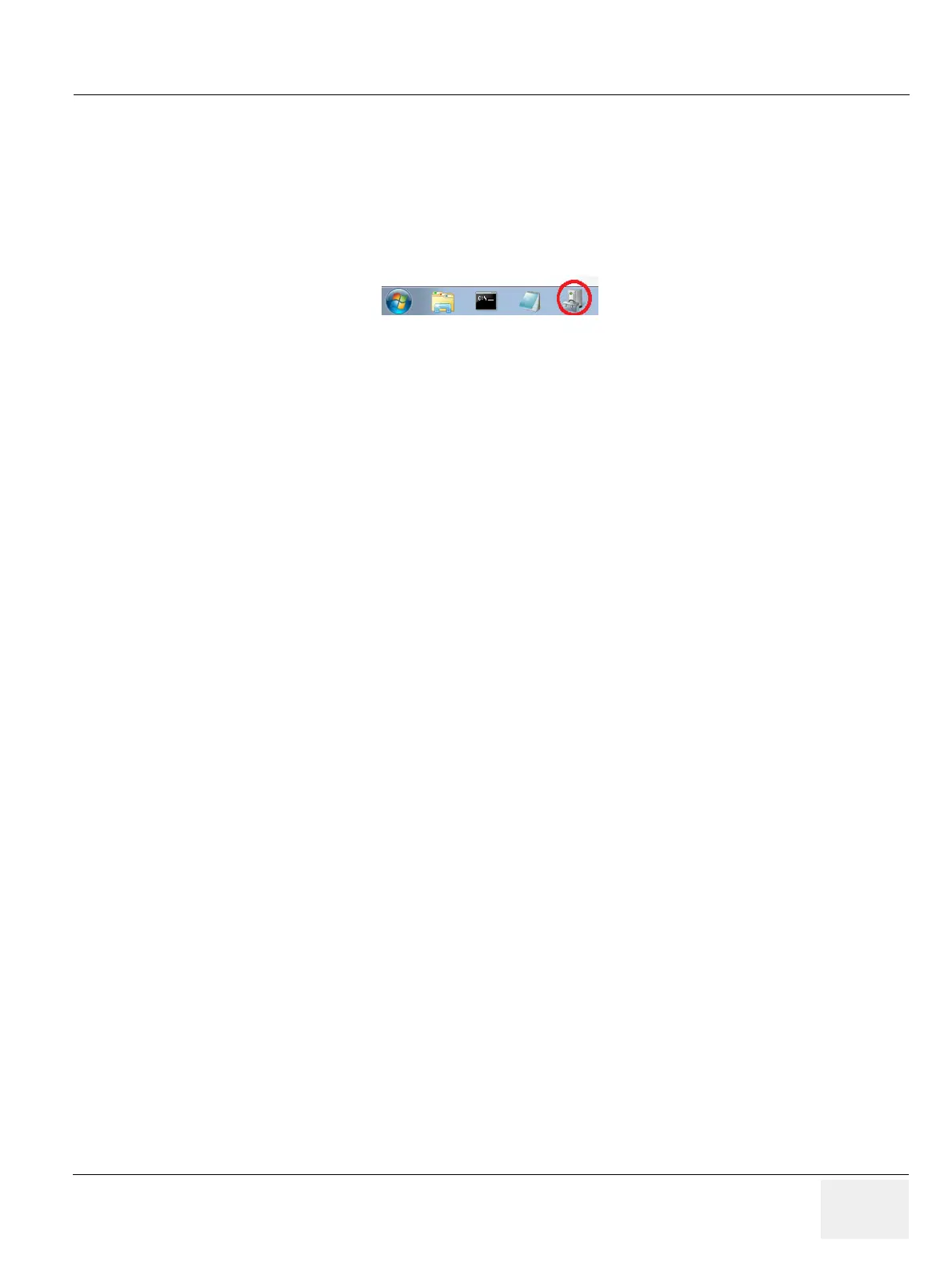GEDRAFT LOGIQ P9/P7
D
IRECTION 5604324, REVISION 11 DRAFT (JANUARY 24, 2019) SERVICE MANUAL
Chapter 4 - Functional Checks 4-32
4-3-7-9 WLAN (Optional)
NOTE: This test is only applied if the WLAN option has been installed
1) Connect a service dongle to USB port and press a power button on console panel.
2) Select Exit and enter the user name and password. Choose Maintenance > Exit to Windows. The
Windows desktop will appear.
3) Click the Device Manager icon on the status bar. A Device Manager window will open.
4) Open a sub node of Network adapters.
5) Verify that NETGEAR WNDA4100 N900 Wireless Dual Band USB Adapter is listed.
4-3-7-10 4D Mode (Optional)
NOTE: This test is only applied if the 4D options (both hardware and software) have been installed.
1) Prepare a 4D probe that the version of software has supported.
2) Make sure that the probe is connected properly.
3) Select the probe on the touch panel.
4) Press 3D/4D key.
5) [R1.X.X or R2.X.X]Press Static 3D / [R3.X.X] Press 3D tab
6) Press Start Set key.
7) Verify that Static 3D image is acquired.
4-3-7-11 Power Assistant (Optional)
NOTE: This test is only applied if the Battery option has been installed
1) Make sure that the Power Assistant option is installed.
2) Verify that Battery icon is displayed in status bar and the color is green or yellow, not orange
3) Make sure battery icon in status bar is green. If it is yellow, wait for the battery is charged and turned
to green.
4) Unplug the AC power cable.
5) Verify that the system is not turned off.
6) Verify that the main display gets dark and the touch panel turn off.
7) Plug the AC power cable .
8) Verify that Brightness of main display and touch panel be gets normal.
