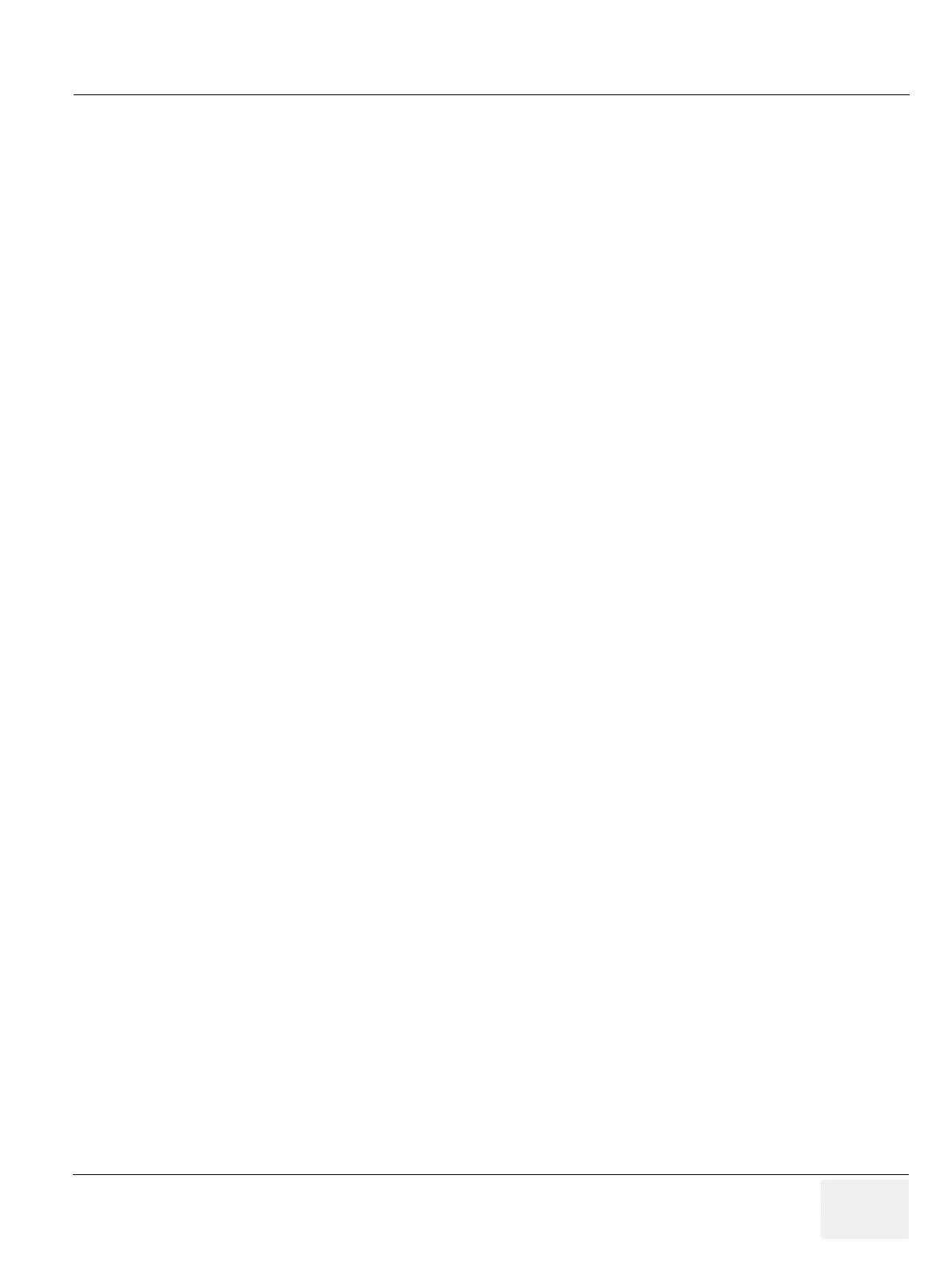GEDRAFT LOGIQ P9/P7
D
IRECTION 5604324, REVISION 11 DRAFT (JANUARY 24, 2019) SERVICE MANUAL
Chapter 7 - Diagnostics/Troubleshooting 7-15
Section 7-5
Remote Access to Service Platform
7-5-1 General
If the console is setup to connect to InSite ExC server (refer to Chapter.3 for InSite ExC
Configuration(R1, R2 and R2.5 only) or Agent Configuration(R3 only)), then remote access technology
may provide GE technicians the possibility to view the entire customer’s desktop and operation system
for diagnostics and trouble shooting.
Using VCO (Virtual Console Observation) a service technician or the OnLine Center can access and
modify all PC settings and programs or run diagnostics on the customer’s ultrasound scanner. Remote
access to the LOGIQ P9/P7 scanner requires permission and customer input before a GE service
technician or OLC can access the customer’s ultrasound scanner remotely. “Disruptive Mode” can be
selected by the customer directly on the LOGIQ P9/P7 ultrasound system (see: Section 7-5-2 on page
7-16), or remotely by the service technician or OLC.
