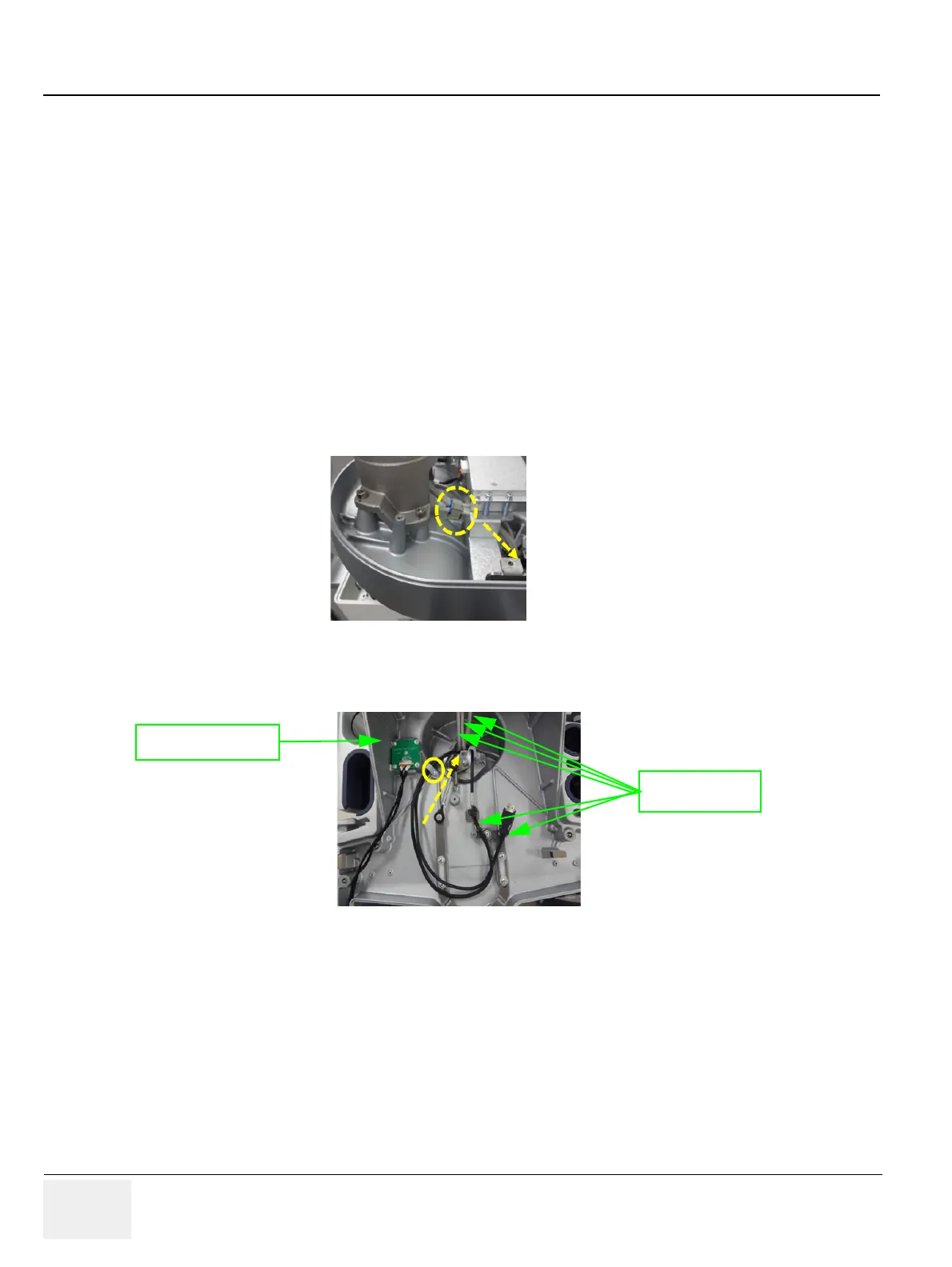GERAFT LOGIQ P9/P7
D
IRECTION 5604324, REVISION 11 DRAFT (JANUARY 24, 2019) SERVICE MANUAL
8-198 Section 8-50 - Replacement of LOGIQ P9 ROTATION MODULE KIT
Section 8-50
Replacement of LOGIQ P9 ROTATION MODULE KIT
8-50-1 Manpower
1 person, 30 minutes
8-50-2 Tools
Standard Phillips Screwdriver, Nipper, Torque wrench: Needed HEX wrench - 4mm HEX wrench (For
M5 HEX Screw), Needed force - 60 Kgf·cm (For screw tighten force), Monkey Spanner (For NUT M4),
Hot air blower or Electric hair dryer
8-50-3 Removal Procedure
1) Remove the Monitor, Monitor Arm and OPIO Assy.
2.) Unlock cable clamp and carefully pull down 3 cables.
3.) Unscrew 1 screw and remove the cable clamp, and then extract out the 5 cables through the hole
of OPIO BASE.
