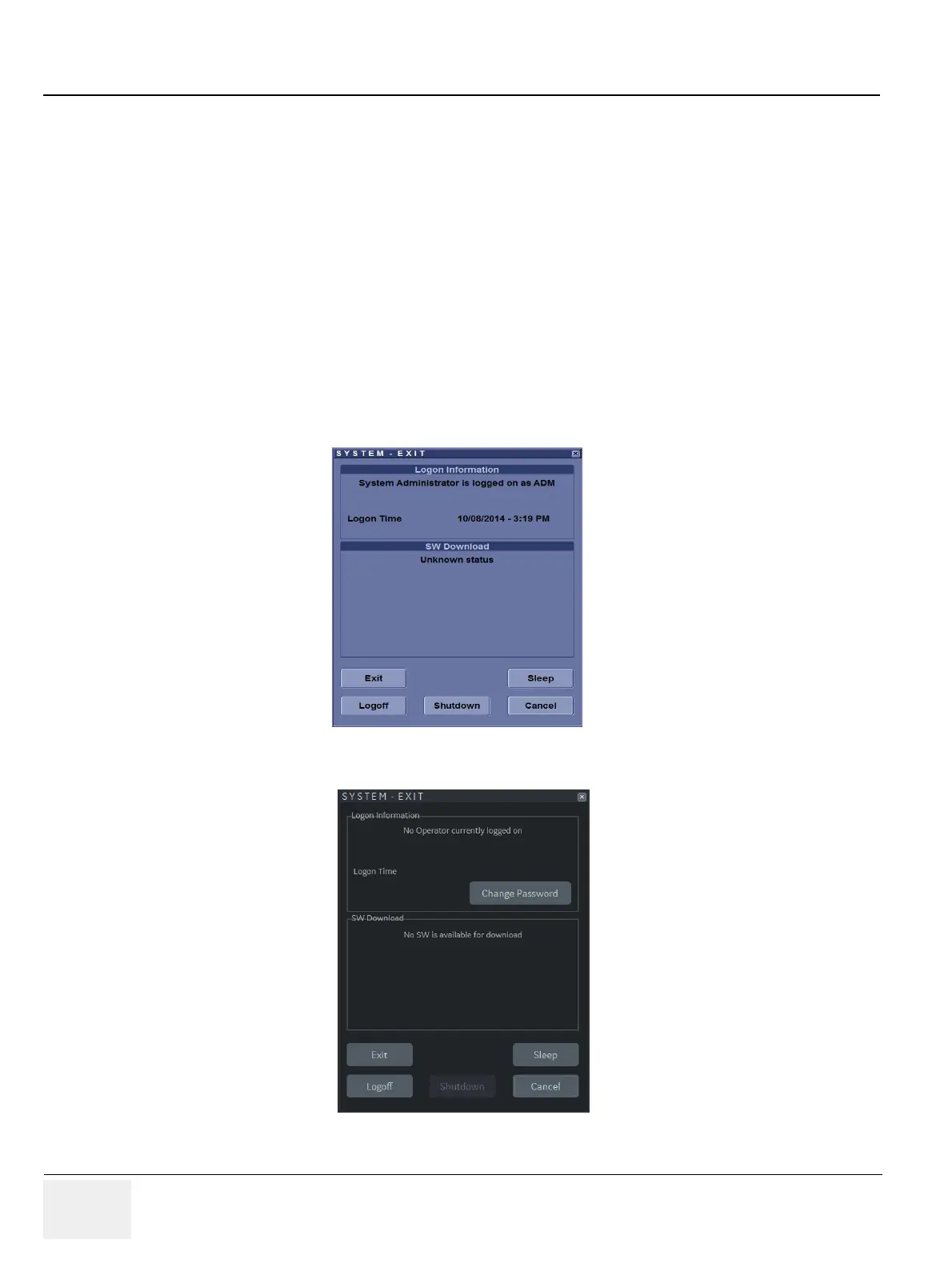GERAFT LOGIQ P9/P7
D
IRECTION 5604324, REVISION 11 DRAFT (JANUARY 24, 2019) SERVICE MANUAL
5-22 Section 5-8 - Exiting to Windows Desktop
Section 5-8
Exiting to Windows Desktop
LOGIQ P9/P7 backend software operates on embedded version of Windows 7
®
operating system (R2
and R2.5) or ersion of Windows 10 Enterprise
®
operating system (R3). To access some of the functions,
service personnel occasionally require to enter Windows desktop to access files, folders or applications.
5-8-1 Exiting to Windows Desktop
Tools Required: Service Dongle
1) Wait for system to boot.
2) Connect Service Dongle to any of the USB ports available.
3) Tap power button once.
4) If Service Dongle is correctly recognized by the system, U/I popup window provides selection
“EXIT”.
Figure 5-10 SYSTEM - EXIT (R2 and R2.5)
Figure 5-11 SYSTEM - EXIT (R3)
