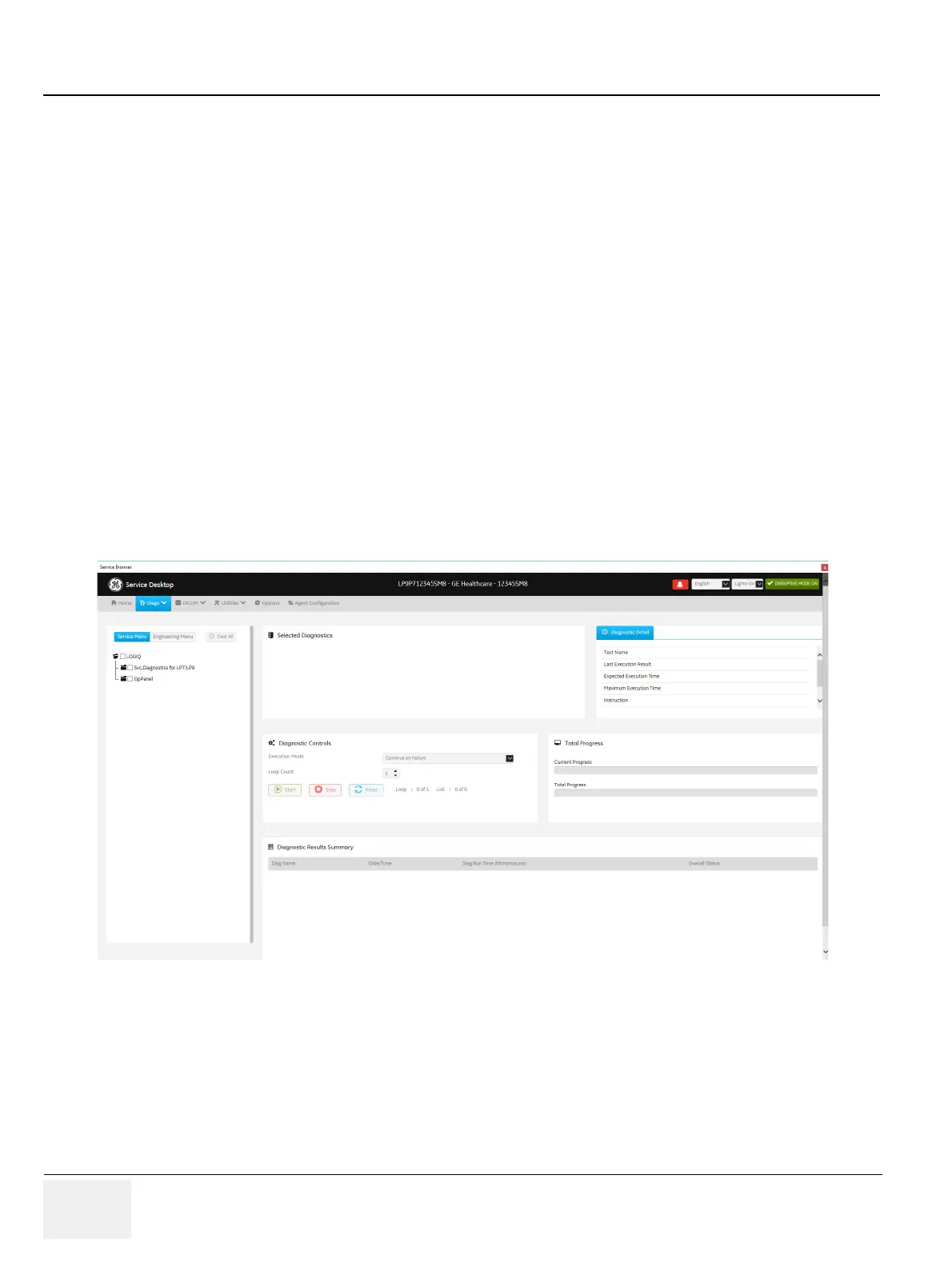GERAFT LOGIQ P9/P7
D
IRECTION 5604324, REVISION 11 DRAFT (JANUARY 24, 2019) SERVICE MANUAL
5-64 Section 5-11 - Common Service Desktop (R3 only)
5-11-7 Diags
Use Diags to troubleshoot functionality with hardware components. With an active Service PRO
license, probe diagnostics will be available. Specifically, use these pages:
• Run Diags – Run diagnostics on hardware components.
• Diag History – View a history of the diagnostics you have run and the results.
NOTE: Reboot the system after performing any diagnostics before returning the LOGIQ P9/P7 to
customer use.
For more information, see:
• Run Diags on page 5-64
• Diag History on page 5-67
Run Diags
With Disruptive mode set to On, use Run Diags to run diagnostics on hardware components with the
LOGIQ P9/P7. For information on disruptive mode, see Disruptive Mode on page 5-93.
The information on Run Diags is available to Class C and Class M licenses.
To access Run Diags, navigate to Utility > Service > Diags > Run Diags.
Figure 5-45 Run Diags
