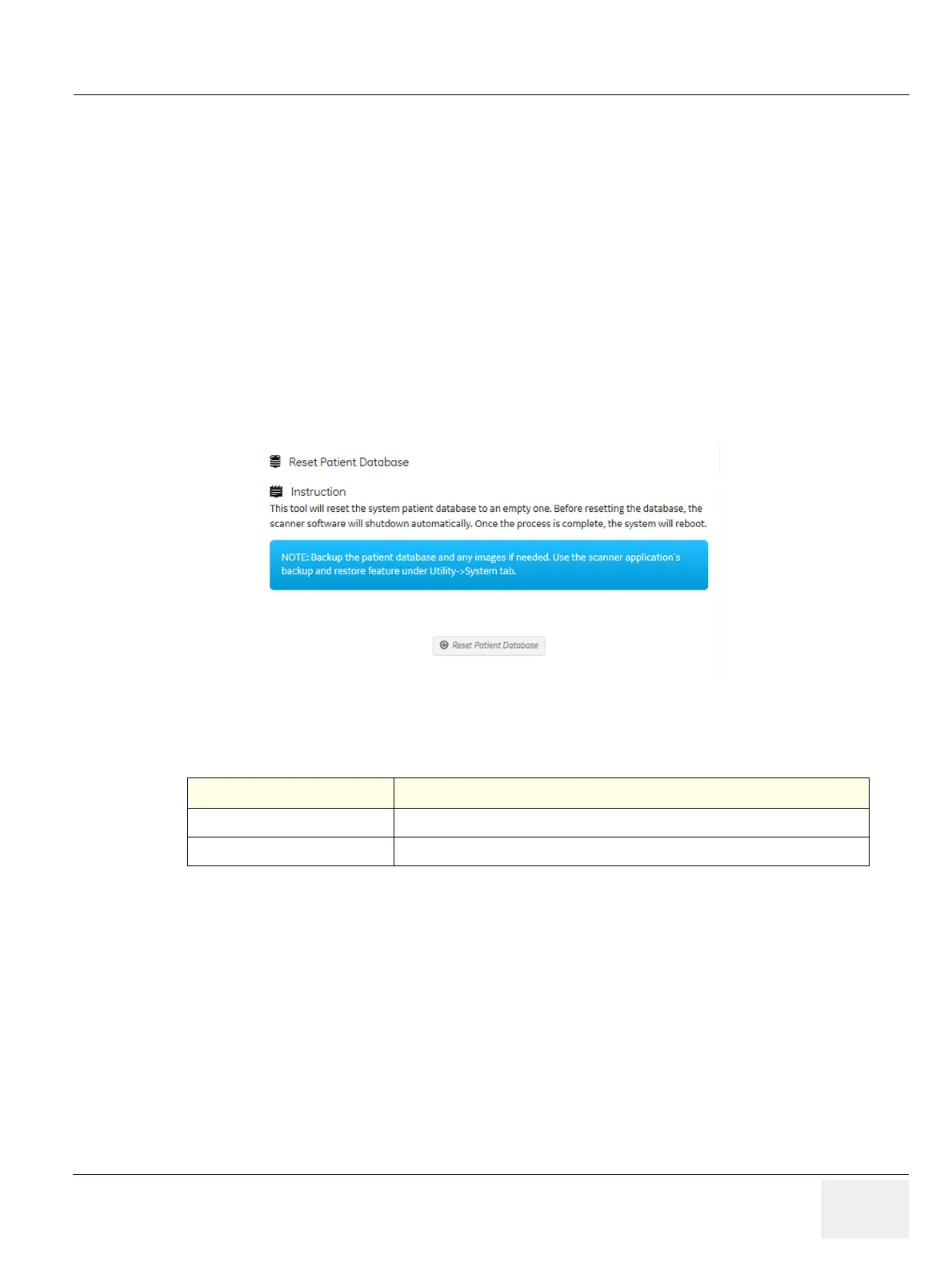GEDRAFT LOGIQ P9/P7
D
IRECTION 5604324, REVISION 11 DRAFT (JANUARY 24, 2019) SERVICE MANUAL
Chapter 5 - Components and Functions (Theory) 5-83
Reset Patient Database
Reset Patient Database resets the LOGIQ P9/P7 patient database. This operation automatically shuts
down the application before cleaning the patient database. Once the operation is complete, the LOGIQ
P9/P7 reboots with an empty database. Disruptive mode must be On to reset the patient database. If
Disruptive mode is Off, a warning message displays asking to turn on Disruptive mode.
Reset Patient Database deletes the contents of the following folders:
• E:\Scanner\GEMS_IMG
• E:\Scanner\GEMS_REP
The information on Reset Patient Database is available to Class C (Service Advanced) and Class M
licenses.
To access Reset Patient Database, select Utility (second page) > Service > Utilities > Reset
Patient Database.
Figure 5-56 Reset Patient Database
This table shows all the elements available on Reset Patient Database with descriptions.
To reset the patient database:
1.) Back up the patient database.
2.) Navigate to Utility (second page) > Service > Utilities > Disruptive Mode Utility and set
Disruptive mode to On.
3.) Navigate to Utility (second page) > Service > Utilities > Reset Patient Database.
4.) Click Reset Patient Database.
5.) Confirm the patient database has been emptied.
For more information, see:
• Utilities on page 5-73
Table 5-35 Reset Patient Database
Element DESCRIPTION
Instruction Information about the database reset.
Reset Patient Database When Disruptive mode is ON, resets the LOGIQ P9/P7 patient database.
