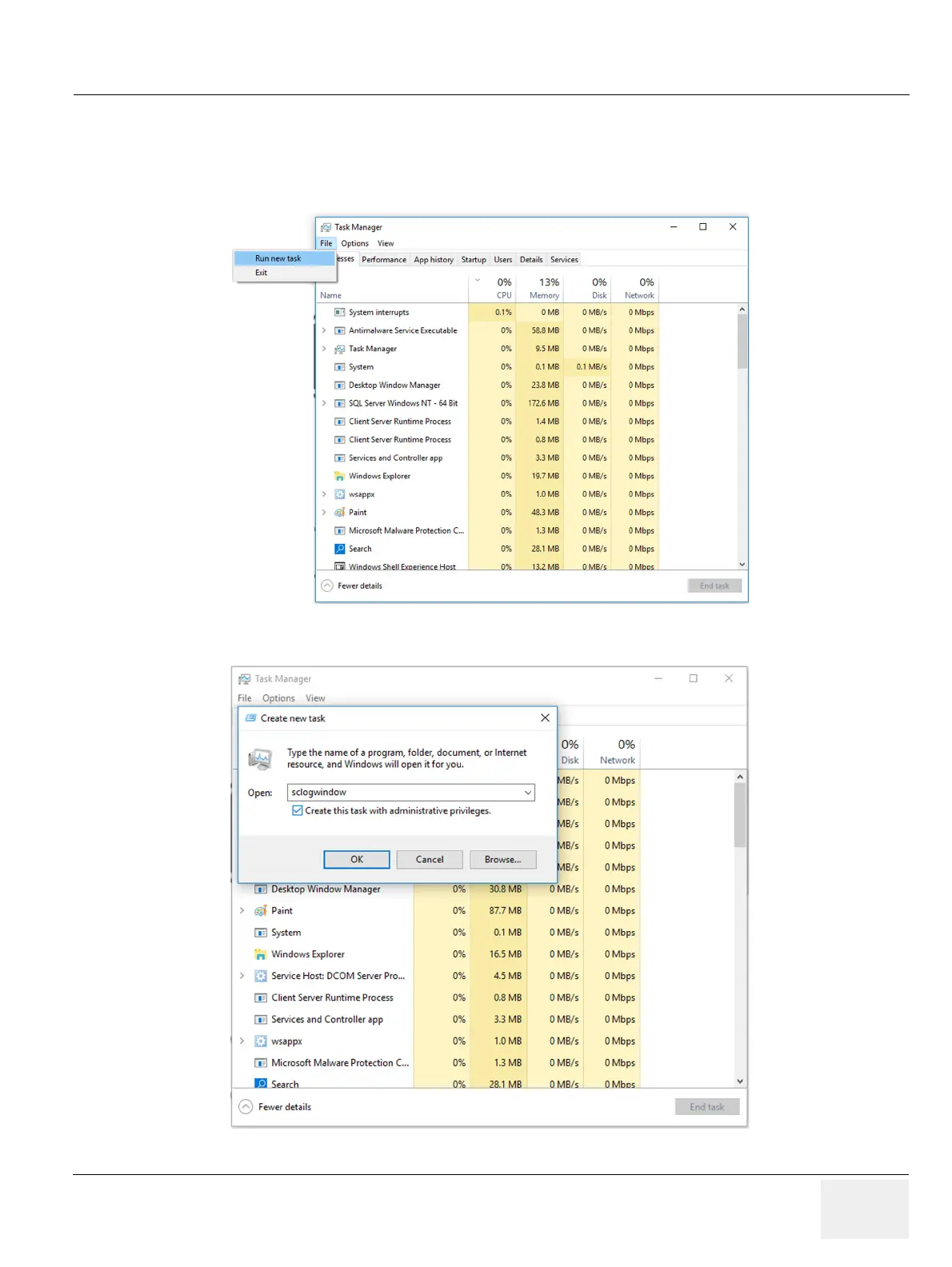GEDRAFT LOGIQ P9/P7
D
IRECTION 5604324, REVISION 11 DRAFT (JANUARY 24, 2019) SERVICE MANUAL
Chapter 7 - Diagnostics/Troubleshooting 7-27
To open ScLogWindow from Task Manager:
1.) Insert and activate the SSA key.
2.) Press Ctrl+Alt+Del and select Task Manager.
3.) In Task Manager, select File > Run New Task.
4.) In Open, enter SclogWindow, check Create this task with administrative privileges, and then
press OK.
