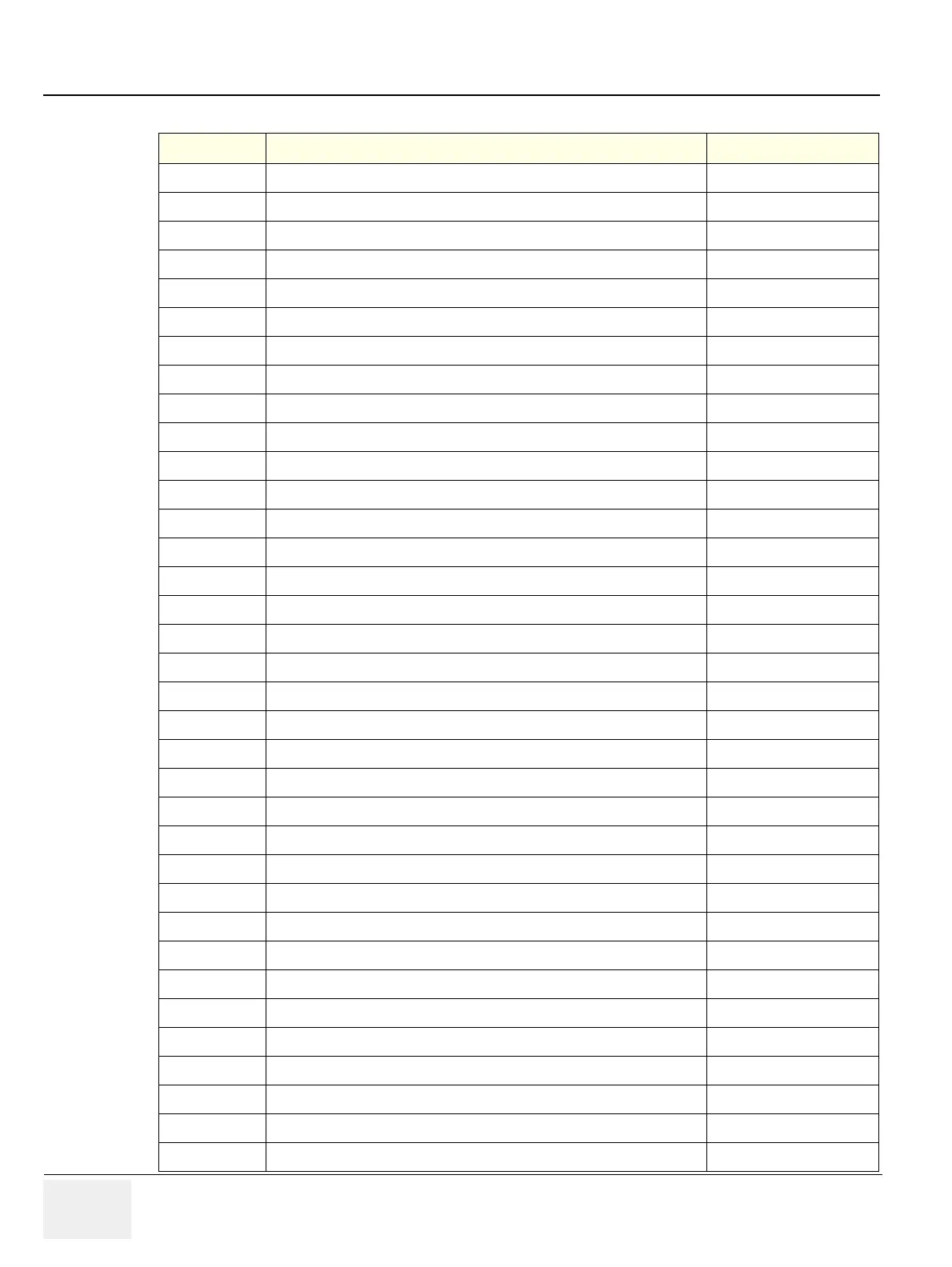GERAFT LOGIQ P9/P7
D
IRECTION 5604324, REVISION 11 DRAFT (JANUARY 24, 2019) SERVICE MANUAL
8-2 Section 8-1 - Overview
8-10
Replacement of Side Tray & Foot Rest Cover
8-71
8-11
Replacement of Monitor and LCD Arm Plastic Covers
8-73
8-12
Replacement of Monitor Covers
8-78
8-13
Replacement of Fixed Arm Cover and Fixed Arm Holder Grip
8-80
8-14
Replacement of OPIO and Related Parts
8-82
8-15
Replacement of the Caps for Hardkeys
8-96
8-16
Replacement of Key Caps (by special native language keys)
8-98
8-17
Replacement around Nest Box
8-101
8-18
Replacement of Front fan
8-118
8-19
Replacement of Bottom fan
8-119
8-20
Replacement of Rear Handle
8-122
8-21
Replacement of Link Arm Cable Hook
8-123
8-22
Replacement of Caster
8-124
8-23
Replacement of the COM Express
8-127
8-24
Replacement of the HDD/SSD
8-135
8-25
Replacement of Battery
8-137
8-26
Replacement of 4D
8-139
8-27
Replacement of Wireless LAN
8-141
8-28
Replacement of the Harness Cable and OPIO Cable Assy
8-142
8-29
Replacement of Peripheral Cable Assy
8-146
8-30
Replacement of the Probe Holder
8-153
8-31
Replacement of the Cable Hook
8-154
8-32
Replacement of the OPIO Tray
8-155
8-33
Replacement of the Paper tray
8-156
8-34
Replacement of AC Cable Holder
8-157
8-35
Replacement of the BW printer
8-158
8-36
Replacement of the Speaker
8-160
8-37
Replacement of the Monitor Arm
8-164
8-38
Replacement of Front Fan Filter
8-165
8-39
Replacement of Bottom Fan Filter
8-166
8-40
Replacement of SW CD set (R1, R2, R2.5 only) and SW USB (R3 only)
8-167
8-41
Replacement of Drawer
8-168
8-42
Replacement of ECG
8-170
8-43
Replacement of DCWD ASSY
8-172
8-44
Replacement of MCWD ASSY
8-174
Table 8-1 Chapter 8 Contents
Section Description Page Number
