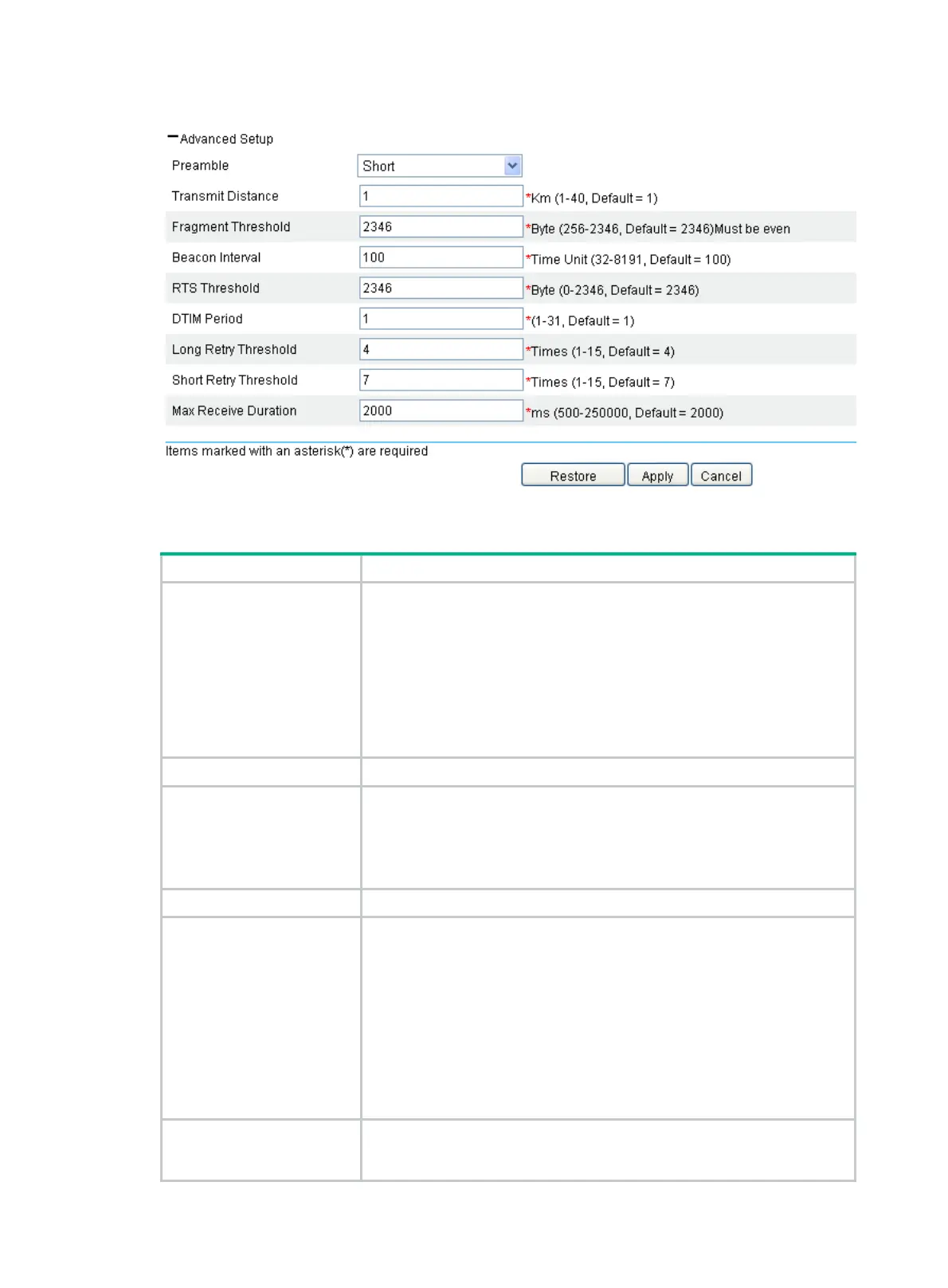104
Figure 103 Configuring advanced settings for the radio
Table 60 Configuration items
Item Description
Preamble
Preamble is a pattern of bits at the beginning of a frame so that the receiver
can sync up and be ready for the real data. There are two different kinds of
preambles:
• Short preamble. A short preamble improves network performance.
Therefore, this option is always selected.
• Long preamble. A long preamble ensures compatibility between
access point and some legacy client devices. Therefore, you can select
this option to make legacy client devices support short preamble.
802.11a/802.11n (5 GHz) do not support this configuration.
Transmit Distance Maximum coverage of a radio.
ANI
Adaptive Noise Immunity (ANI). After the ANI function is enabled, the device
automatically adjusts the noise immunity level according to the surrounding
signal environment to eliminate RF interference.
• Enable—Enables ANI.
• Disable—Disables ANI.
Client Max Count Maximum number of clients that can be associated with one radio.
Fragment Threshold
Maximum length of frames that can be transmitted without fragmentation.
When the length of a frame exceeds the specified fragment threshold value,
it is fragmented.
• In a wireless network where error rate is high, you can decrease the
fragment threshold by a rational value. In this way, when a fragment of
a frame is not received, only this fragment rather than the whole frame
needs to be retransmitted, and thus the throughput of the wireless
network is improved.
• In a wireless network where no collision occurs, you can increase the
fragment threshold by a rational value to decrease acknowledgement
packets and thus increase network throughput.
Beacon Interval
Interval for sending beacon frames. Beacon frames are transmitted at a
regular interval to allow mobile clients to join the network. Beacon frames
are used for a client to identify nearby APs or network control devices.
