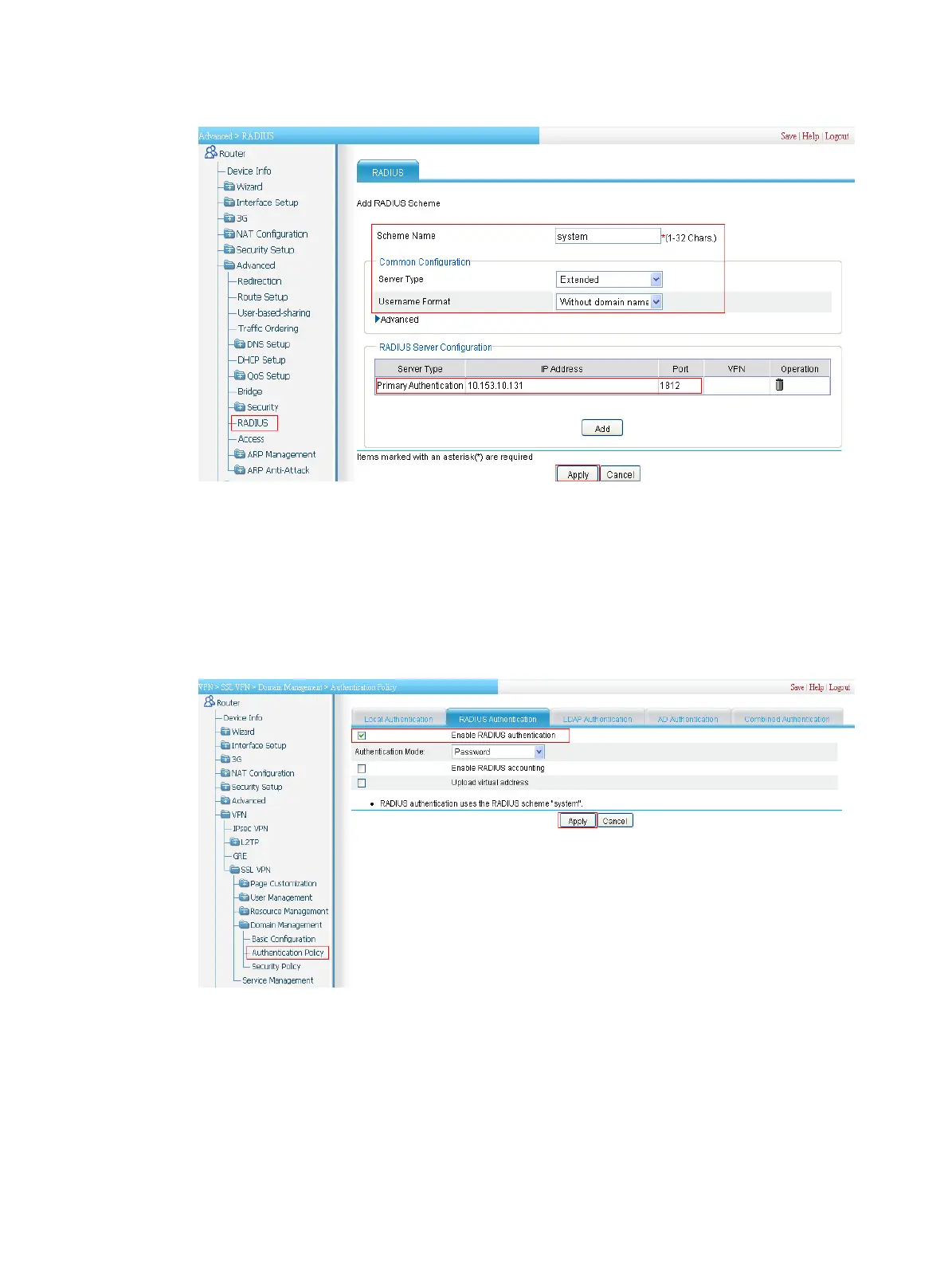90
Figure 466 Configuring RADIUS scheme named system
3. Enable RADIUS authentication for the SSL VPN domain:
a. Select VPN > SSL VPN > Domain Management > Authentication Policy from the
navigation tree.
b. Click the RADIUS Authentication tab.
c. Select the box before Enable RADIUS authentication.
d. Click Apply.
Figure 467 Enable RADIUS authentication
Verifying the configuration
Launch a browser on a host, and enter https://10.1.1.1/svpn/ in the address bar to enter the SSL
VPN login page. You can see that RADIUS authentication is the default authentication method and a
verification code is needed for login.
